Onnections, A.1.1, Connect the video return source – NewTek TalkShow VS-100 User Manual
Page 86: A.1.2, Connect tally lights, A.1.3, Connect to a network, A.1.4, Resolve a network source issue
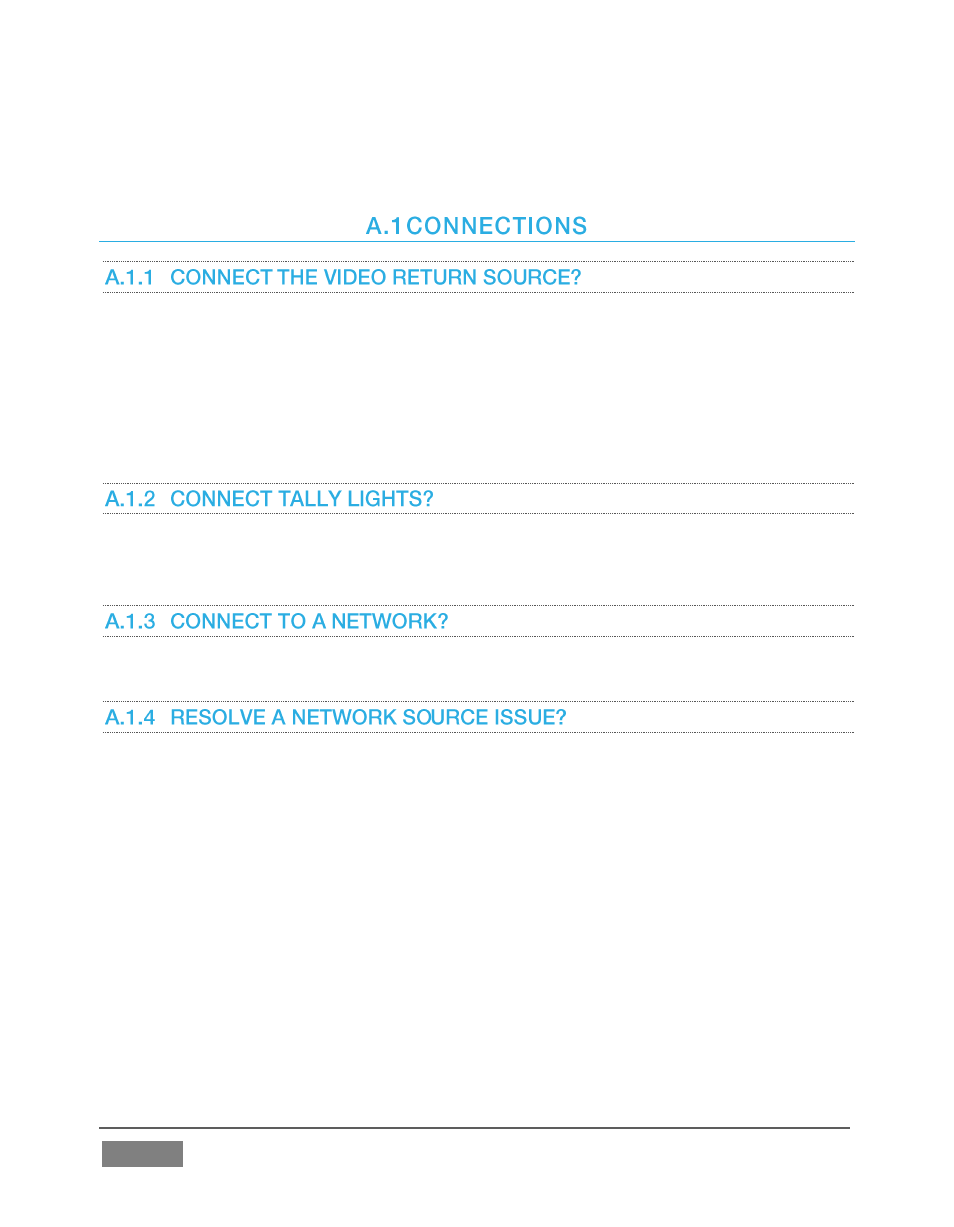
Page | 78
Access Technical Support? ..................................................................................................... 85
Find TalkShow’s hardware/firmware revision numbers? ....................................................... 85
Connect the video source you wish send to the remote caller to the BNC input
connector labeled SDI IN on TalkShow’s backplate.
Alternatively, if you have a NewTek TriCaster™ live production system on the same
network, you can dispense with this connection, and supply both audio and video return
using the network connection - see Section 3.5.2.
External tally light devices and their connections vary widely. Please refer to Section 3.7
for details on TalkShow’s tally input.
Please refer to Section 3.5.1.
The technology used to connect a TriCaster™ to your TalkShow™ over the local network
is called AirSend™. TriCaster identifies itself as a potential source device to TalkShow by
this means (and vice versa). TalkShow should list it as a potential source in the Video
source menu provided in the Return Settings panel.
Q: Why doesn’t my TalkShow menu list my TriCaster as a possible source?
A1: The first time you connect to a network with the TriCaster, a network ‘location’ is
selected. This is a standard Windows® process that automatically configures
appropriate firewall and security settings for the type of network that you connect to.
