About media pass-through support – AltiGen MAXCS 7.5 Softswitch Deployment Guide User Manual
Page 17
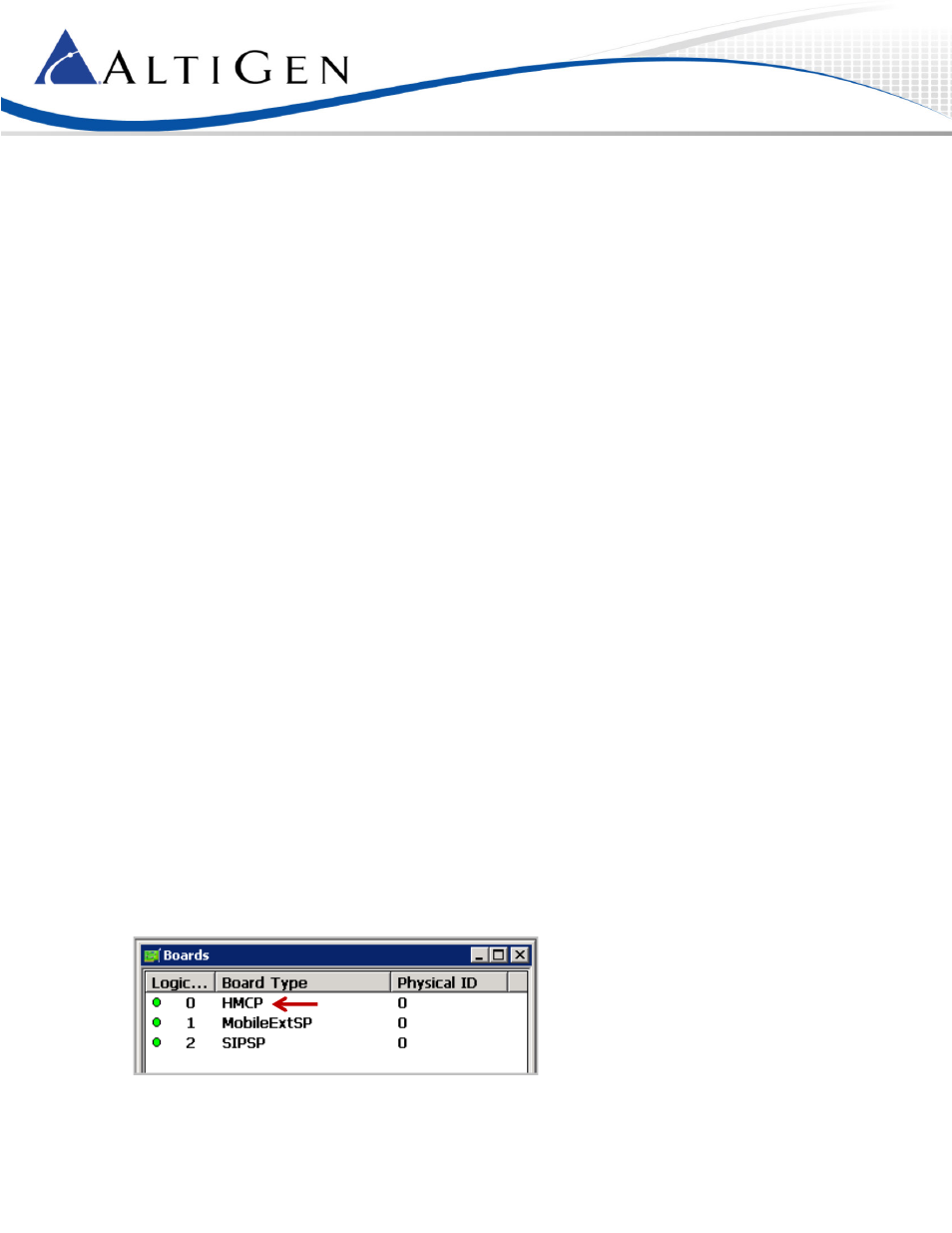
MAXCS 7.5 All-Software Solution Deployment Guide
Page 17 of 37
About Media Pass-Through Support
One MaxCS 7.5 enhancement for system performance and voice quality is the Media Pass-through feature.
While the Media Pass-through feature is enabled, the HMCP driver does not need to do encoding and
decoding on both channels.
In addition to benefits to direct calls, pass-through applies during call recording, silent monitoring, and
coaching.
G.722 pass-through is enabled by default.
Media pass-through cannot support all conditions in the HMCP system, even if both connected channels are
using same codec. The following MAXCS features do not supported media pass-through:
•
Call playing – The trunk call playing must use encoder and decoder on RTP channel
•
Conference calls – All RTP channels in a conference bridge must be encoded and decoded voice
Step 7: Configure HMCP Codec Preferences for SIP Trunk Calls
Note: An on-premise Softswitch deployment may not need this step unless the machine is low power.
MaxCS 7.5 includes a feature designed to help you reduce the CPU consumption that occurs are a result of
codec encoding and decoding. It allows you to indicate a codec preference (G.729 or G.711) for calls handled
via a SIP trunk. This approach eliminates the steps of encoding and decoding - packets are directly forwarded
to the endpoint.
The preference that you set must be supported by the SIP Trunk provider, and must be included in the codec
profile list for SIP Trunks.
While this feature is enabled, the SIP device's codec configuration in Enterprise Manager will be ignored.
All SIP devices must support G.711 uLaw; if there are no common codecs on the device side, then G.711
uLaw will be used.
This codec preference applies to all SIP Trunk inbound calls and direct extension to SIP trunk outbound calls
that are initiated from a phone or dialed via a MAXCS client.
Fax-over-IP overrides this setting; it will always use G.711.
Outbound calls initiated by the system (such as calls from the voicemail system or ONA) may not use the
preferred codec.
To configure this feature,
1. Log into MAXCS Administrator with the superpassword. If you do not log in via the superpassword,
then the feature will not be enabled.
2. Open the Boards panel and double-click HMCP.
