AERCO RECON 1000 User Manual
Page 125
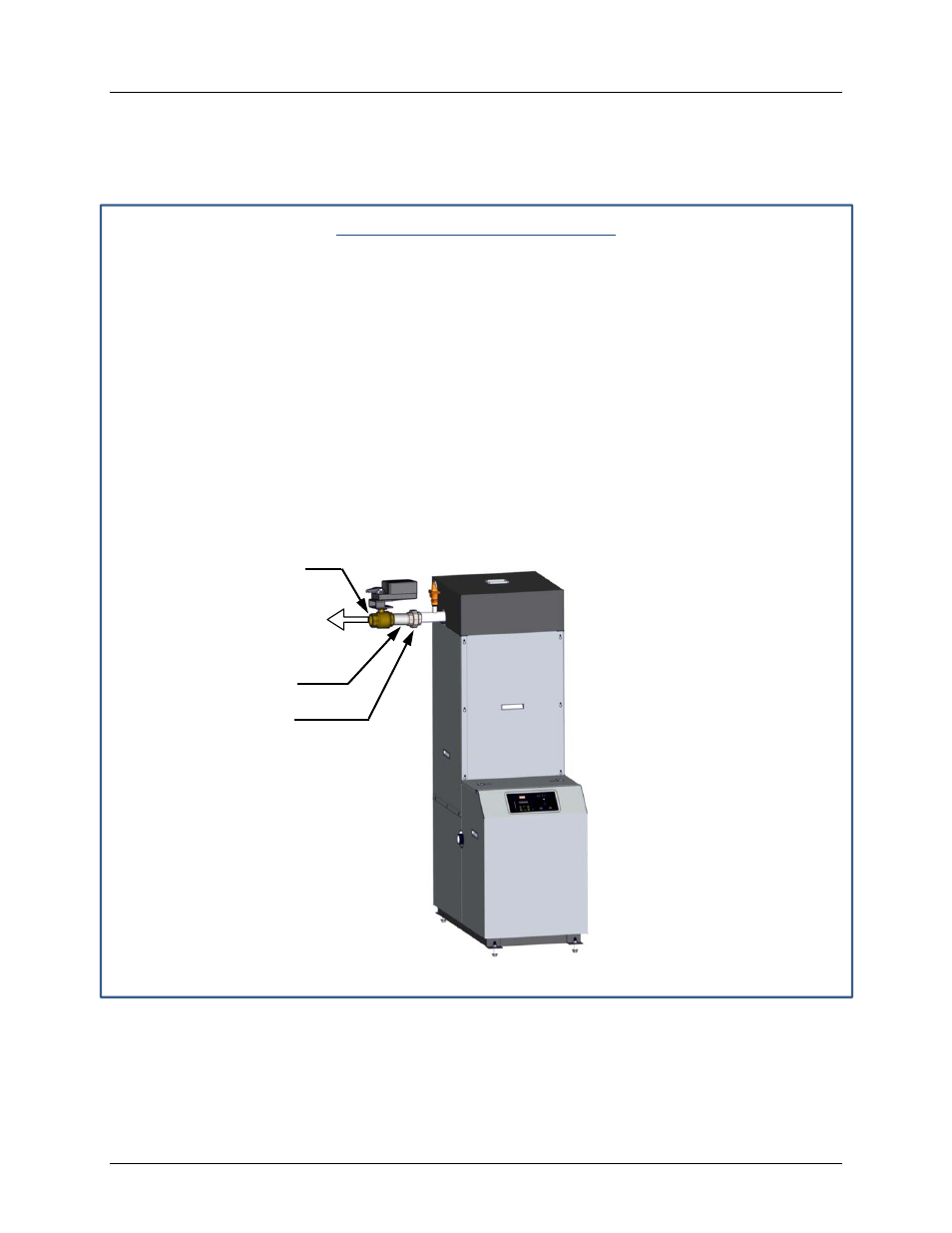
RECON Water Heaters Installation, Operation & Maintenance Manual
CHAPTER 8 – WATER HEATER MANAGEMENT
OMM-0103_0A
AERCO International, Inc.
100 Oritani Dr. Blauvelt, NY 10913
Page 125 of 178
GF-147
Phone: 800-526-0288 PRI:
10/28/2014
8.8.1 Hardware Installation
All RECON Water Heaters which will be controlled by a WHM master must be equipped with an
actuator-controlled sequencing valve (P/N 92093). If this valve is not already installed on the
cold water inlet, proceed as follows:
WHM Hardware Installation
1. Remove the sequencing valve from its stowed location.
2. Refer to Figure 8-2 and attach the valve to the hot water outlet of the unit (shown below) or
the cold water inlet, depending on whether Building recirculation is in use (not shown, see
section 8.1) using the pipe union and nipple provided.
3. Ensure that the valve is positioned with the actuator enclosure position as shown in Figure
8-2.
4. AERCO recommends that another pipe nipple and union be attached to the valve inlet prior
to connecting the cold water supply piping.
5. Tighten all pipe connections after the sequencing valve is properly positioned.
6. Connect the 4-pin Molex connector on the sequencing valve to the mating connector on the
RECON harness at the rear of the unit.
7. This completes the sequencing valve installation.
Figure 8-2: RECON Water Heater Equipped With Sequencing Valve
8.8.2 WHM Modbus Network Wiring
As previously mentioned, all units being controlled by the WHM will be connected to a RS485
Modbus Network. All Modbus networks are wired in a daisy-chain configuration in a
Master/Slave scenario, as shown in Figure 8-3.
2” NPT UNION
BALL VALVE
WITH ACTUATOR
2” NPT NIPPLE
HOT WATER OUTLET
