AERCO RECON 1000 User Manual
Page 121
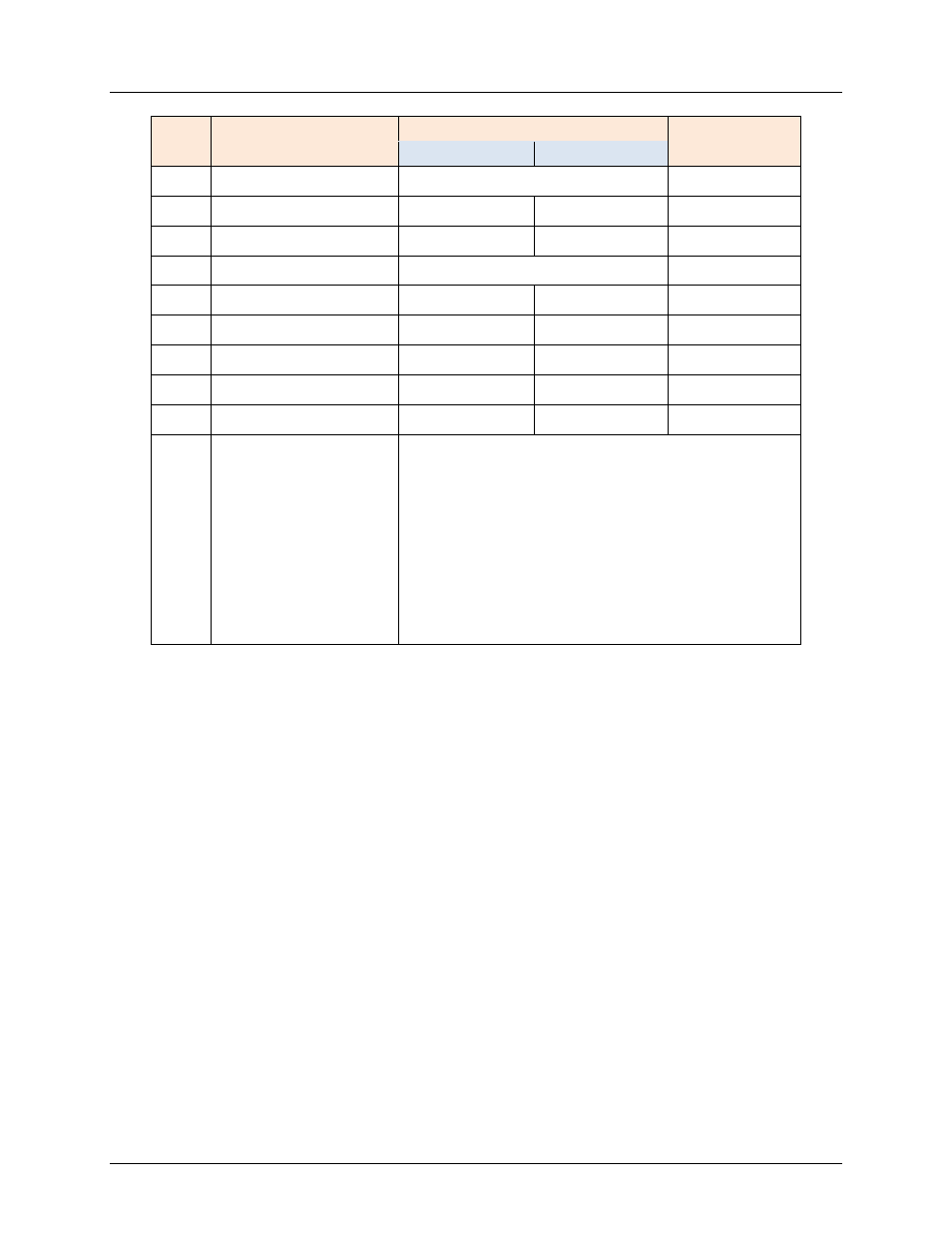
RECON Water Heaters Installation, Operation & Maintenance Manual
CHAPTER 8 – WATER HEATER MANAGEMENT
OMM-0103_0A
AERCO International, Inc.
100 Oritani Dr. Blauvelt, NY 10913
Page 121 of 178
GF-147
Phone: 800-526-0288 PRI:
10/28/2014
SN
Menu Item Display
Available Choices or Limits
Default
Minimum
Maximum
32. Mdbus Temp Units
˚F or ˚C
˚F
33. Header Temp Addr
0
255
240
34. Header Tmp Point
0
255
14
35. MB Outdr Sens En
Enable or Disable
Disable
36. WHM Outdr Temp
0
0
Outdr Temp
37. Outdoor Tmp Addr
0
255
240
38. Outdoor Tmp Pnt
0
255
15
39. Err Threshold
1
9
5
40. Comm Address
0
127
0
41.
1 WHM Units 8
(for 1 – 8 units)
Displays the following character for each unit
(Default = 0):
0 = Off
1 = On
- = Off-Line
* = Not available (fault, etc.)
A = Lead On
B = Lag On
a = Lead Off
b = Lag Off
* NOTE
The Level 2 Password (6817) in the Setup Menu must be entered
to view or change the WHM Auto Mstr and WHM Auto Timer
options (items 11 and 12, above).
8.7 WHM MENU SETTING DESCRIPTIONS
The required settings for WHM Menu items will vary depending on the number of units
connected to the Modbus network and required setpoint and operating conditions to be
maintained on the network. Set the menu options in accordance with the descriptions provided
in the sections 9.8.1 through 9.8.10 which follow.
NOTE
It is recommended that the WHM Menu settings described in the
following sections be performed first at the WHM Master. This will
simplify the number of required entries since most of the settings
will be “pushed” to the appropriate Slaves.
