9 alarm setting – AVerMedia Technologies NV 5000 User Manual
Page 97
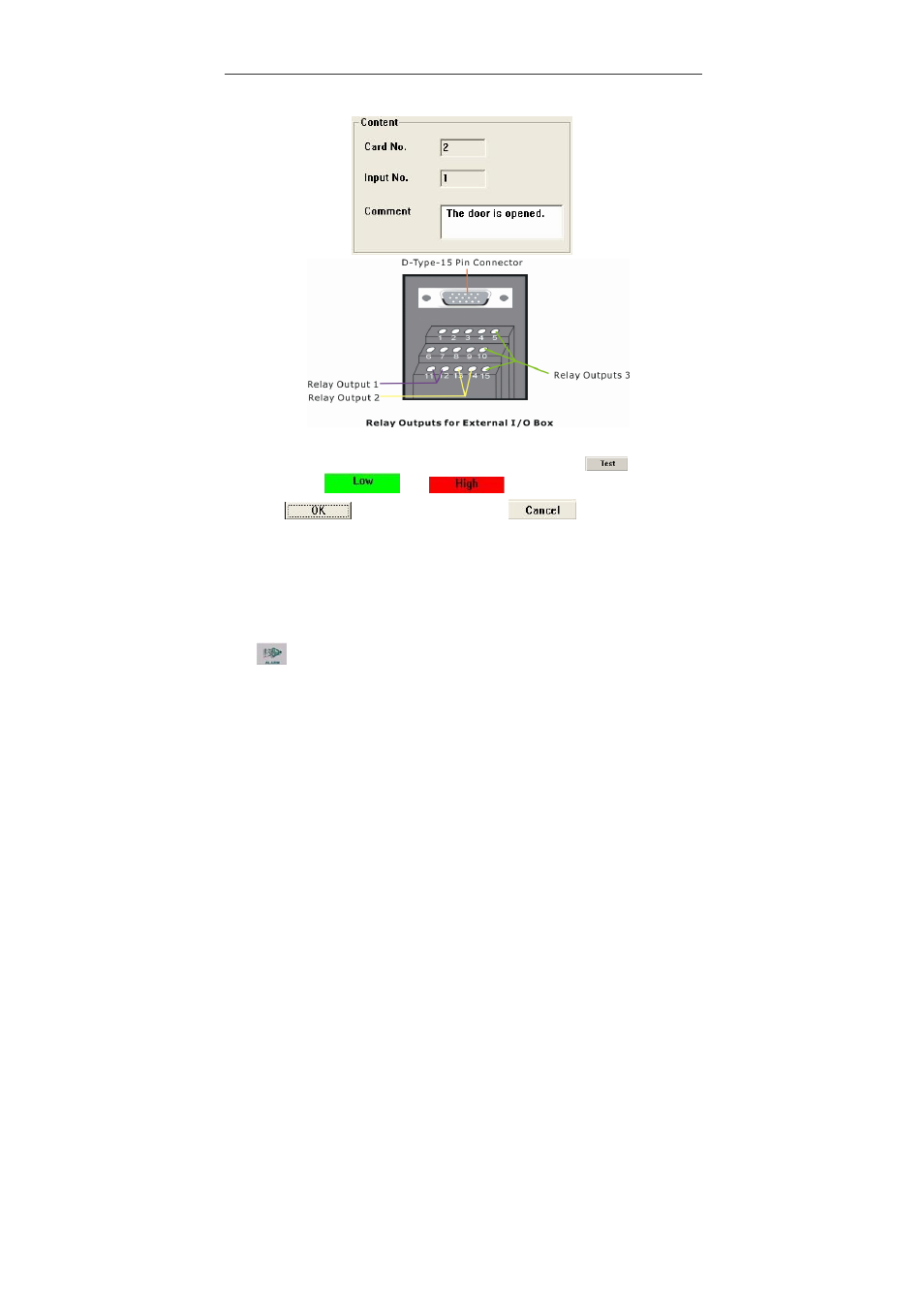
Chapter 3 Configuring the System
98
4. Test
After installing relays, you can test relays immediately. Click
to find the
relay status:
or
inside the Test column.
Click
to finish the setting or click
to cancel the setting.
After finish configuring sensors and relays, you can go to Alarming Setting to set
alarms. When the appointed events happen, the system will alert.
3.2.9 Alarm Setting
Click
to setup alarm setting. You can setup the alarm settings of camera and
sensor.
