AVerMedia Technologies NV 5000 User Manual
Page 94
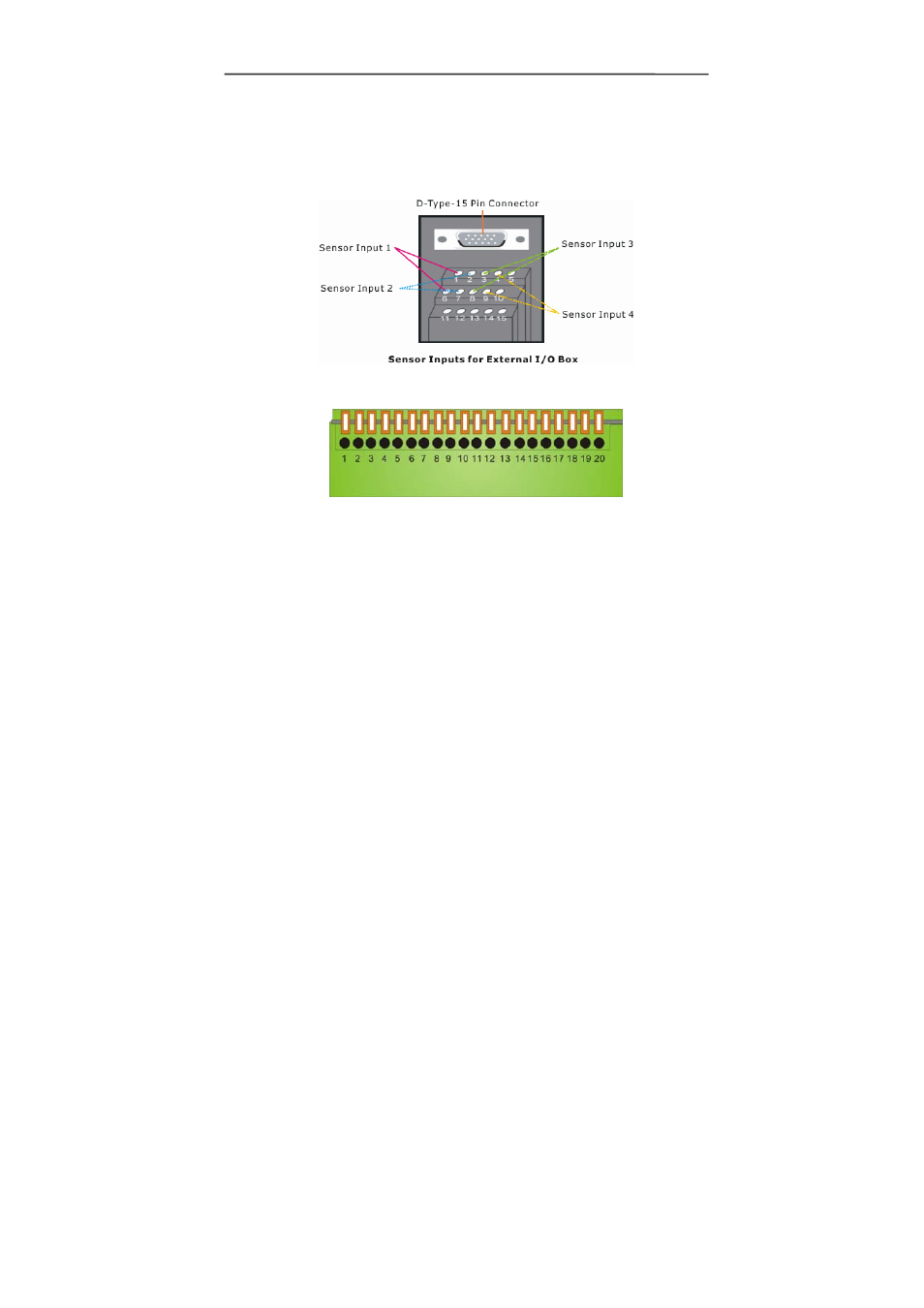
AVerMedia NV1000/3000/5000/7000 User’s Manual
3. Content
After you enable the appointed sensor, the system will automatically show the
Card No. and Input No. in the following Content column. Enter the comment in
the blank.
The following illustrations of the sensor inputs describe the pin assignments.
External I/O box for NV 1000/3000/5000
The optional NV 7000 I/O card
