AVerMedia Technologies NV 5000 User Manual
Page 47
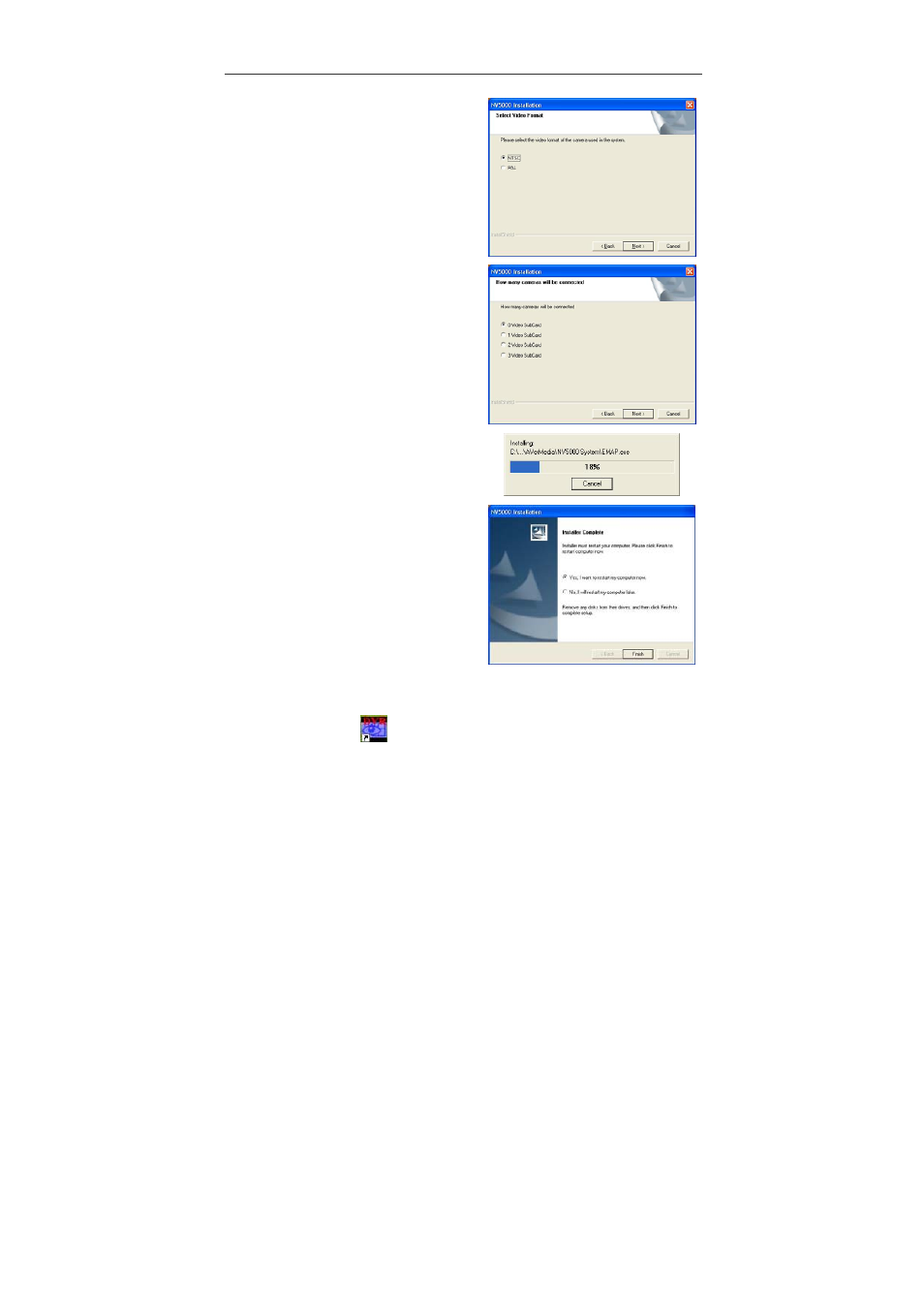
Chapter 2 Installing Software
48
7. Select a video system, and click Next to
continue.
8. Select the Video Extension Card quantity
and click Next to continue.
9. The system starts installing the
application.
10. Select “Yes, I want to restart my
computer now” and click Finish to
complete the installation.
The system will reboot automatically to initiate a new setting after you finish the
installation. You will see
on your desktop. Please install the driver before using
the application.
