AVerMedia Technologies NV 5000 User Manual
Page 89
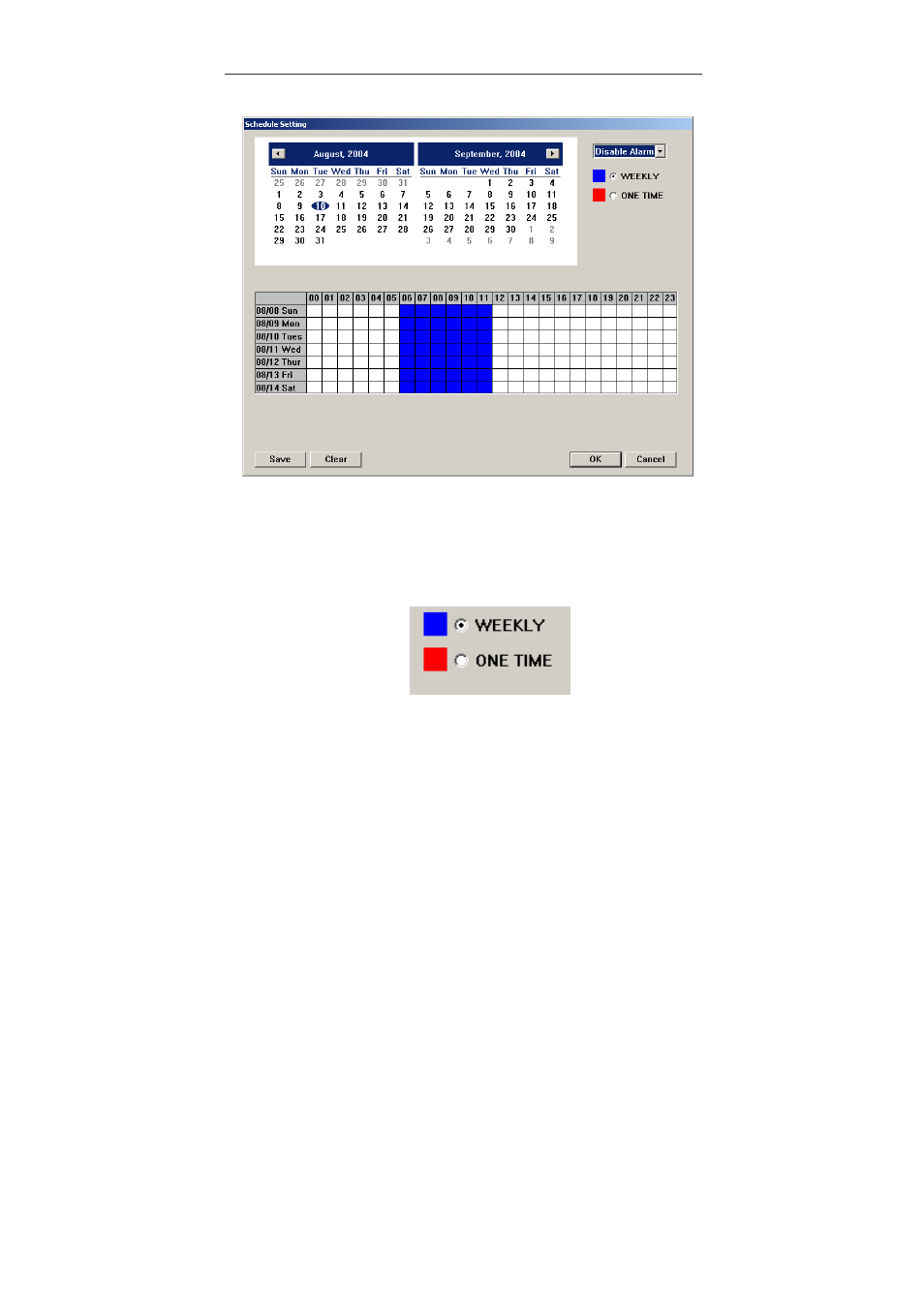
Chapter 3 Configuring the System
90
Disable Alarm: The Disable Alarm will disable the alarm function temporarily during
the assigned period of time. Users can fully use this function and avoid unnecessary
alarms during specific time. After the appointed time, the alarm function will execute
automatically as it is configured.
There are 2 schedule modes to run the assigned task.
Weekly: Move the cursor to mark the desired time and date. The system will execute
the same task automatically every week. Click Clear to clean the previous schedule
setting. For instance, if you would like to assign DVR to record from 6:00 AM to 12:00
AM through Monday to Friday, you can mark the schedule as the above picture. Click
OK to keep the setting. DVR will execute the task from 6:00 AM to 12:00 AM every
week.
