AVerMedia Technologies NV 5000 User Manual
Page 143
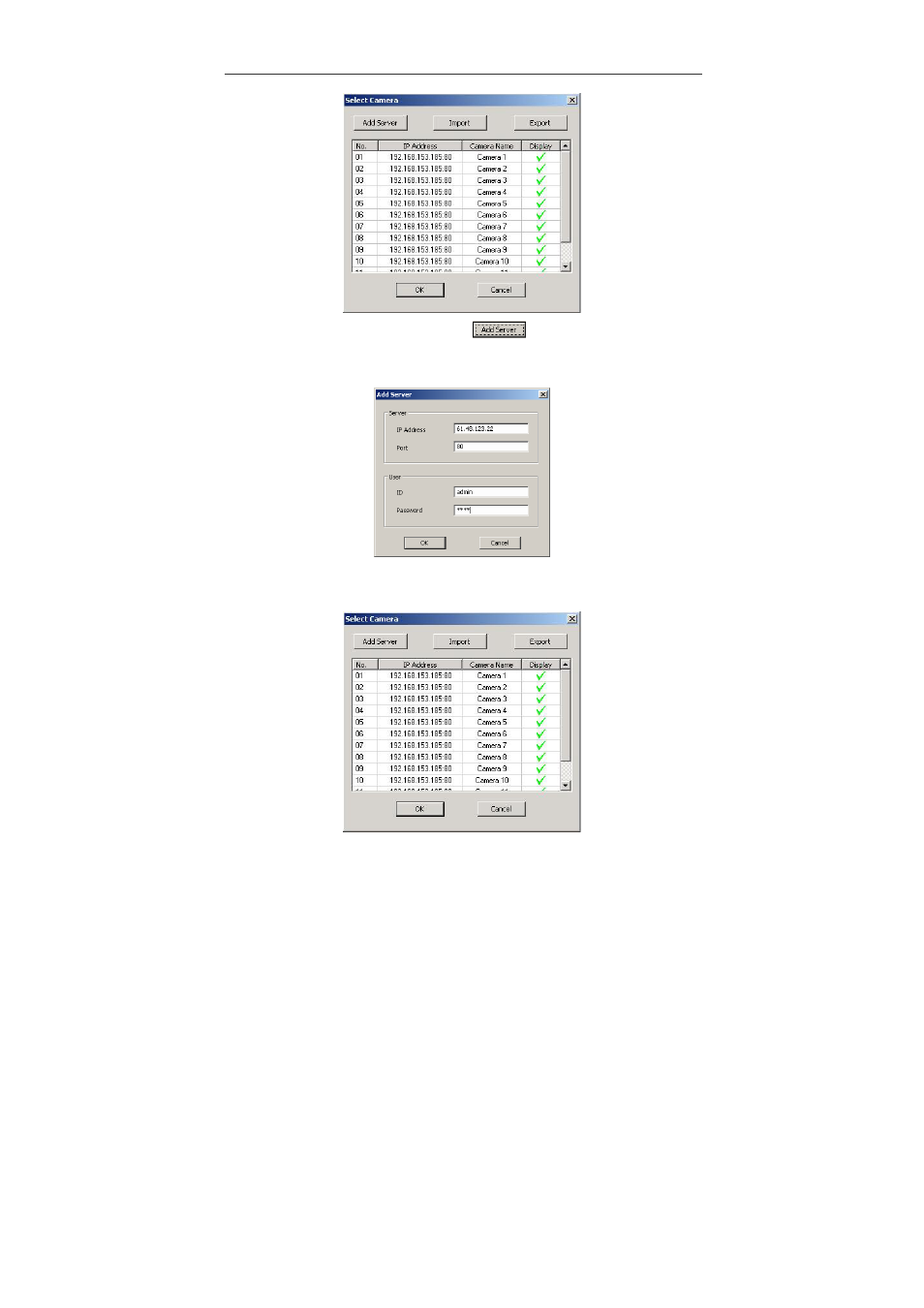
Chapter 5 Using Remote Program
144
To connect a different server, click
to add new camera settings.
Enter the new server IP address, Port, User Name and Password. Click OK
to save the settings. You can connect up to 16 different servers.
You will see the cameras of the added server in the table. Click display
mode to rotate cameras that surpass 16 channels.
