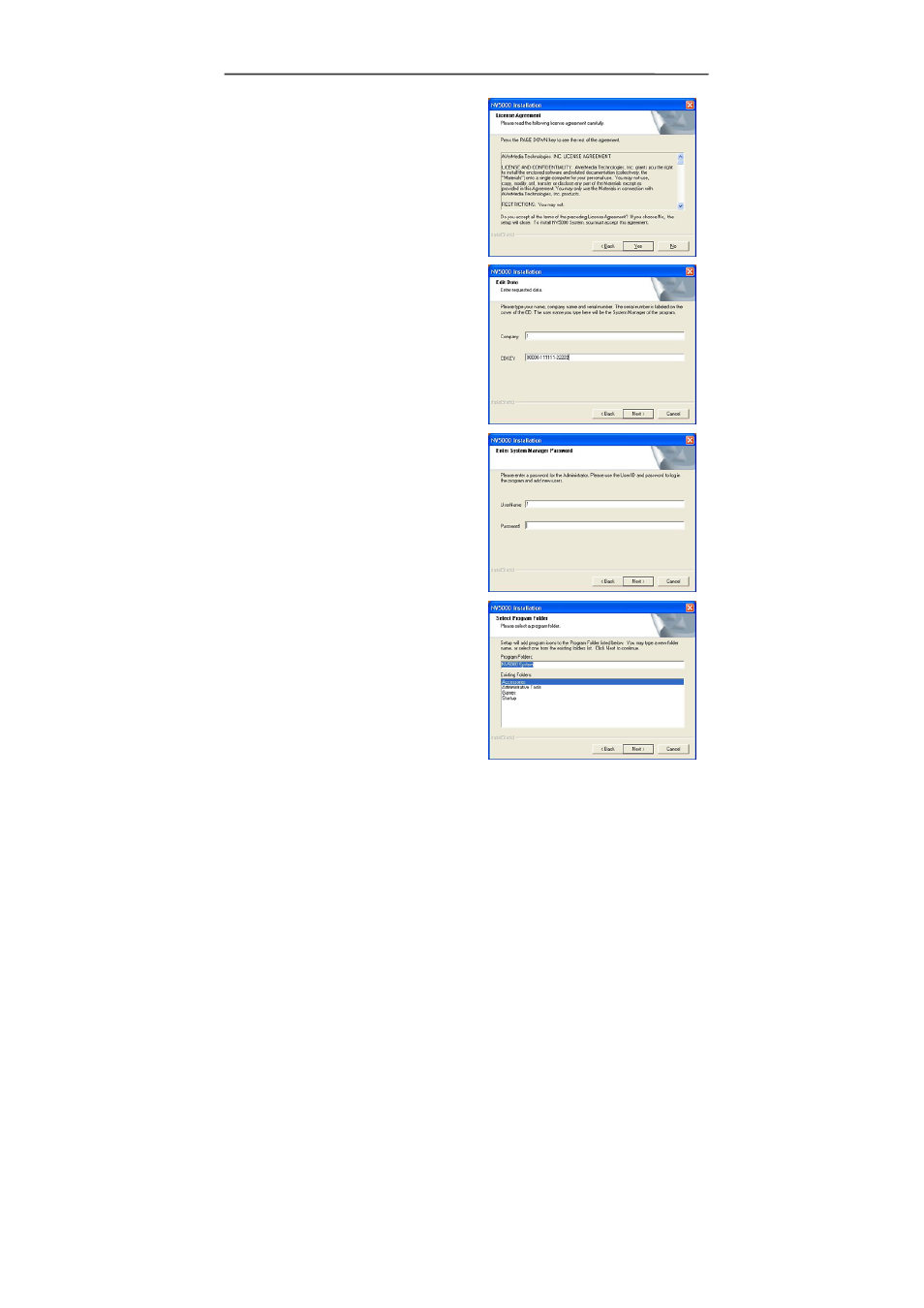
AVerMedia NV1000/3000/5000/7000 User’s Manual
3. Click Yes to accept the agreement. Click
OK to continue.
4. Enter the Company Name and CDKey.
5. Enter User Name and Password. Click
Next to continue.
6. Select a program folder. Click Next to
continue.