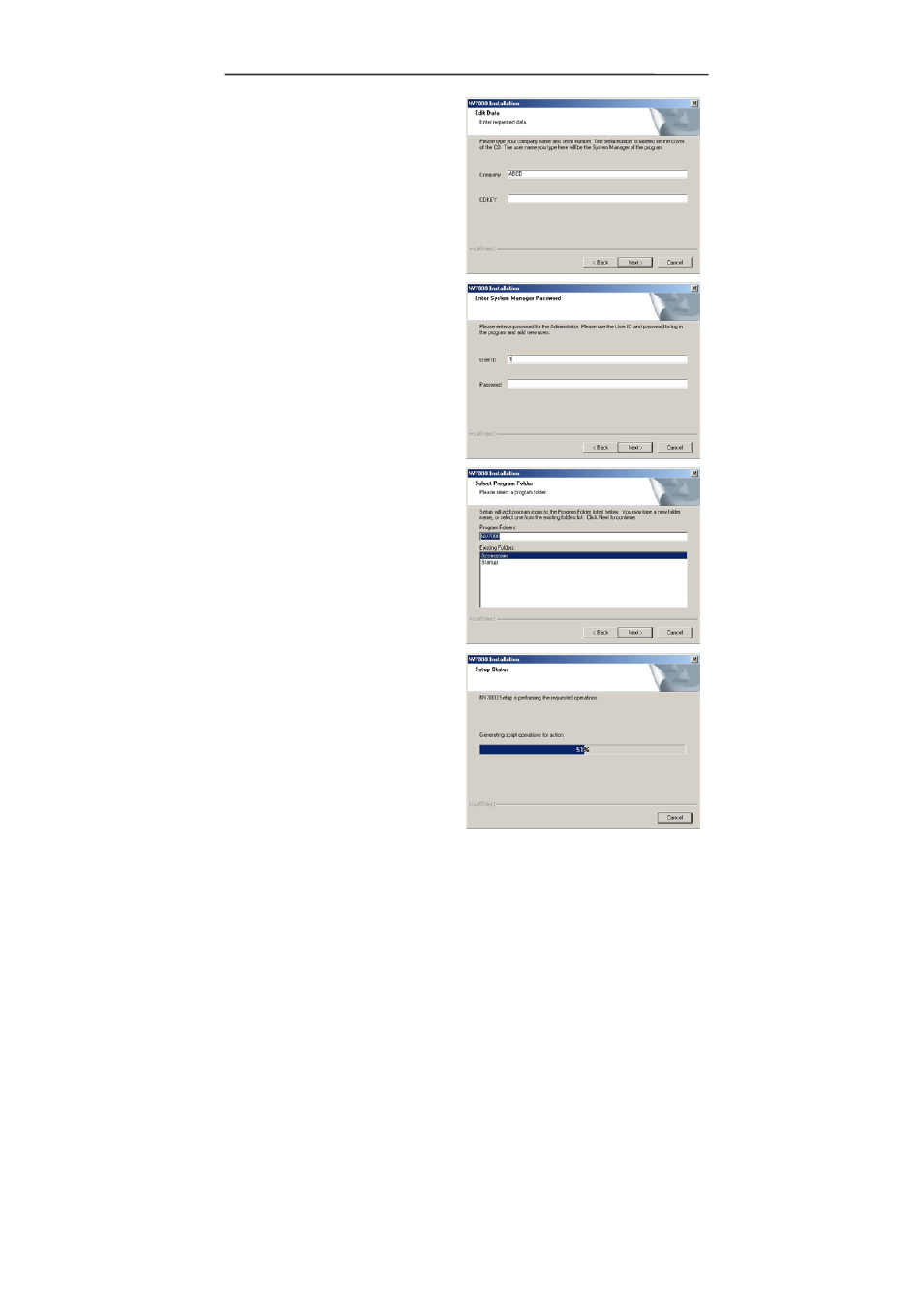
AVerMedia NV1000/3000/5000/7000 User’s Manual
4. Enter the Company Name and
CDKey.
5. Enter User ID and Password. Click
Next to continue.
6. Select a program folder.
The default program folder name is
NV 7000.Click Next to continue.
7. The system starts installing the
application.