Nexstorm lite directory structure, Folders, Files – Boltek NexStorm Lite User Manual
Page 7
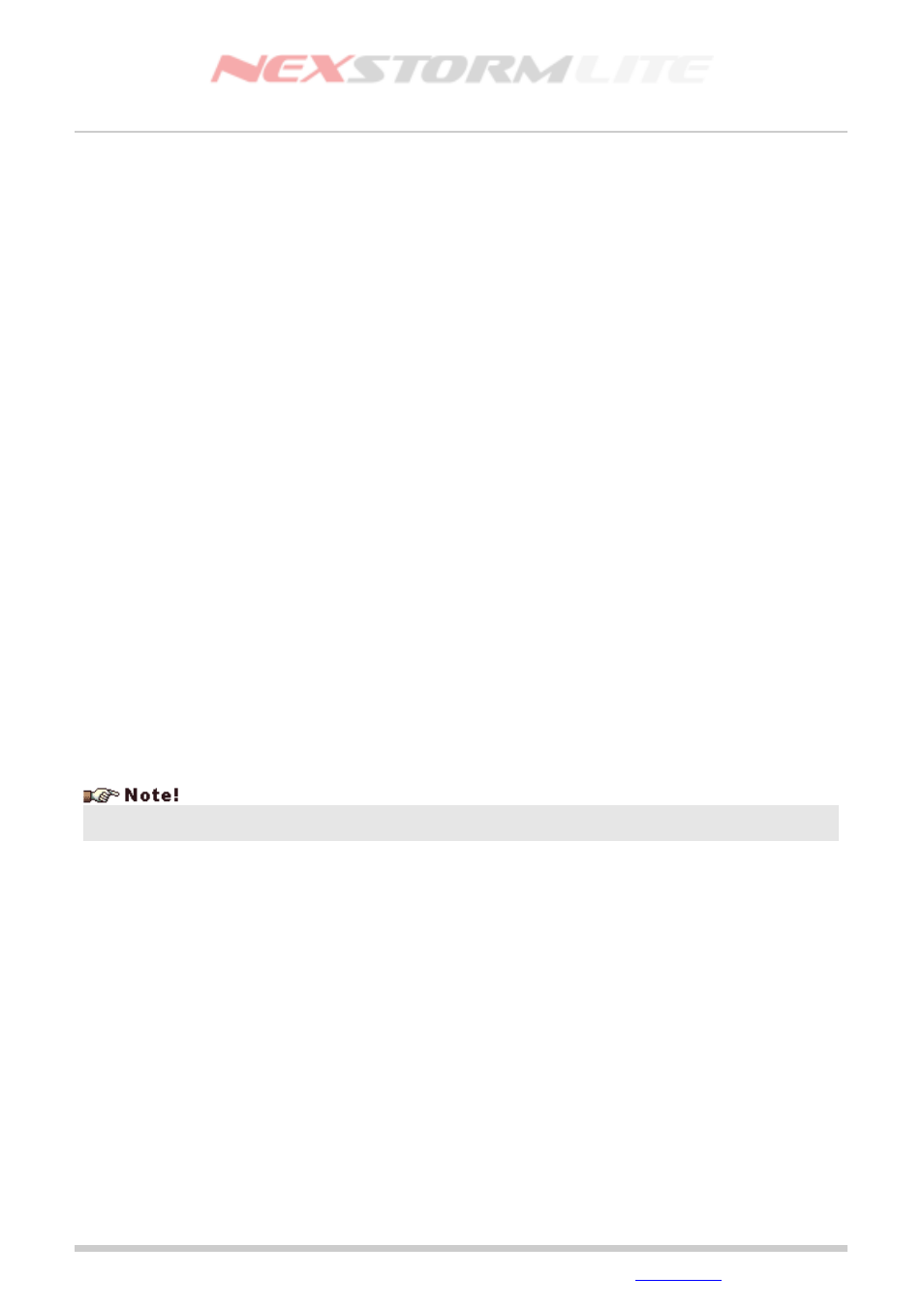
Lightning Detection Software, Version 1.0
NEXSTORM LITE DIRECTORY STRUCTURE
This section will briefly explain the organization of NexStorm Lite folders and subfolders and the contents that
can be found in each folder. The NexStorm Lite installation folder, sometimes also referred to as home
directory, is created by the installation program and the actual location on disk is chosen by the user during
the installation process. If you the application was installed in the default directory suggested by the installer,
your NexStorm Lite files will be located in C:\Program Files\Astrogenic\NexStormLite\.
The listing below applies to the directory structure found inside the installation folder irrespective of its location
on the hard drive.
Folders
\ctrparam
Control parameter data and core processing variables file (filename cpd.0) This file is
hot-swappable, if you receive a newer version of the control parameters file from us
you will not need to restart NexStorm Lite to replace the file, just drop the new cpd.0
file in this folder while NexStorm Lite is running.
\docs
NexStorm Lite documentation.
\driver
Windows 2000/XP/2003 Server/Vista installation program for our Boltek
StormTracker ISA card and PC-speaker sound device driver.
\rkernel
Segmented ranging correction kernels (filename *.krn).
\sound
Supplied sounds for use with NexStorm Lite, WAV-file format. You can also put your
own sounds here.
\util
Contains the NexMap utility for creating your own background maps.
\graph
This directory is created when you run NexStorm Lite and will contain strike rate
graph data that is loaded into memory after the software is restarted.
Under Windows Vista, several of these folders and certain files mentioned below may be stored in the Virtual
Store. See Windows Vista notes section on next page for more details.
Files
NexStormLite.exe
gfx.dll
StormPCI_DLL.dll
nxsplash.bmp
NexStorm Lite executable, dynamic link libraries and the splash screen image that is
shown during startup.
unwise.exe
NexStorm Lite uninstaller program. Do not run unless you want to remove NexStorm
Lite from your system.
Additionally, a configuration file named confdatalt.bin and daily lightning data archives (filename extension
*.nex) will also be stored in the home directory when the program is run. Archives may be moved
automatically to a different directory by using the Move after completion feature.
Edition: 5/L1
2007-09-02
© 2007 Astrogenic Systems
Page 7
