Vector map configuration – Boltek NexStorm Lite User Manual
Page 41
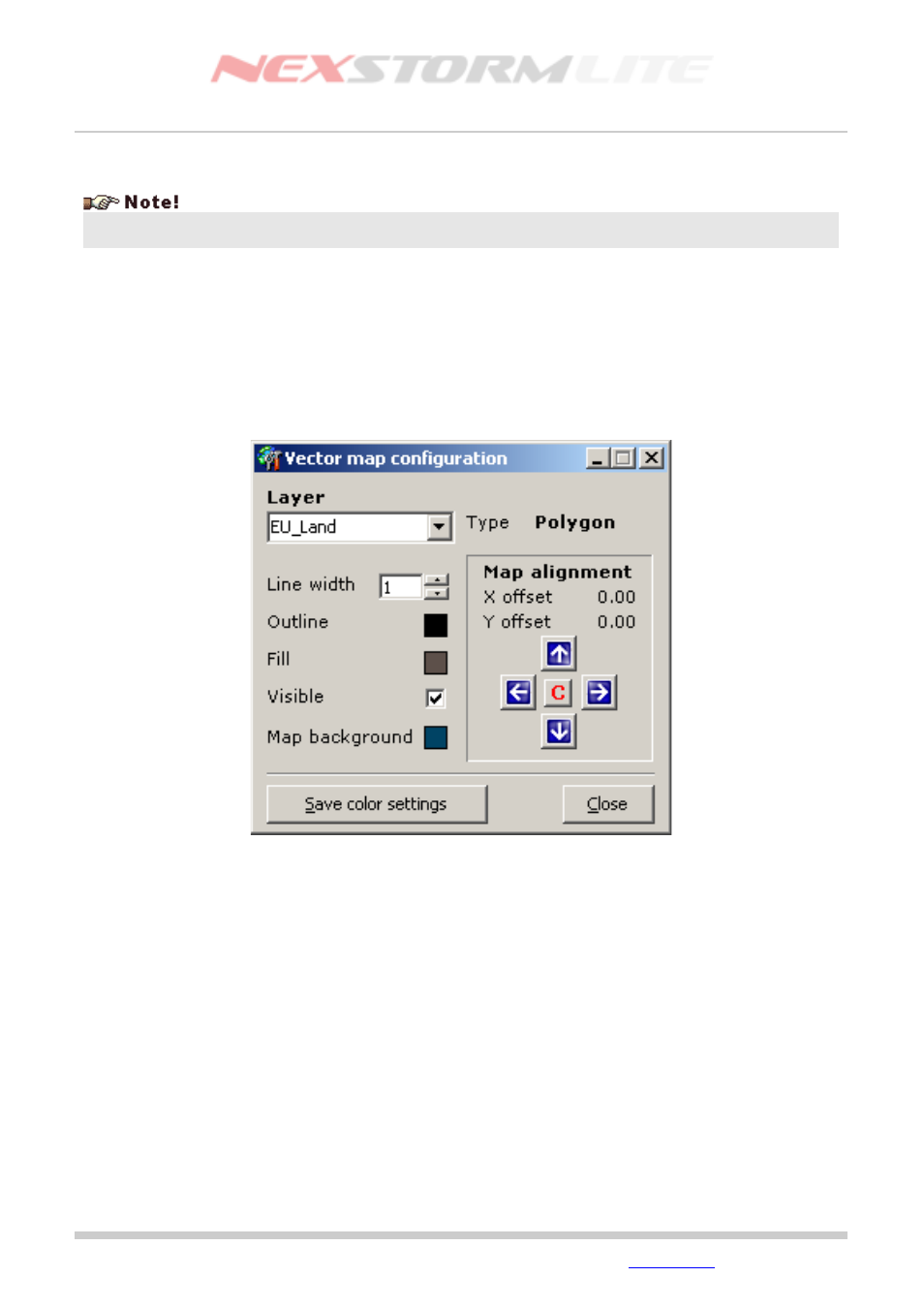
Lightning Detection Software, Version 1.0
VECTOR MAP CONFIGURATION
This section of the manual only applies if you have purchased and installed a Composite Vector Map. To
obtain a custom CVM map for you location, please visit our website or contact us by email.
Later NexStorm versions support a new vector map format called CVM. This section describes the new
Vector map configuration dialog that is only accessible when a CVM map has been loaded.
The procedure for assigning a CVM map to NexStorm is exactly the same as for the regular BMP format
maps. Once assigned, pressing Ctrl+E or selecting Vector map configuration from the map window pop-up
menu (click the right mouse button while the mouse pointer is hovering over the map) will bring up the dialog
shown in figure 10.
Figure 19. Vector map configuration dialog
The CVM map is layered, this means that there are several separate geographical data objects all packed in
the CVM file, for instance country borders, state boundaries and county boundaries. A layer can be either
polygon based or polyline based and each layer has its own color settings. Polygon based layers have
separate outline and filling colors while a polyline layer consists only of lines so there is only one color that
can be altered.
Normally, country boundaries are polygon based while highways, state and county boundaries are polyline
based. The Type label in the Vector map configuration dialog will indicate which type the currently selected
layer belongs to.
The following page describes each of the available vector map configuration options.
Edition: 5/L1
2007-09-02
© 2007 Astrogenic Systems
Table of Contents
Page 41
