Ranging tab, Nighttime ranging upshift – Boltek NexStorm Lite User Manual
Page 32
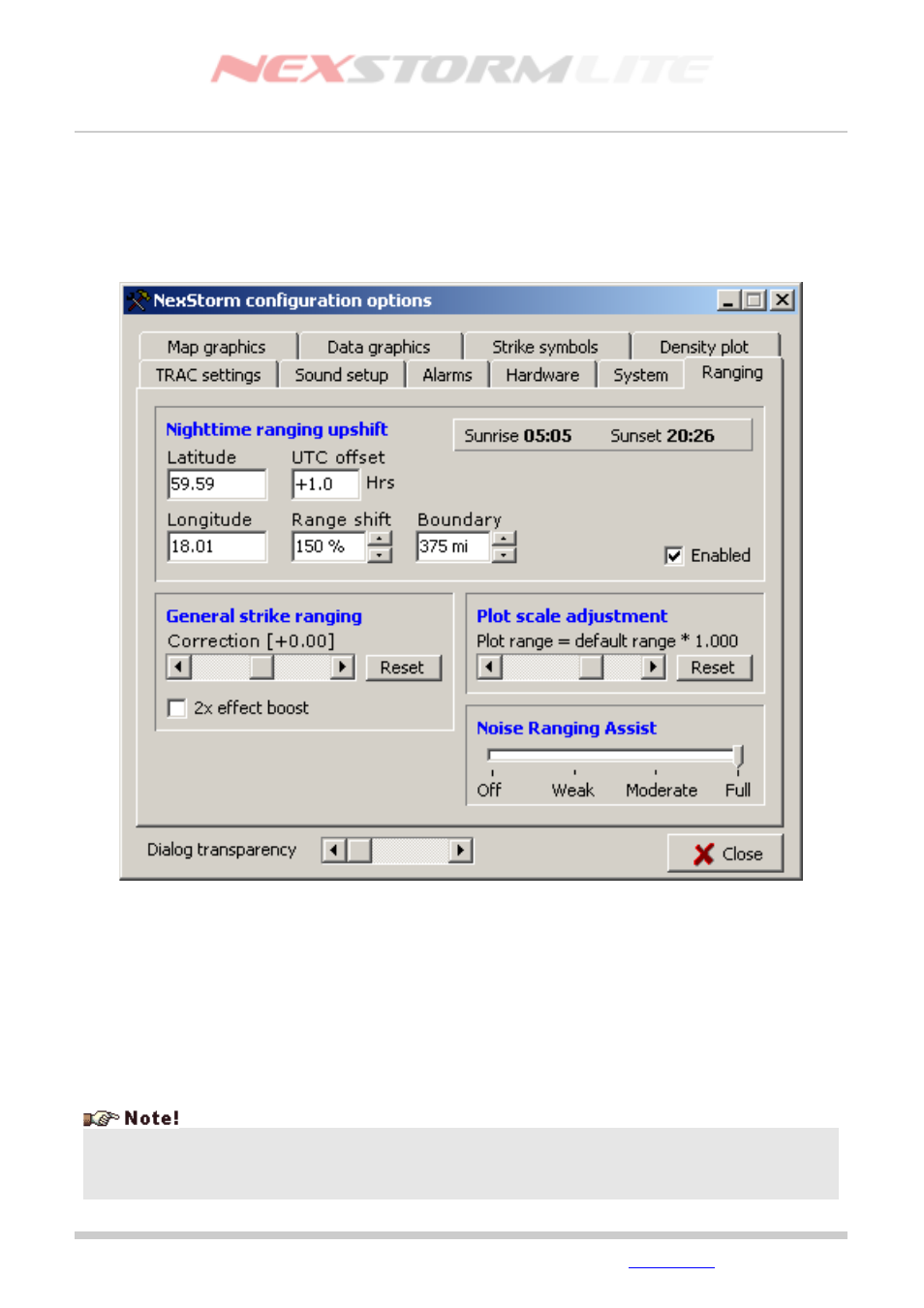
Lightning Detection Software, Version 1.0
Ranging tab
Under this tab you can adjust all of NexStorm's non-segmented ranging functions. There are four range
modifiers that can be used independent of each other, which ones you should use depends on the type of
ranging calibrations that you need to make.
Figure 11. Ranging configuration settings
Nighttime ranging upshift
This function will change ranging of strikes upwards by the specified percentage and starting from the
specified distance but only during night!
Nighttime ranging upshift utilizes a sun position calculator. In order for this feature to activate and deactivate
at the correct times you have to enter your location's Degrees Decimal latitude, longitude and UTC standard
time offset. Once these parameters are set and Enabled is checked, the sunrise and sunset times will be
displayed in the upper right corner of the panel with Daylight Savings Time (DST) automatically adjusted for.
During replay, Daylight Savings Time cannot be computed for the date of the archived data. To override the
default (todays) DST state, open the Replay setup dialog (green arrow in the replay control dialog) and select
or deselect DST. When first opened, the DST Override setting will be enabled or disabled depending on if
DST is active for the current day.
Edition: 5/L1
2007-09-02
© 2007 Astrogenic Systems
Table of Contents
Page 32
