General ranging correction, Plot scale adjustment – Boltek NexStorm Lite User Manual
Page 34
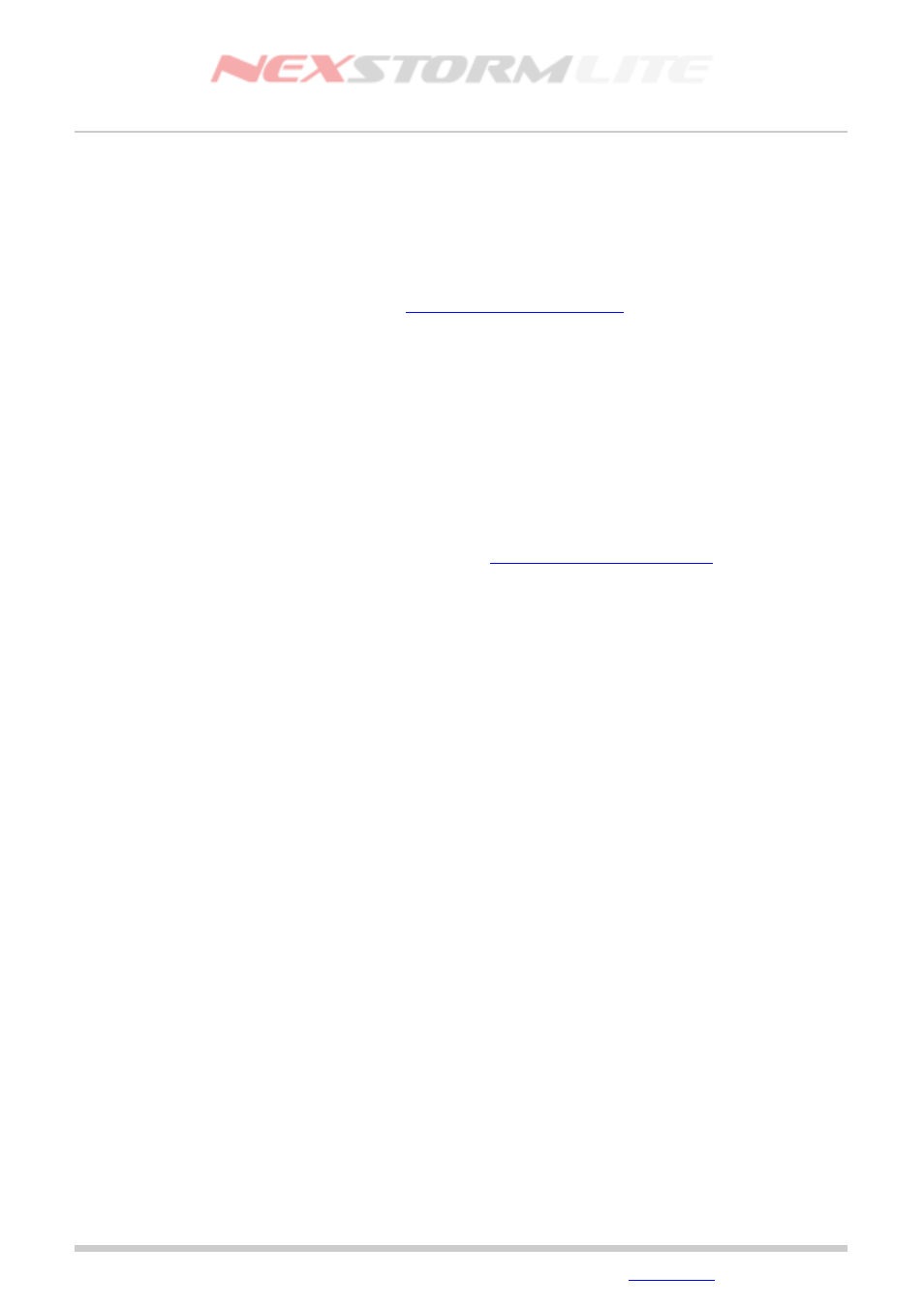
Lightning Detection Software, Version 1.0
General ranging correction
Allows you to adjust how individual strikes should be ranged by NexStorm. The General ranging correction is
a weighting modifier, that is, by adjusting it the TRAC sub-process will be “nudged” or biased to range storms
towards the direction of the applied adjustment.
Negative values means that strikes will be ranged closer to the center, positive values means strikes will be
ranged farther away. The 2x effect boost will double the power of the ranging adjustment and can be used if
you find that the default maximum or minimum setting is not sufficient for your calibrations. Note that there is
also a separate 2x effect boost provided in the
The General ranging correction is omni-directional, changing it will affect strike ranging in all directions.
Strikes that occurred before an adjustment was made will not be affected. To see the effect on TRAC targeted
stormcells you must allow the program to process some 30 or more strikes per target before the adjustment
you did will have any impact on the storm distance. For this reason it is better to use the Replay for
calibration work using General ranging correction as you then can speed up the whole process.
Remember to have a great deal of patience when making ranging calibrations! These kind of adjustments can
take several months to get perfect and even then you can not expect every single storm to be positioned
accurately. Instead of making calibrations using real time data, make notes of how and where storms are
ranged good or not so good and then use the Replay function at a later time to make your calibrations – it will
save you a lot of time!
Use the General ranging correction in conjunction with the
to achieve optimal
ranging. The Segmented ranging allows you to adjust ranging for 8 separate sectors and should be used
where environmental circumstances require differentiated directional ranging. One example of such an
circumstance is having large bodies of conductive salt water to the south of your location while land to the
north. In this particular case, storms originating in the south lobe of the detector coverage will in many cases
be ranged closer than they actually are.
Plot scale adjustment
This function will change the strike X-Y coordinate to map scale ratio. Plot scale adjustment is a high-level
graphics function with immediate effect, sliding the plot scale slider back and forth does not affect the ranging
algorithms (contrary to the General ranging correction) and the result can be instantly seen on the map.
Setting the plot scale adjustment to values above one will move strikes and storms farther from center, values
less than one will move them closer. It is easy to calculate the new distance by simply taking the current
distance of a storm (or strike) and multiplying it with the new Plot scale factor.
Why two different ranging adjustments that seemingly work the same way?
Although superficially the General ranging correction and Plot scale adjustment appear to be doing the same
thing, they do it in different ways yielding slightly different results. Each method has its advantages and
disadvantages as described below.
The Plot scale adjustment is instant but will modify the shape of a storm cluster by radially elongating it. This
problem gets worse the more you scale the range upwards (values > 1.0). Similarly, for downscaled ranges
the storm clusters will become more compacted although this is not as evident as the radial elongation that
occurs with upscaling. The reason for this behavior is that when you adjust the Plot scale, you are also
modifying the radial distance ratio of the area (i.e. the map) where strike and storm data are being plotted.
The General ranging does not exhibit the radial elongation or compacting problem but is on the other hand
more complicated to adjust properly since you are not modifying existing strike and storm positions, but rather
instructing NexStorm which way to nudge, or bias, ranging. Another drawback with General ranging correction
is that it will take a much longer time for the adjustment to take effect. Depending on the strike rate of a storm
it can take anywhere between 5 and 30 minutes before you see the effects of your change. Generally you
should use Plot scale adjustment if you need to make smaller corrections frequently or during calibration work
when you want to estimate how much General or Segmented ranging needs to be applied. After transferring
the required Plot scale change to either one of the other two available ranging functions, it should be reset to
zero.
Edition: 5/L1
2007-09-02
© 2007 Astrogenic Systems
Page 34
