Strike history color codes – Boltek NexStorm Lite User Manual
Page 21
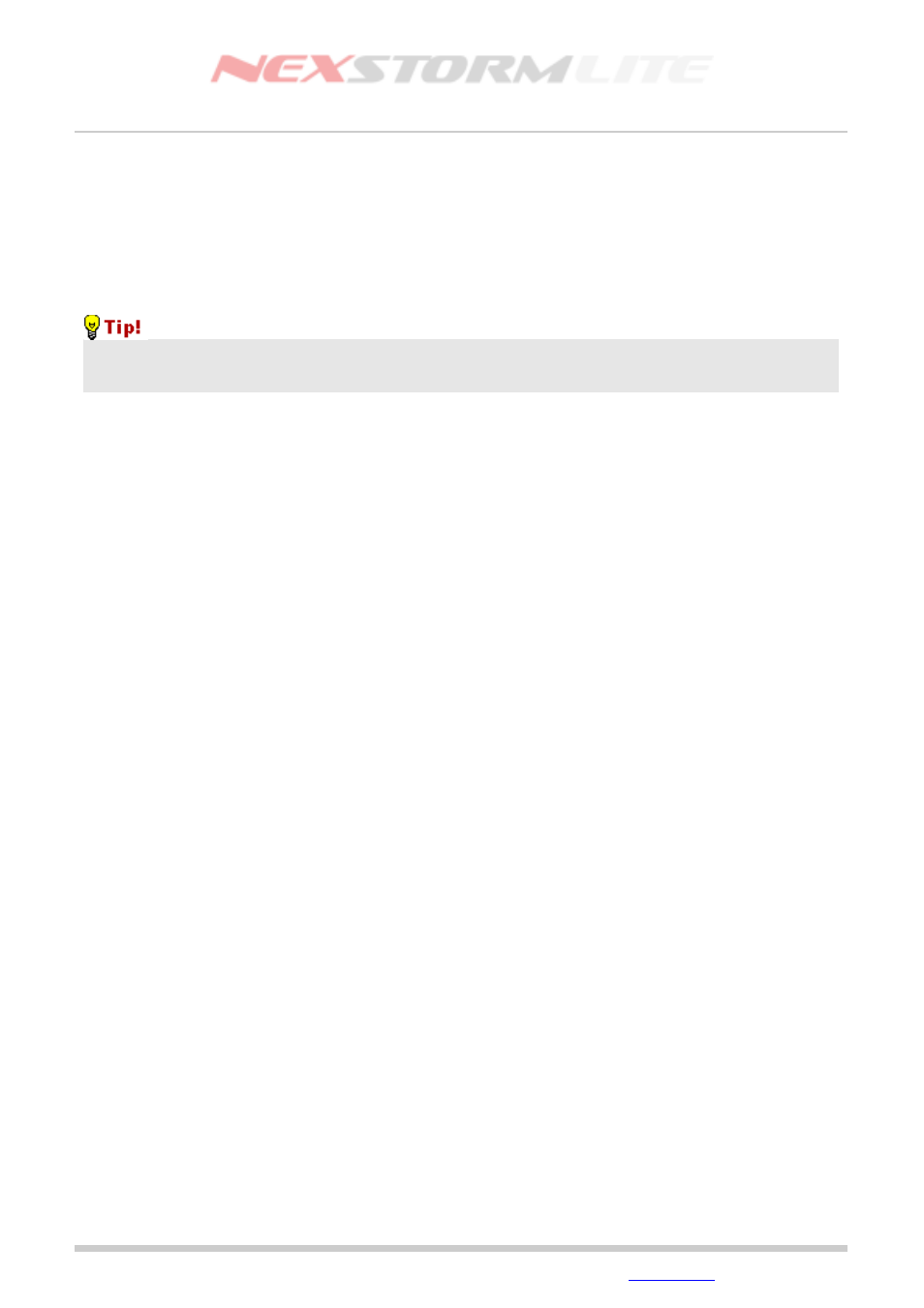
Lightning Detection Software, Version 1.0
Strike history color codes
Color coding strikes by their age is useful for determining which way a storm is moving and to see where the
most recent activity is occurring. Adjust these settings to your preferences by selecting colors for different
ages and by altering the interval breakpoint slider. Keep in mind that this feature is in a way dependent on the
persistence setting. To allow the use of all available color codes, your Strike persistence setting (Map
graphics dialog) should be matched with the Interval breakpoint in this dialog. For instance, an interval
breakpoint of 10 and a Strike persistence setting of 30 minutes will discard the last three color codes since
they are outside the persistence setting time range.
You can decrease the number of color codes used by intentionally adjusting the settings in a way so that the
last few colors fall outside of the persistence setting. Strikes older than the maximum persistence setting will
not be plotted on the map.
Select a color for a specific interval by clicking on the color boxes to the left of the interval times. The topmost
color (first interval) is configured by setting the Old strike color, clicking on its color box will not open the color
picker dialog.
The history color coding feature is not discriminating by category, it will colorize all strikes equally irrespective
of their type or polarity. The strike type discrimination is only done on the New strike and Old strike plots until
the secondary interval becomes active.
The Reset history colors button will restore NexStorm’s default color coding settings.
To deactivate the use of history color coding, uncheck the checkbox named Color-coding enabled.
On-map legend
Check this option if you want to superimpose a legend on the map that is reflecting your Strike Symbols
setting. To change which corner of the map the legend will be rendered in, right-click on the map and select
an appropriate position using the Legend position sub-menu in the pop-up.
Edition: 5/L1
2007-09-02
© 2007 Astrogenic Systems
Page 21
