Sound tab – Boltek NexStorm Lite User Manual
Page 25
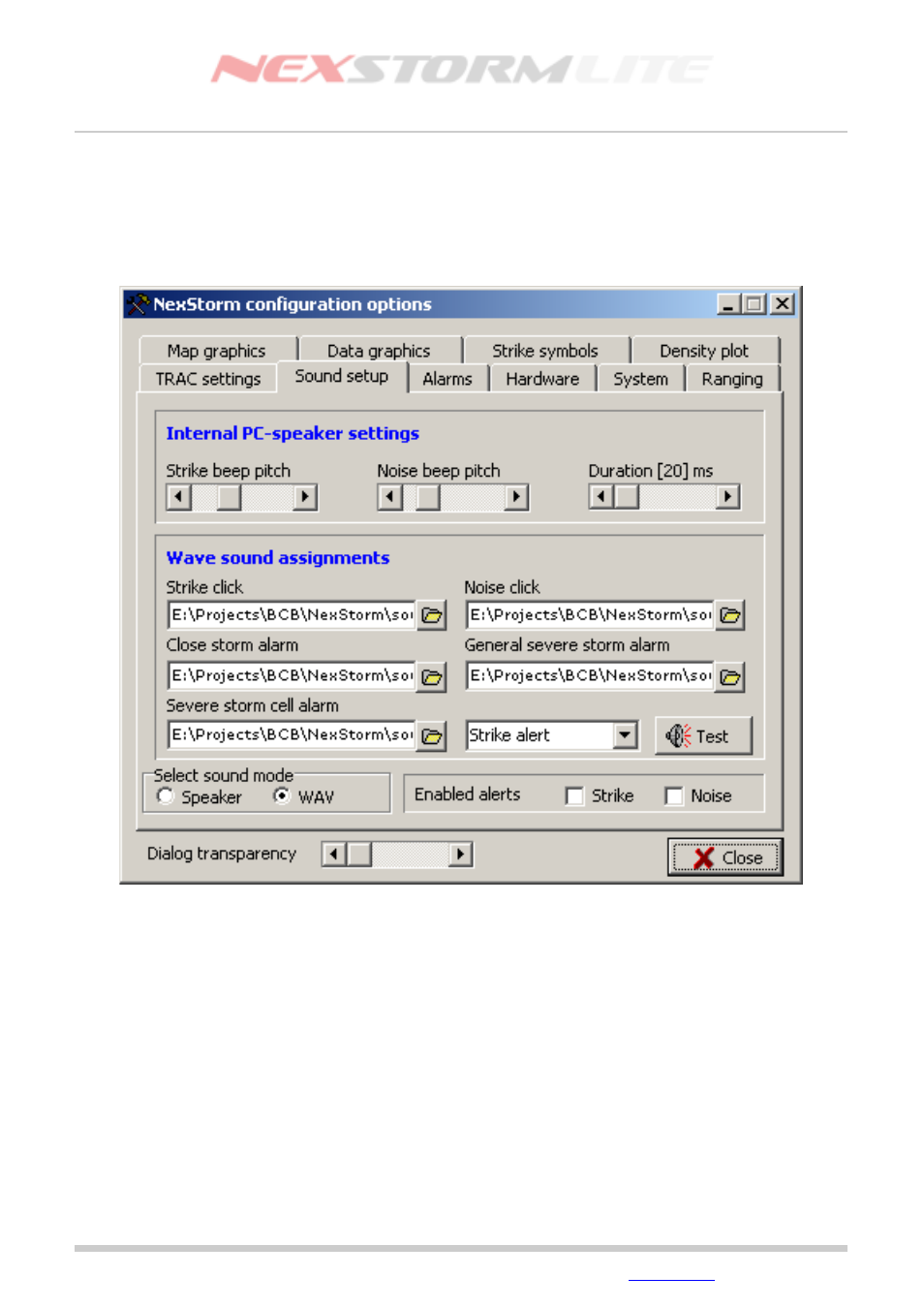
Lightning Detection Software, Version 1.0
Sound tab
Use this dialog to configure which sounds to use for strike and noise beeps and for the configurable alarms.
You can configure NexStorm to use either your PC’s internal speaker or sampled sounds in Wave file format
(WAV) when playing sounds. Use the radio buttons under Select sound generation in this dialog to set which
type of sounds should be used.
Figure 9. Sound settings tab
To alter the pitch and length of a PC-speaker generated strike or a noise alert, use the sliders under pitch and
duration sliders.
To configure which sampled sounds (WAV format) NexStorm should use for alerts and alarms, click on the
corresponding Open file button next to the edit box of the sound you want to assign.
You can test all of the assigned sounds by setting the desired sound mode, then selecting the alarm or alert
you wish to hear and pressing the Test button. (In PC-speaker mode, the alarm sounds are pre-programmed
and cannot be changed by the user.)
To unassign a sound, double click the text box for the sound that you wish to remove.
Edition: 5/L1
2007-09-02
© 2007 Astrogenic Systems
Page 25
