Boltek NexStorm Lite User Manual
Page 3
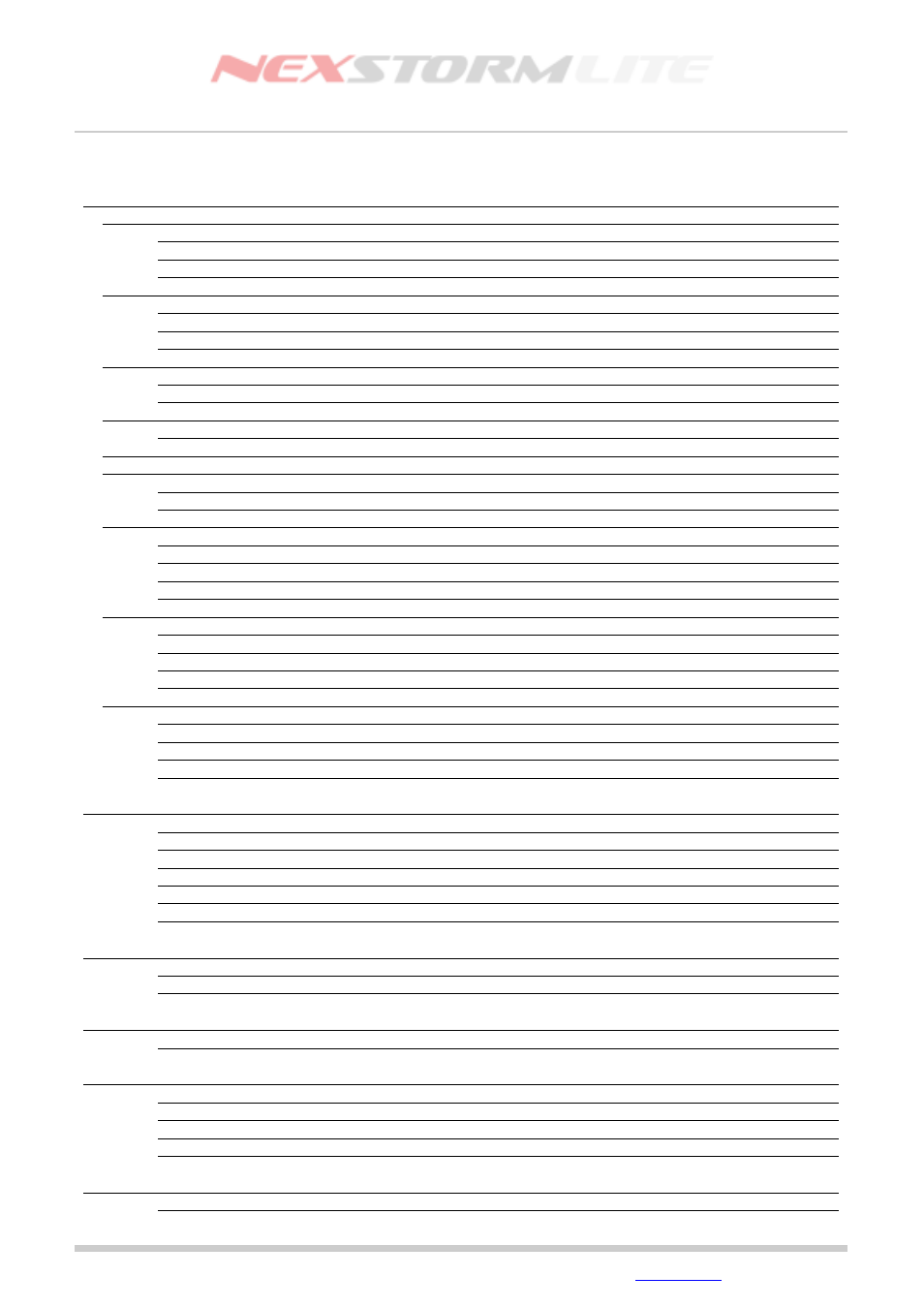
Lightning Detection Software, Version 1.0
Strike and noise alert indicator settings
...........................................................................................
Strike rate trend graph configuration and colors
.............................................................................
Alarm looping configuration setting
.................................................................................................
Receiver type and hardware port address
.......................................................................................
Archive maintenance – Autoclip
Archive maintenance – Move after completion
................................................................................
Archive maintenance – Do not archive noises
................................................................................
NexStorm VM Usage, System status, Memory Status and Internal memory buffer.
TYPE DIFFERENTIATED STRIKE RATE GRAPH
.........................................................................................
Vector map configuration dialog breakdown
...................................................................................
Thunderstorm Ranging and Acquisition
..........................................................................................
Edition: 5/L1
2007-09-02
© 2007 Astrogenic Systems
Page 3
