Configuration options dialog, Map graphics tab, Distance rings configuration – Boltek NexStorm Lite User Manual
Page 17: Configuration section
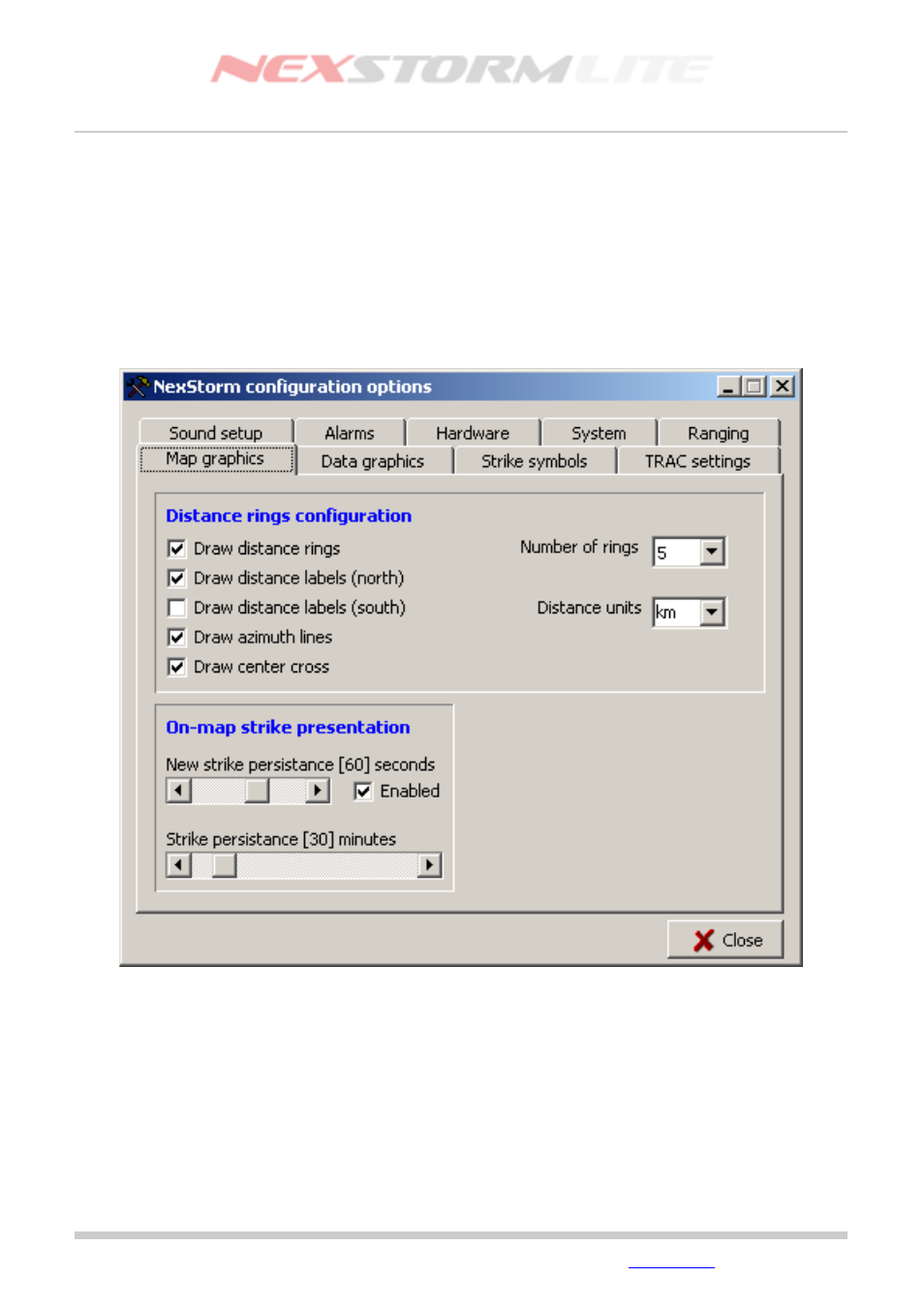
Lightning Detection Software, Version 1.0
CONFIGURATION OPTIONS DIALOG
This is by far the most content-packed dialog in the application. In here you will be able to configure most of
the configurable features available in the software. Open this dialog by pressing Ctrl+C, through the regular
menu system (Options->Configuration) or by clicking on one of the labels in the System frame.
The Configuration dialog is a tabbed dialog, under each tab you will find a separate dialog containing
configuration options for a specific part of the program. Let’s step through the available tabs.
Map graphics tab
Figure 4. Configuration dialog, Map settings tab
Distance rings configuration
Configures the map overlay graphics. The map overlay consists of distance rings and labels, azimuth lines
and a center cross. One additional item that can be drawn on the map is the Close alarm range ring. This
component is configured under the Alarm tab described in a later section.
You can configure which components of the overlay will be visible on the map by checking the corresponding
checkboxes. Use the dropdown lists to change the number of distance rings that are shown on the map or to
change the units used for distance ring labels and other measurements in the program. The available
distance measurement units are kilometers (km), statue miles (sm) or nautical miles (nm).
Edition: 5/L1
2007-09-02
© 2007 Astrogenic Systems
Table of Contents
Page 17
