Quick zoom pop-up menu – Boltek NexStorm Lite User Manual
Page 40
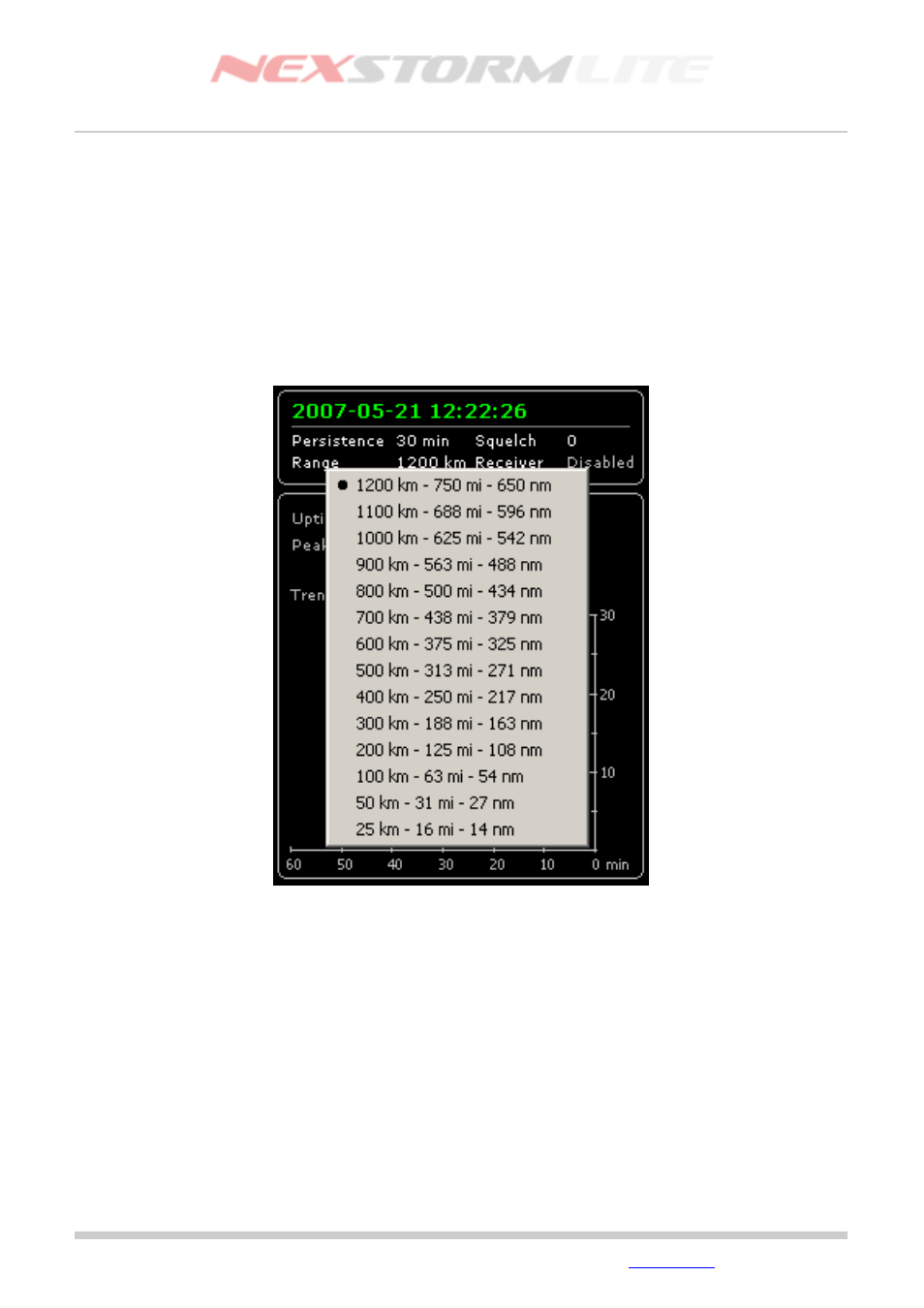
Lightning Detection Software, Version 1.0
Map graphics and Strike symbols will open the main configuration dialog with the respective tab already
selected. This is equivalent to pressing Ctrl+C and then clicking one of these tabs.
Legend position allows you to position the strike symbol legend in one of the four corners of the map
window.
Ignore uncorrelated strikes toggles the plotting mode between showing and hiding uncorrelated strikes. You
can also change this setting in the Configuration dialog, TRAC Settings tab.
Quick zoom pop-up menu
Figure 18. Quick zoom pop-up menu
Right-clicking on the Range label or the adjacent current range indicator label will bring up the Quick zoom
pop-up menu. Select which range to zoom in to by clicking one of the available ranges in this menu. The
currently selected range will be checked as can be seen in the above screenshot.
Edition: 5/L1
2007-09-02
© 2007 Astrogenic Systems
Table of Contents
Page 40
