Registering your software, Registering your software 78 – IntelliTrack Inventory Shipping Receiving Picking (ISRP) User Manual
Page 86
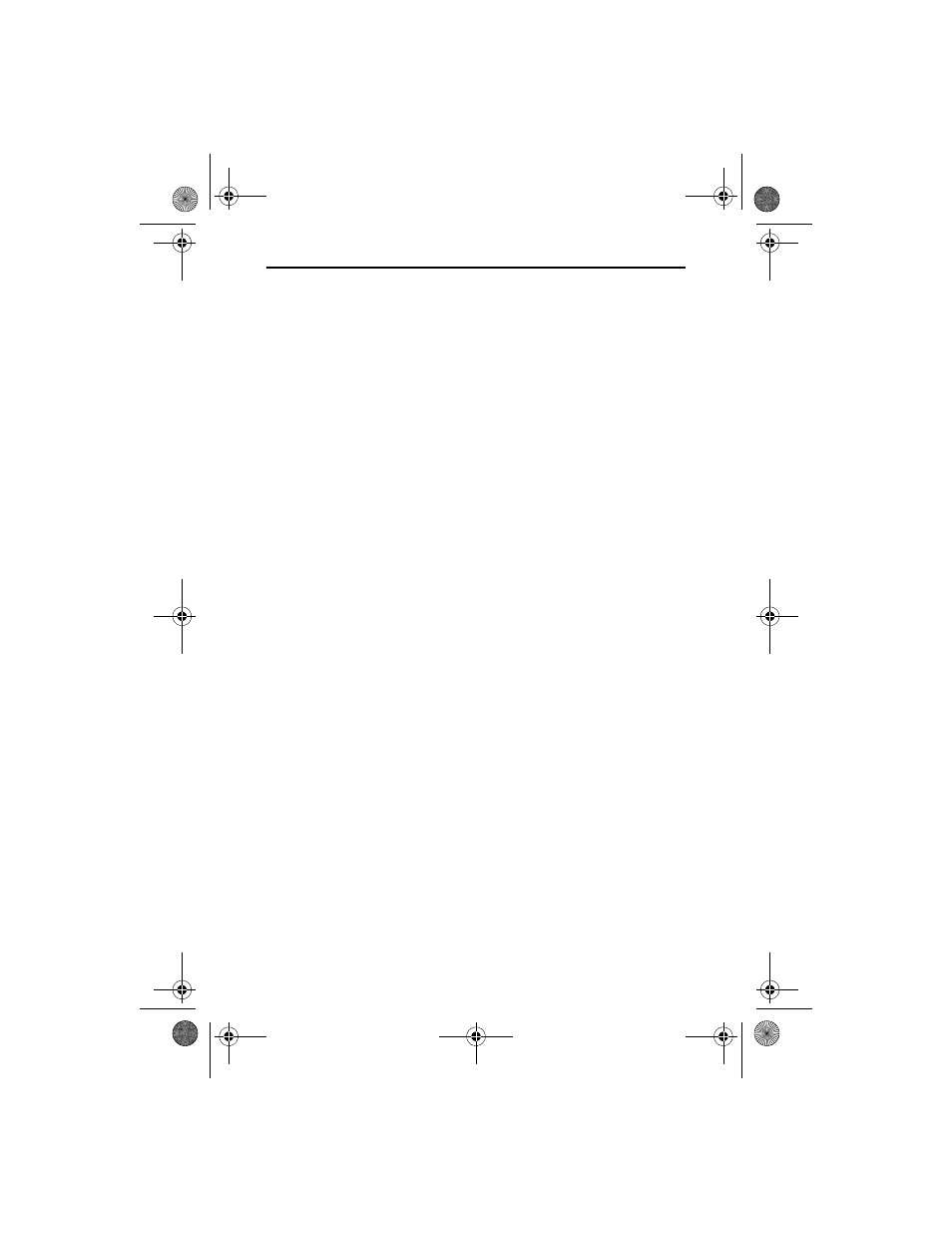
IntelliTrack ISRP v8.1
78
nents, and add-ons installed on your system/network are activated, which
means they run in the fully licensed version.
The License Manager is used to add your license to the license service and
to monitor your IntelliTrack software licenses. You may open the License
Manager in two ways: by using the License Service Tray icon or by using
your computer’s Start menu.
•
Computer Start Menu: To open the license manager from your com-
puter’s Start menu, select Start > Programs > IntelliTrack > License
Service > License Administration Console.
•
License Service Tray Icon: The License Service Tray icon resides in
your system tray. To place the License Service Tray icon in the system
tray, select Start > Programs > IntelliTrack > License Service >
License Service Tray Icon. To open the license manager via the
License Service Tray icon, right-click on the IntelliTrack License Ser-
vice Tray icon and select Show from the right-click menu that appears.
Registering your Software
If your ISRP software license has not been added to the IntelliTrack
License Service, the licensing system determines that your software license
needs to be added to the license service. Until you add your license to the
IntelliTrack License Service, your IntelliTrack ISRP software and any
installed components or product add-ons will run in demo mode.
When adding your ISRP software license to the IntelliTrack License Ser-
vice, you need to have your product serial number available. (Your ISRP
software product serial number is found on your product package.) You
may add your ISRP software license to the IntelliTrack License Service
through the license manager, the registration website, or by calling Intelli-
Track technical support. To add your ISRP software license to the Intelli-
Track license manager, and unlock the full version of your ISRP software
on your system, you must have access to the license manager.
ISRP_QS_C.book Page 78 Friday, July 8, 2011 3:44 PM
