Network installation: workstation setup, Network installation: workstation setup 49 – IntelliTrack Inventory Shipping Receiving Picking (ISRP) User Manual
Page 57
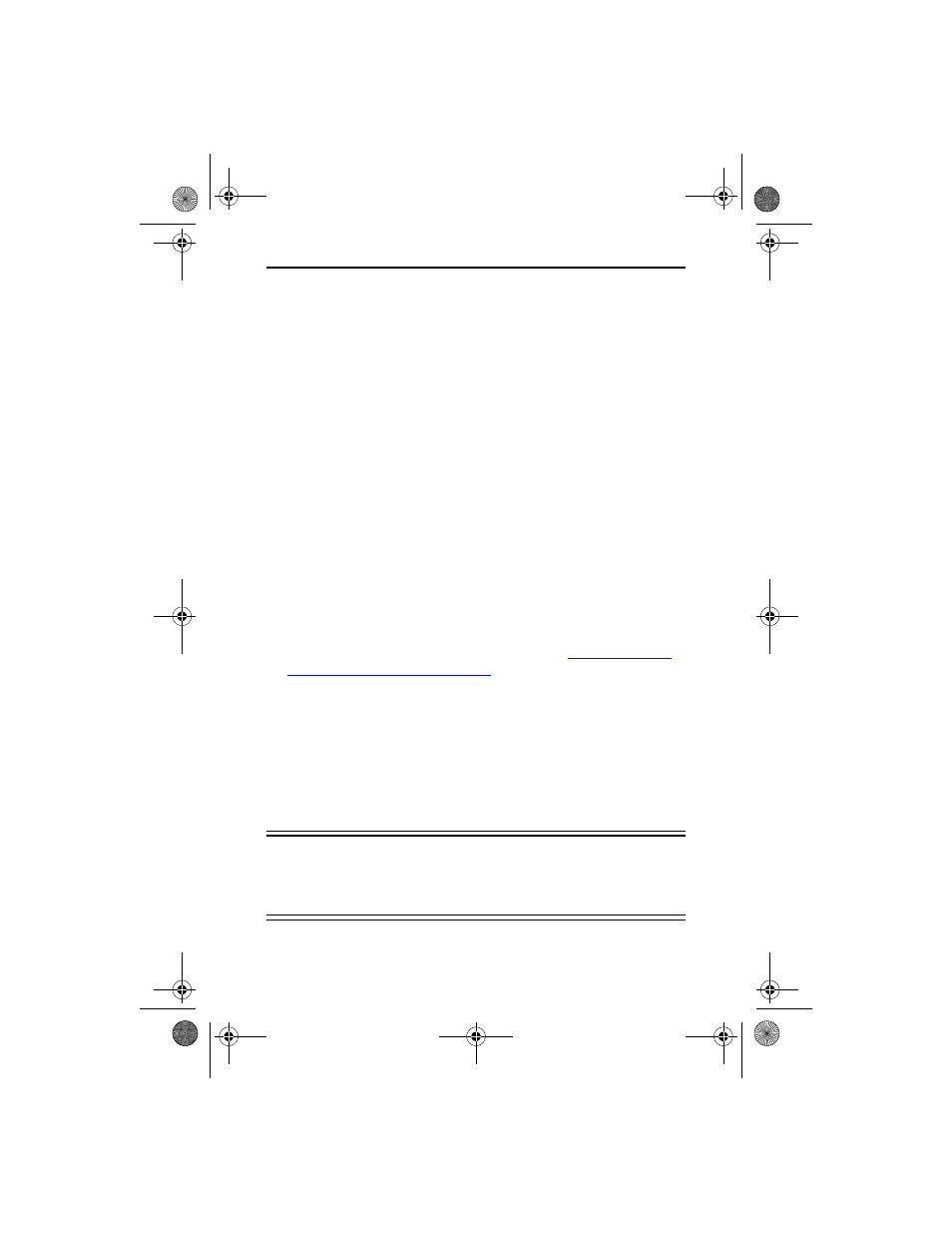
Quick Start Guide
49
•
If the license service is found on your network, a window appears
that shows the hostname/IP address and port of the IntelliTrack
License Service already installed on your local area network.
When you are ready to continue, click Next.
8.
The Select Program Manager Group window appears. At this window,
it asks you to enter the name of the Program Manager group to add
IntelliTrack ISRP Installation icons to. By default “IntelliTrack” is
chosen as the Program Manager group. We recommend using the
default name. However, if you want to place the ISRP Installation icons
in a different Program Manager group, please enter the group name
here. When you are ready to continue, click Next.
9.
The Start Installation window appears, telling you that you are now
ready to start installing files. To begin installing the application files,
click Next.
10.
The Installing window appears. It contains progress bars that show you
installation progress. When you install SQL Express and create a new
database, installation will take several minutes. After the files are
installed, an update system configuration notice appears.
11.
When the installation is finished, the Finish window appears. Click the
Finish button to close this window. After the database and server are
installed in a network location, you are ready to install the workstation
application. For more information, please refer to
tion: Workstation Setup” on page 49
Network Installation: Workstation Setup
In a workstation installation, the ISRP workstation application is installed
on a PC. (The workstation installation option does not install the data file
or SQL Express.) You must have SQL Express or SQL Server and the data-
base installed on your network BEFORE you install the workstation appli-
cation. Before you begin installing the workstation application, be sure you
know the SQL Server machine and the database name.
Important: Be sure that you have installed the database on your system
BEFORE you begin workstation application installation. If you are unsure
of the SQL Express or SQL server machine location and the database
name, please contact your network administrator.
ISRP_QS_C.book Page 49 Friday, July 8, 2011 3:44 PM
