IntelliTrack Inventory Shipping Receiving Picking (ISRP) User Manual
Page 54
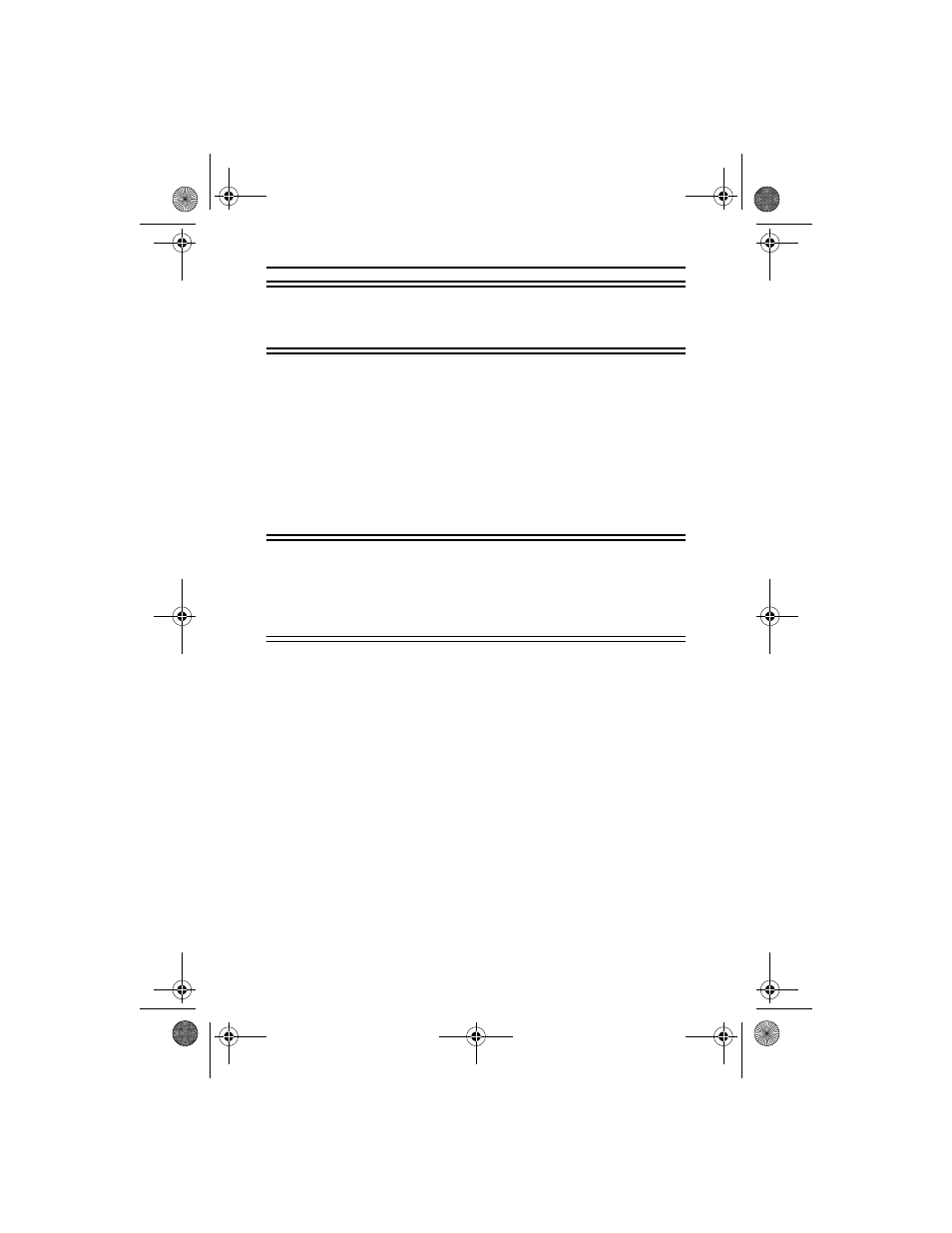
IntelliTrack ISRP v8.1
46
Note: If you already have SQL Server or SQL Express, installed on your
machine, the installation wizard will detect it and will not install it. It will
only install the database.
To install IntelliTrack software, you must have administrative privileges at
the PC. Your IntelliTrack software comes on 2 CDs. Follow the prompts in
the installation wizard for switching between CD #1 and CD #2.
1.
Insert CD #1 in the CD-ROM drive. Browse to the ISRPSetup.exe file
on the CD and double-click on it to begin ISRP setup.
2.
The Welcome window appears, welcoming you to IntelliTrack ISRP.
Click Next to continue.
3.
From the Select Components window, select Server.
Note: A Full installation may be placed on the server instead so that the
network administrator can fully monitor the machine where the data file
resides. If you wish to install a full version (workstation application, SQL
Server, and the database) on the server, select Full at the Select Compo-
nents window.
When you are ready to continue, click Next.
4.
The Required Software needed for IntelliTrack ISRP window appears.
This windows informs you of software requirements for ISRP that
Windows Installer 4.5 and .NET Framework 3.5 with Service Pack 1
for a server installation.
• The setup will check for Windows Installer 4.5 and .NET Frame-
work 3.5 Service Pack 1 on the PC.
• If both Windows Installer 4.5 and .NET Framework 3.5 with Ser-
vice Pack 1 are not detected, Windows Installer 4.5 will be installed
first. After installation, a reboot of your PC is required.
• After the PC reboots, you must enter ISRP setup again by browsing
to the ISRPSetup.exe file on Disk #1. Double-click on the ISRPS-
etup.exe file to reenter ISRP setup.
• Follow the prompts through the installation setup wizard until you
reach the Required Software needed for IntelliTrack ISRP screen
again. Click Next at this screen. If .NET Framework 3.5 Service
ISRP_QS_C.book Page 46 Friday, July 8, 2011 3:44 PM
