Chapter 7 installing the batch application, Determining your device installation, Chapter 7 – IntelliTrack Inventory Shipping Receiving Picking (ISRP) User Manual
Page 79: Installing the batch, Determining your device installation 71, Installing the batch application
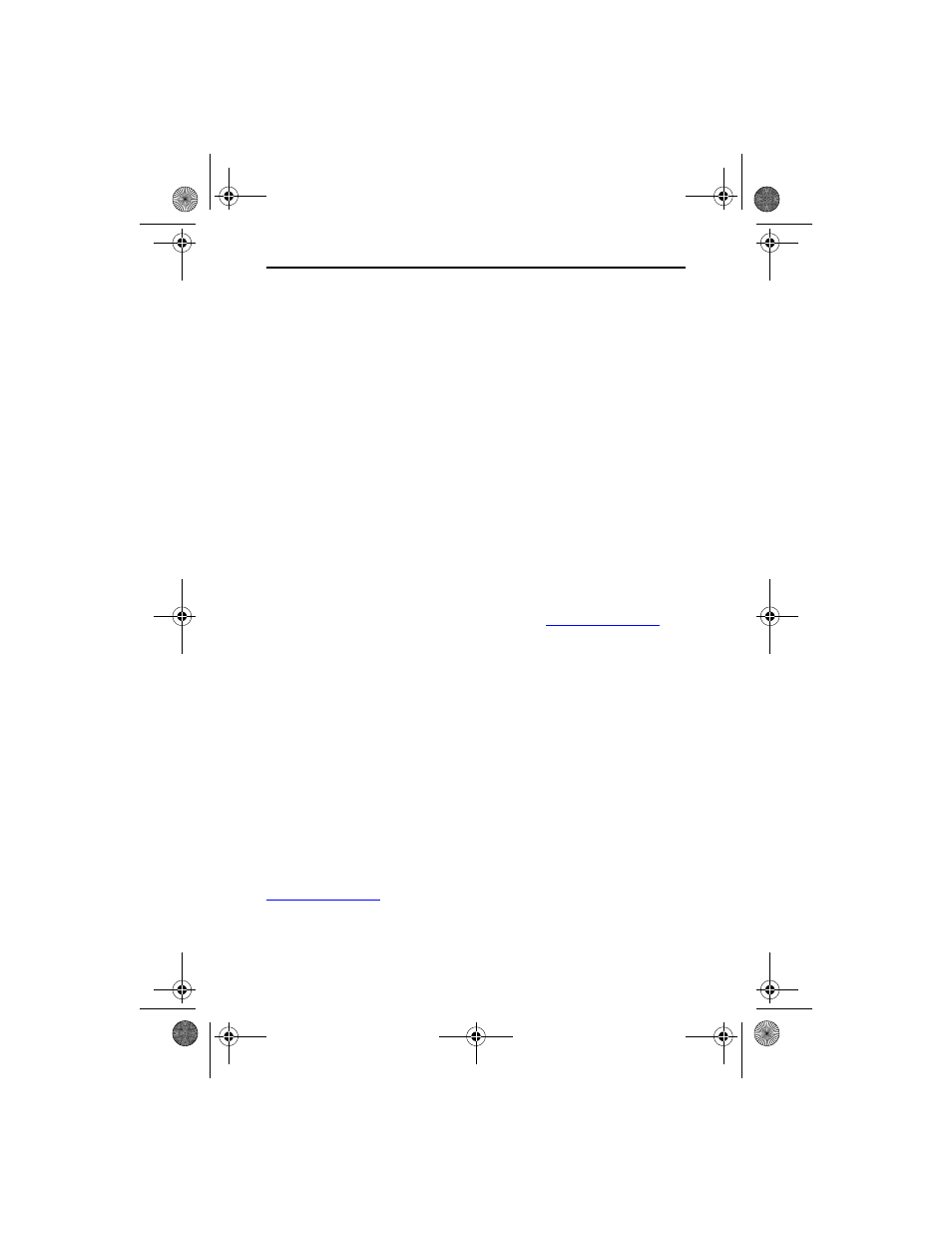
Quick Start Guide
71
CHAPTER 7
Installing the Batch
Application
Determining your Device Installation
IntelliTrack supports many portable devices; please refer to the Hardware
Support Matrix on the IntelliTrack website for a complete list of supported
devices.
•
If your device is supported, IntelliTrack offers a device-specific and
operating system-specific device installer for the IntelliTrack batch
application.
•
If your device is not supported, IntelliTrack offers a generic device
installer for the supported CE Batch operating systems.
The Hardware Support Matrix is reached from the IntelliTrack website.
You may access it directly from the link in the Batch Portable Util-
ity\Installation tab or from your Internet browser. To reach it from your
Internet browser, go to the IntelliT
.
From the Home page, select Support > Hardware Support Matrix from
the menu bar. This takes you to the Hardware Support Matrix page.
At the Hardware Support Matrix, in the Product field, select your Intelli-
Track product from the drop-down list; in the Version field, select your
product version from the drop-down list. In the Make field, select the man-
ufacturer of your device from the drop-down list. If you are able to locate
your device and device operating system from this list, you know that your
device is supported by IntelliTrack. If you are unable to locate your device
at the Hardware Support Matrix, your device is not currently supported by
IntelliTrack. In this case, you have the option of installing a generic instal-
lation to your device. This device listing is subject to change, hence, please
check our Hardware Support Matrix for the most current supported device
listing. (The Hardware Support Matrix is available from the IntelliTrack
website. From your Internet browser, go to the IntelliTrack website at
rom the Home page, select Support > Hardware
Support Matrix from the menu bar. This takes you to the Hardware Sup-
port Matrix page.)
ISRP_QS_C.book Page 71 Friday, July 8, 2011 3:44 PM
