IntelliTrack Inventory Shipping Receiving Picking (ISRP) User Manual
Page 65
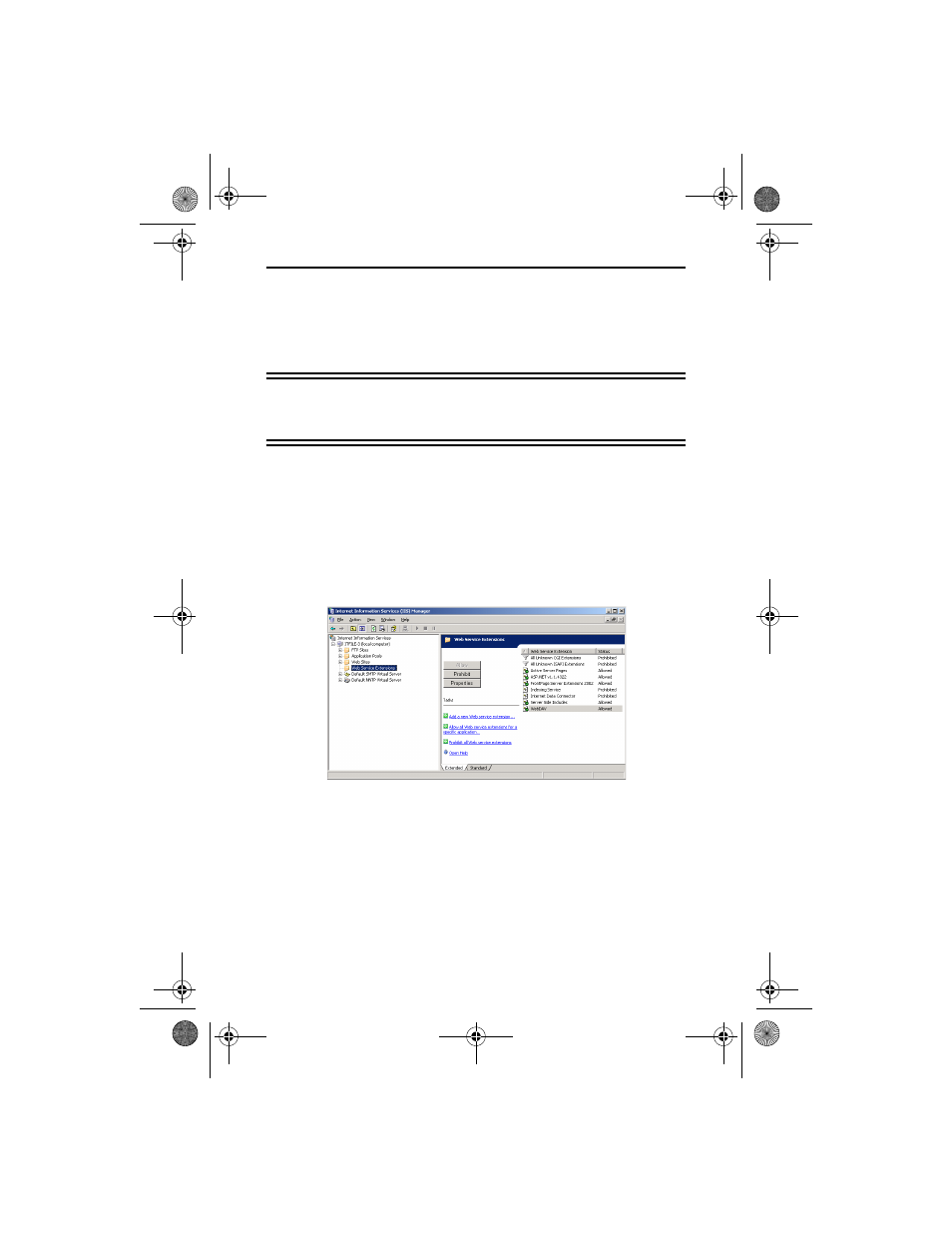
Quick Start Guide
57
Setting up IIS v6.0 to Allow the ISRP Web Service Extension
If you are using IIS v6.0 with Windows Server 2003, you must enable the
web service extensions to allow the ISRP Sync URL dll to run. (This
applies to manual and automatic IIS setup options.)
Important: If you do not enable the ISRP web extension in IIS v6.0, you
cannot synchronize the IntelliTrack workstation and batch portable appli-
cation databases.
1.
From the Control Panel options, select Administrative Tools.
2.
The Administrative Tools available appear on the screen.
3.
Next, select Internet Information Services (IIS) Manager. The Inter-
net Information Services Manager options appear.
4.
In the navigation pane of the window, select the Web Service Exten-
sions folder. The Web Service Extensions options appear in the right
pane of the window.
5.
In the Tasks portion of the window, select Add a new Web service
extension... option. The New Web Service Extension window appears.
ISRP_QS_C.book Page 57 Friday, July 8, 2011 3:44 PM
