IntelliTrack Inventory Shipping Receiving Picking (ISRP) User Manual
Page 52
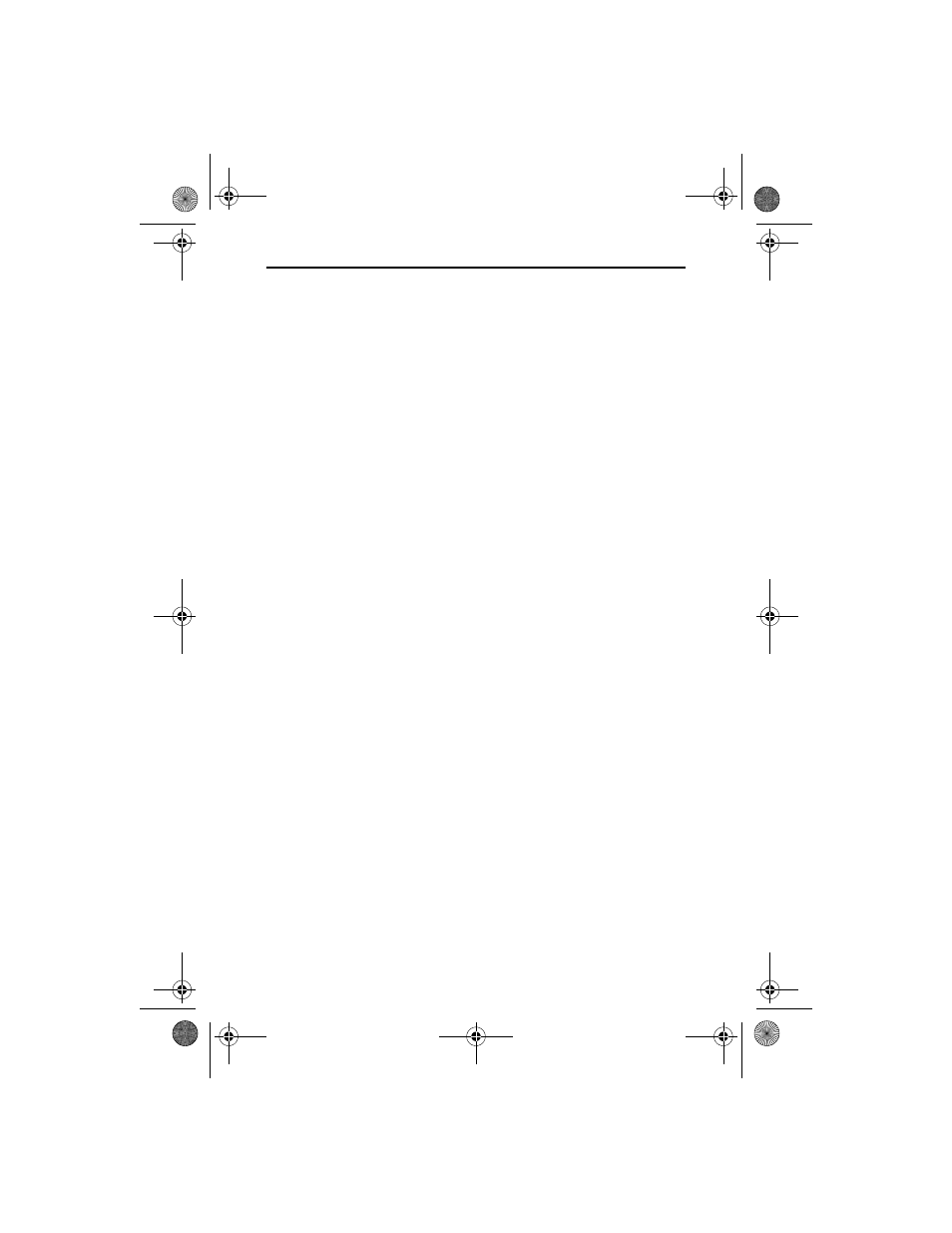
IntelliTrack ISRP v8.1
44
• The default IntelliTrack SQL 2008 login is username sa; the default
password is IntelliTrack#2008.
NT Authentication: If your system uses NT Authentication, mark the
NT Authentication check box. You will use your Windows username
and password when you log into SQL Server.
When you are ready to continue, click Next.
7.
The IntelliTrack License Service window appears. The license service
manages the registration and activation for IntelliTrack ISRP. Intelli-
Track ISRP requires one copy per network of the license service.
•
If the license service is not found on your network, mark the Install
the IntelliTrack License Service on this computer check box to
install the license service and either select the default License Ser-
vice Port, which is 15313, or enter the TCP/IP port on which the
IntelliTrack License Service will run.
•
If the license service is found on your network, a window appears
that shows the hostname/IP address and port of the IntelliTrack
License Service already installed on your local area network.
When you are ready to continue, click Next.
8.
The Destination Location window appears.
• By default, on 32-bit operating systems, IntelliTrack ISRP will be
installed in C:\Program Files\IntelliTrack\ISRP.
• By default, on a 64-bit Operating System, IntelliTrack ISRP will be
installed in C:\Program Files(x86)\Intelli-
Track\ISRP.
• If you want to change the default location, click the Browse button
and navigate to the desired location. When the location is correct,
click Next to continue.
9.
The Backup Replaced Files window appears. It asks you if you want to
create backups of all files replaced during the installation. These files
will be used when the software is uninstalled and a rollback is
requested.
• Select No if you do not want to create backups of all files
• Select Yes to create backups of all files
• If you select Yes, the Backup File Destination Directory portion of
the window becomes enabled. The default backup file destination
directory is placed in the IntelliTrack ISRP directory. If you want to
place the backup directory somewhere else, click the Browse button
ISRP_QS_C.book Page 44 Friday, July 8, 2011 3:44 PM
