IntelliTrack Inventory Shipping Receiving Picking (ISRP) User Manual
Page 82
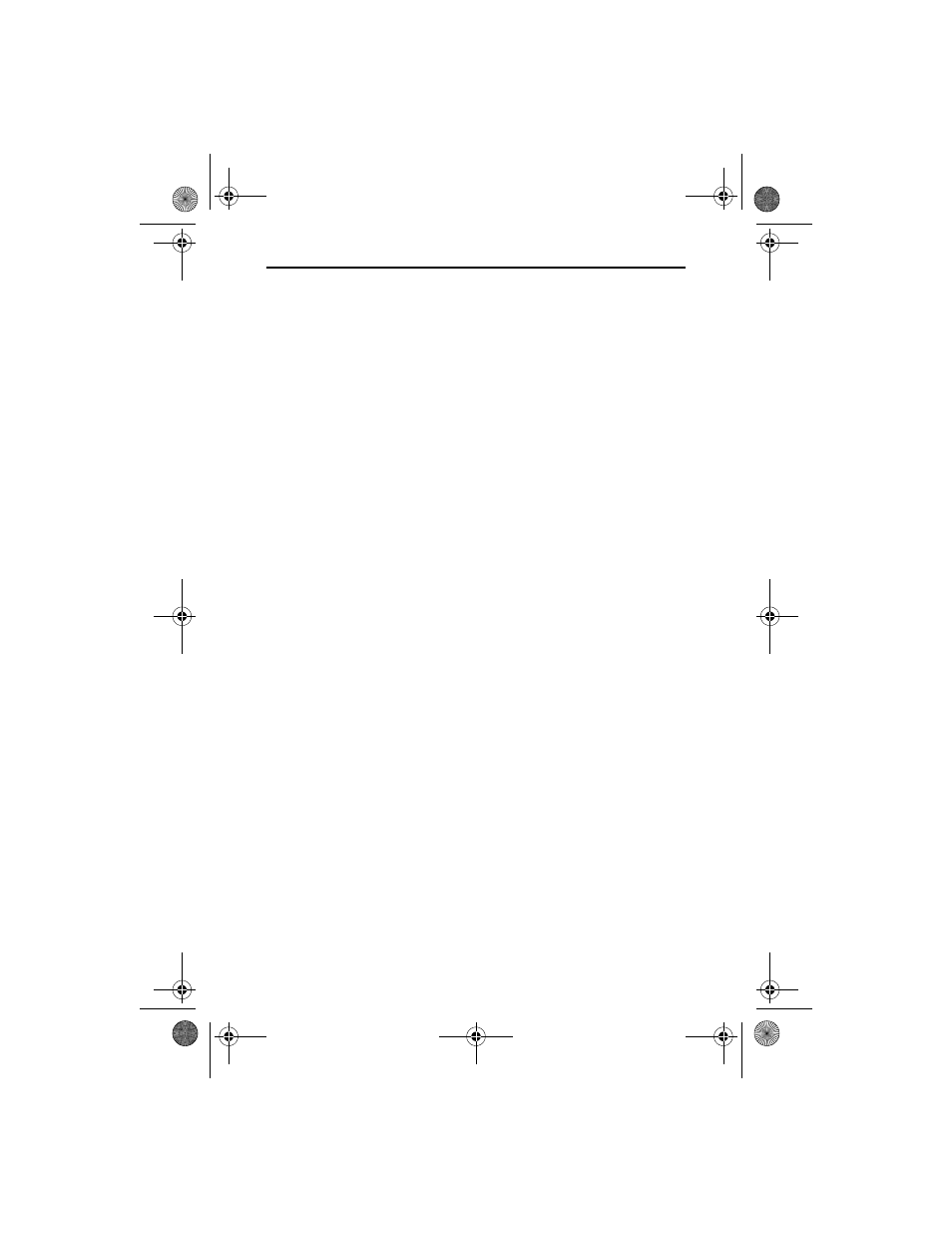
IntelliTrack ISRP v8.1
74
5.
The Choose Components window appears. At the Choose Components
windows, you have the option of selecting the Full option or the Cus-
tom option.
To install all components, select the Full option. (We recommend that
you select this option.)
To install selected components, select the Custom option and then
select the options that you want to install. (This is an advanced option;
if you are unsure about what components to select, we recommend that
you select the Full option.)
The four individual components are listed individually. Mark the check
box next to each component that you need to install. Please note that
the CE Client option is required.
•
ISRP CE Client: The Batch Portable Application, which is sent to
the portable device (this option is always required).
•
.NET Compact Framework: the .NET framework is device depen-
dent.
•
SQL Server Compact Edition: the SQL Server application for the
device.
•
Application or Scanning Control Libraries Specific to your
Hardware Manufacturer: this is specific to your device type; it is
not an option with generic installations.
6.
Next, click the Install button to begin installing the Batch Portable
application and the components to the device.
7.
The components will begin installing to the device. As each component
is installed, a prompt appears in the Batch Synchronization Utility:
•
Click Yes to begin installing the component to the handheld device.
•
A status bar appears, notifying you of the installation progress on
the handheld device.
When the application download to the device is complete, a notification
message appears, telling you to check the handheld device screen for
further instructions.
•
Check your handheld device screen.
•
When the download is complete to the handheld device, click the
OK button to close the message box.
This process repeats as each handheld application component is
installed.
ISRP_QS_C.book Page 74 Friday, July 8, 2011 3:44 PM
