IntelliTrack Inventory Shipping Receiving Picking (ISRP) User Manual
Page 27
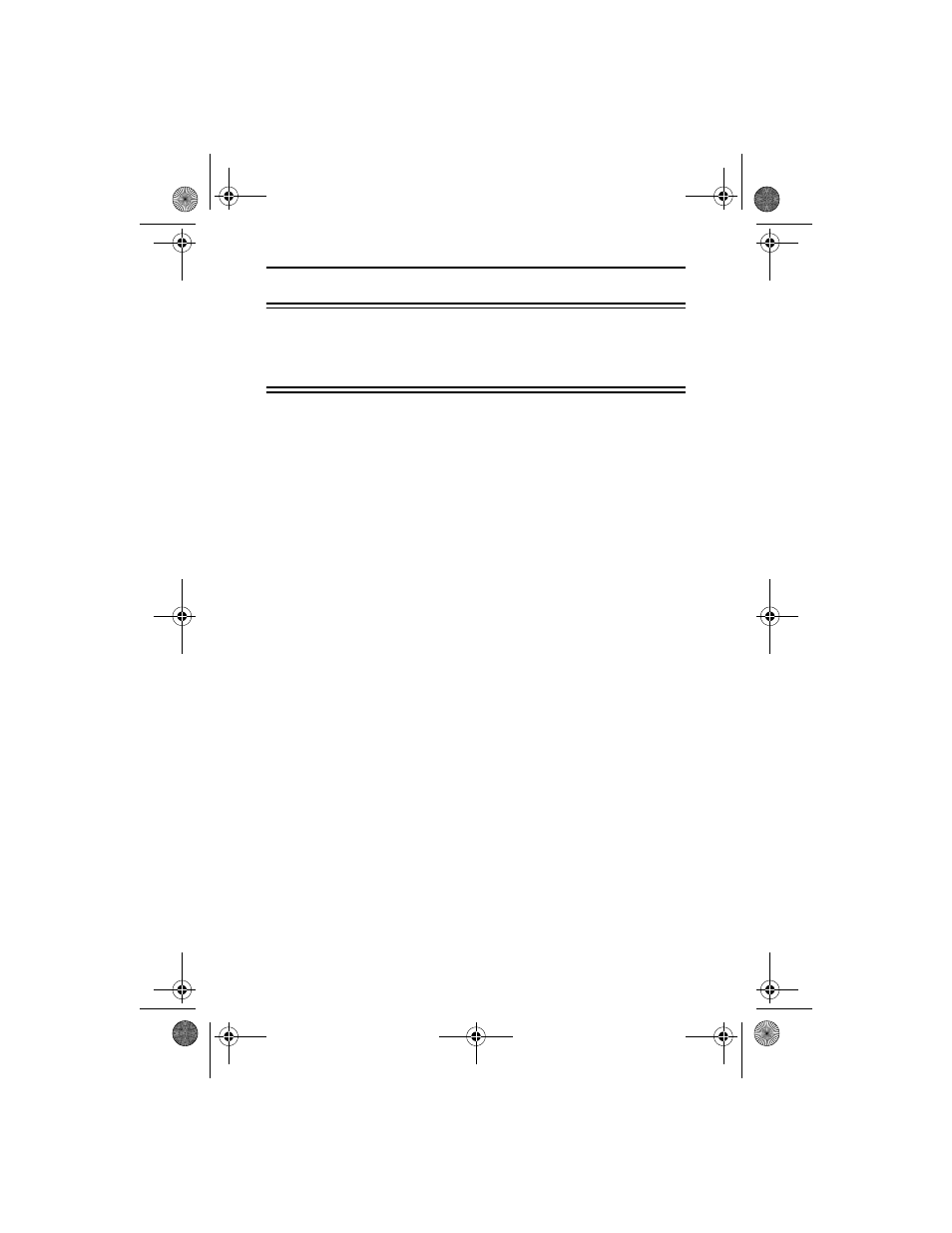
Quick Start Guide
19
Required IIS Settings for Windows Vista and Windows 7
Important: These requirements pertain to Windows Vista/Windows 7 oper-
ating systems. The required settings are listed in this section. If you are not
using Windows Vista/Windows 7/IIS v7.0, this section does not apply to
you.
Internet Information Services (IIS) version 7 is included with Windows.
However, you must turn Internet Information Services (IIS) on before you
can use it. Additionally, you must turn on specific web management tools
and world wide web services settings for Remote Data Access (RDA),
which ISRP uses for workstation application and CE batch portable appli-
cation database communication. You must turn on IIS and enable the
required features BEFORE installing IntelliTrack ISRP and the CE Batch
component. To turn IIS on and enable the required features for ISRP CE
Batch, please refer to the instructions that follow in these sections: “Turn-
ing On IIS” on page 19; “Turning on the IIS Web Management Tools” on
page 20; “Turning on the IIS World Wide Web Services” on page 20.
Turning On IIS
To turn on IIS, please refer to the instructions that follow.
•
IIS and the required features are turned on at the Windows Features
window. Click Start > Control Panel. The Control Panel selections
appear.
•
Select Control Panel Home from the task bar found along the left side
of the window.
•
From the selections that appear in the right pane of the window, select
Programs.
•
The Program options appear in the window. From the Program and
Features options in the right pane of the window, select Turn Win-
dows features on or off.
•
A dialog box appears, asking you if you want to continue. Select Yes to
continue.
•
The Turn Windows features on or off window appears. Mark the Inter-
net Information Services check box to turn IIS on.
ISRP_QS_C.book Page 19 Friday, July 8, 2011 3:44 PM
