IntelliTrack Inventory Shipping Receiving Picking (ISRP) User Manual
Page 55
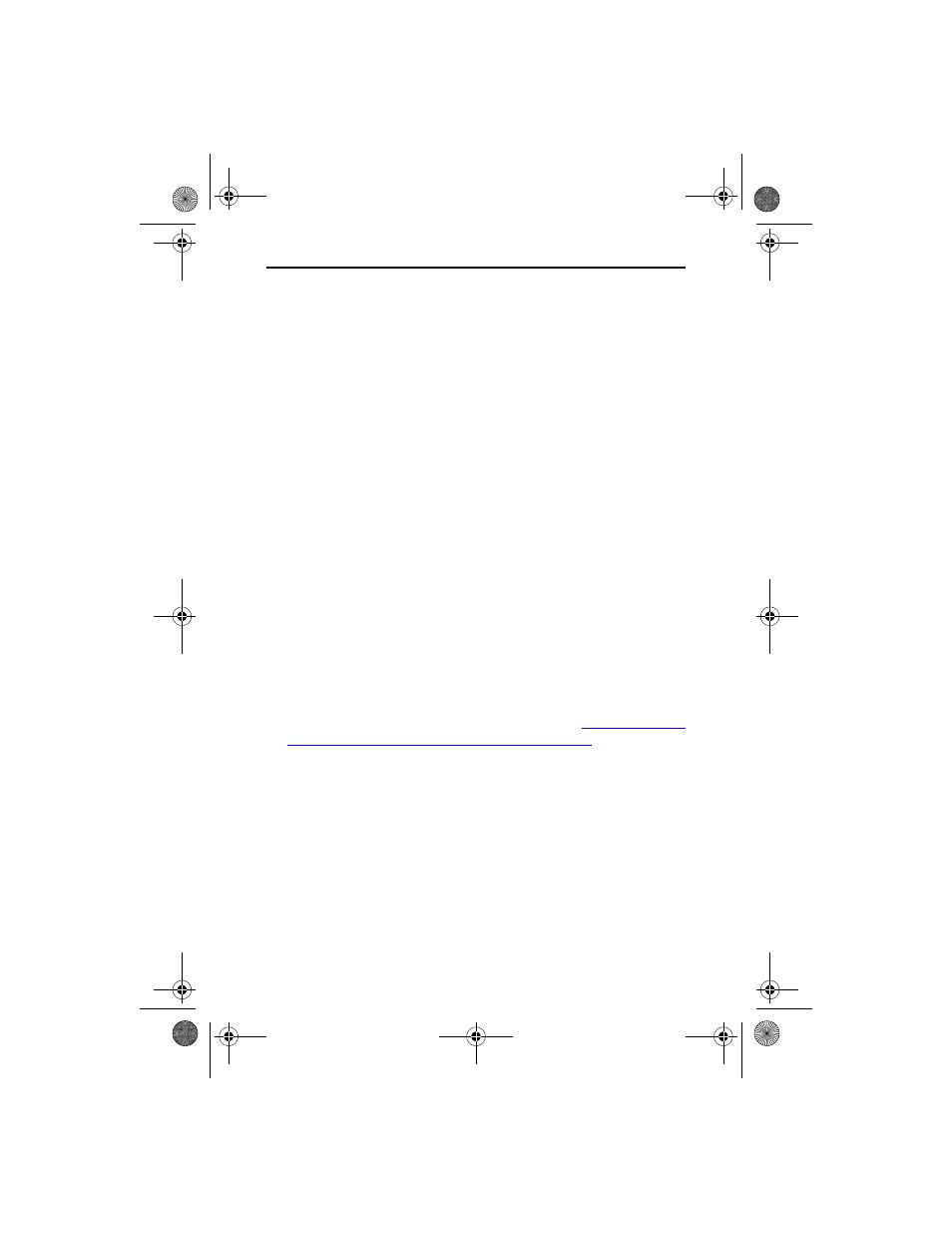
Quick Start Guide
47
Pack 1 is not detected on your PC, a message appears telling you
that .NET Framework needs to be installed. Click OK to install it.
An Insert Installation Disk #2 dialog appears, prompting you to
install Disk #2 and then click OK. Setup extracts the .NET Frame-
work installation files and installs .NET Framework. This may take
several minutes. After installation, a reboot of your PC is required.
After the reboot, remove Disk #2 from the CD-ROM drive and rein-
sert Disk #1. Restart ISRP setup again by browsing to the ISRPS-
etup.exe file on Disk #1 of CD and double-clicking on it.
• Follow the prompts in the installation setup wizard. When you reach
the Required Software needed for IntelliTrack ISRP, click Next.
• Setup next checks for the IntelliTrack License Service.
5.
After the check for the IntelliTrack License Service is complete, the
Configure IIS window appears. This window contains the Automati-
cally Configure IIS option to automatically configure IIS. Internet
Information Services (IIS) must be installed on your local computer or
on a remote server on your network when you use the CE Batch appli-
cation with your software.
When IIS and SQL Server reside on the same computer the Create IIS
Dependencies Utility can be used to automatically configure the IIS
settings. Mark the Automatically Configure IIS check box to install
the Create IIS Dependencies Utility.
When SQL Server and IIS reside on different computers, you must
manually configure the IIS settings; do not mark the Automatically
Configure IIS check box to install the Create IIS Dependencies Utility.
For more information about IIS setup, please refer to
Prerequisites when Using ISRP CE Batch” on page 17
.
Please see your network administrator if you have any questions about
IIS setup. If you are unsure of your IIS setup, we recommend that you
select the Automatically Configure IIS option.
6.
The SQL Server Information window appears. SQL Server is an appli-
cation that manages and runs your IntelliTrack database.
If you are upgrading to v8.x from a previous version, the system will
install SQL Express 2008 if it does not detect SQL Server on your sys-
tem.
If this is a new installation, IntelliTrack ISRP will use SQL Server. If it
doesn’t detect SQL Server on your system, it will install SQL Express
ISRP_QS_C.book Page 47 Friday, July 8, 2011 3:44 PM
