Wakeup mask – Intermec 700 User Manual
Page 392
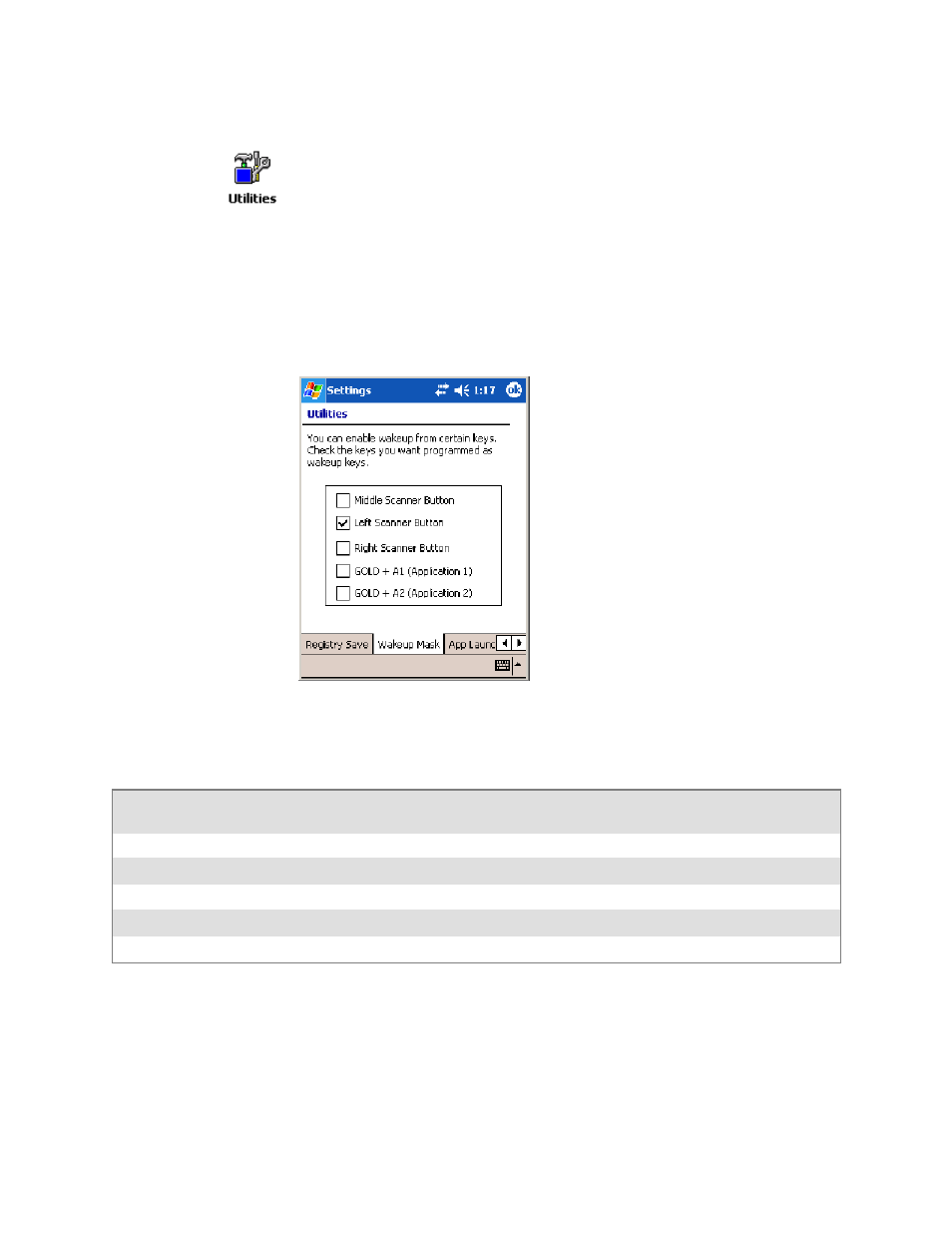
Configurable Settings
Appendix
—
A
368
700 Series Color Mobile Computer User’s Manual
Wakeup Mask
From the 700 Color Computer, tap Start > Settings > the System tab >
Utilities > the Wakeup Mask tab to access the Wakeup Mask control pan-
el applet.
This applet programs three scanner buttons and the A1 and A2 application
keys to be “wakeup” or resume keys. That is, to prompt the 700 Color
Computer to “wake up” or resume activity after going to “sleep” as a result
of being inactive after a length of time. This information will remain be-
tween warm and cold boots.
Check the appropriate box, then tap ok to apply your settings.
Based on your setting, do the following to “wake up” the 700 Color Com-
puter.
If you select:
Then do this on
Numeric Keyboard
Then do this on
Alphanumeric Keyboard
Middle Scanner Button
Squeeze the button on the Scan Handle
Squeeze the button on the Scan Handle
Left Scanner Button
Squeeze the left scanner button
Squeeze the left scanner button
Right Scanner Button
Squeeze the right scanner button
Squeeze the right scanner button
GOLD + A1 (Application 1)
Press [Gold]
b a
Press [Gold/White]
c A
GOLD + A2 (Application 2)
Press [Gold]
b 4
Press [Gold/White]
c B
