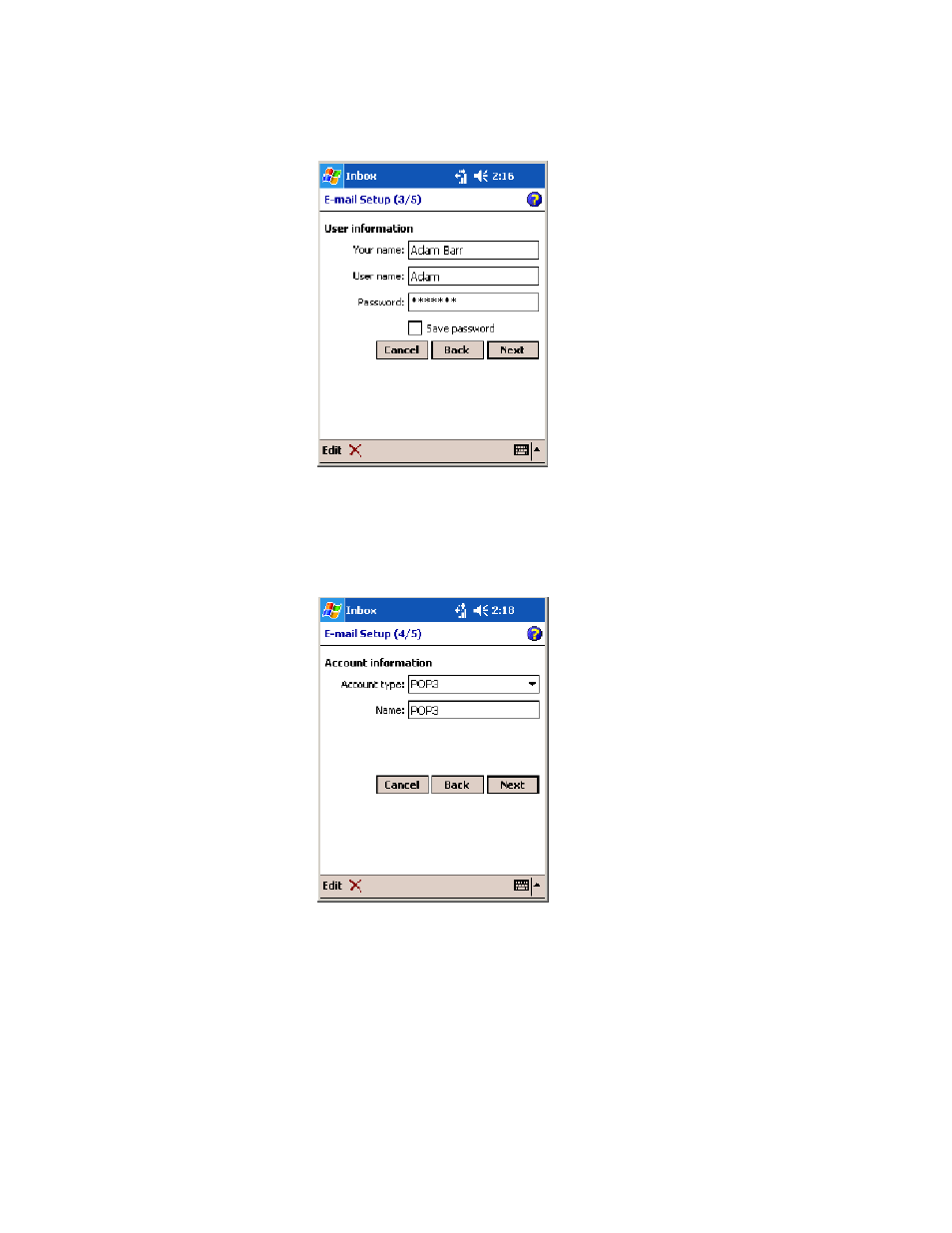
Windows Mobile 2003
—
Chapter 2
117
700 Series Color Mobile Computer User’s Manual
3
Enter the Your name and Password information, then tap Next.
4
Select the appropriate service type from the Account type drop-down
list, either “POP3” or “IMAP4,” or enter a new account type, then tap
Next.