Managing contacts – Intermec 700 User Manual
Page 114
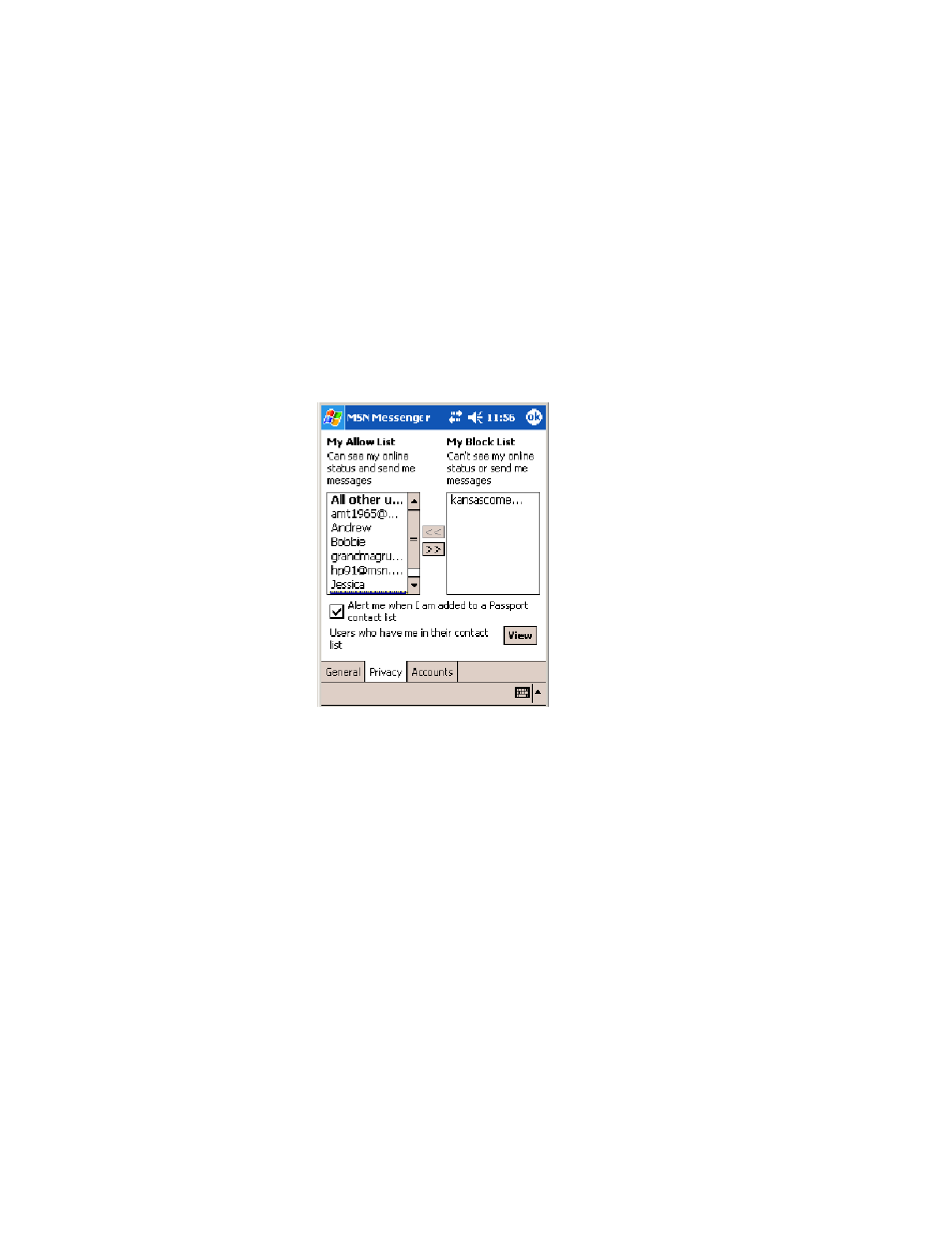
Windows Mobile 2003
Chapter
—
2
90
700 Series Color Mobile Computer User’s Manual
Managing Contacts
To be alerted each time you are added to a contact list, tap Tools > Op-
tions > the Privacy tab.
S To block a contact from seeing your status and sending you messages,
tap the contact and tap the right arrow. This moves the contact to the
My Block List.
S To unblock a contact, tap the contact and tap the left arrow. This
moves the contact to the My Allow List.
S To receive an alert when someone adds you to their contacts list, select
Alert me when I am added to a Passport contact list.
S To see who has you listed as a contact, tap View.
