Antennas (760/761 computers), Network adapters – Intermec 700 User Manual
Page 157
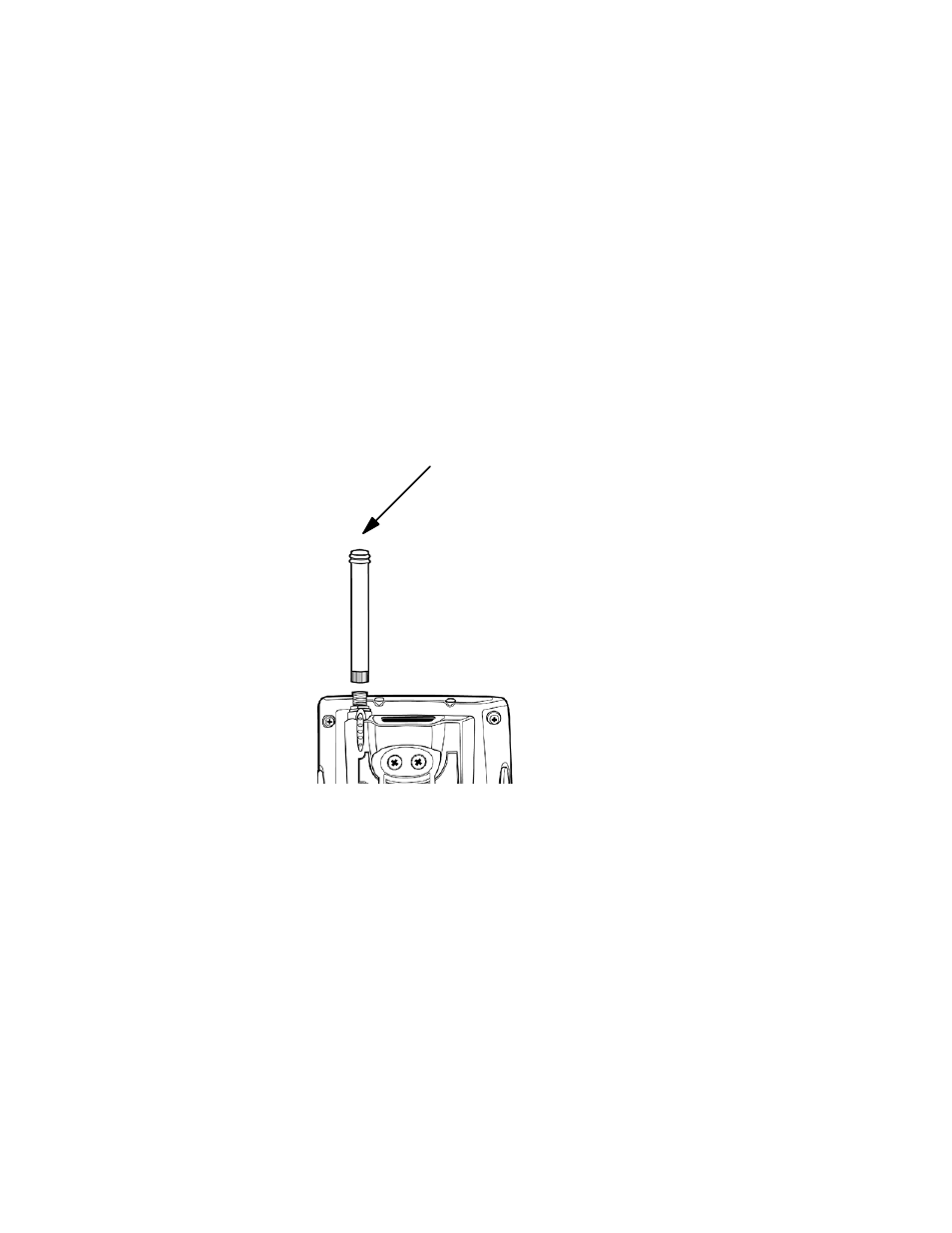
Network Support
—
Chapter 4
133
700 Series Color Mobile Computer User’s Manual
Antennas (760/761 Computers)
The 760 Computers have color-coded tips to identify the WWAN radio
type within. Below are the colors and their types. The 761 Computers in
the United States and Canada use the external antenna with no color in its
tip. See your Intermec representative for more information.
S Red (760 Computers)
CDMA (non-Sprint networks) and GSM/GPRS US/Canada
S White (760 Computers)
GSM/GPRS US/Canada and CDMA Sprint networks
S Blue (760/761 Computers)
GSM/GPRS International (MC45 WAN radios)
S No Color (761 Computers)
CDMA and GSM/GPRS US/Canada (MC46 WAN radios)
Network Adapters
Your 700 Color Computer can have up to three radios installed. The de-
fault network adapter or radio is dependent on what radios are installed in
your 700 Color Computer.
With the boot menu, you can specify “802.11,” “Ethernet,” or “No Net-
working” to load onto your 700 Color Computer when a cold-boot is per-
formed. When a warm boot is performed, the 700 Color Computer loads
the network set just prior to the warm boot.
The 730 Computer only has the 802.11b radio and wireless printing. It
does not have an external antenna. Other radios are not supported. See the
Developer’s Support web site for the latest information on network adapt-
ers for your unit.
