Intermec 700 User Manual
Page 198
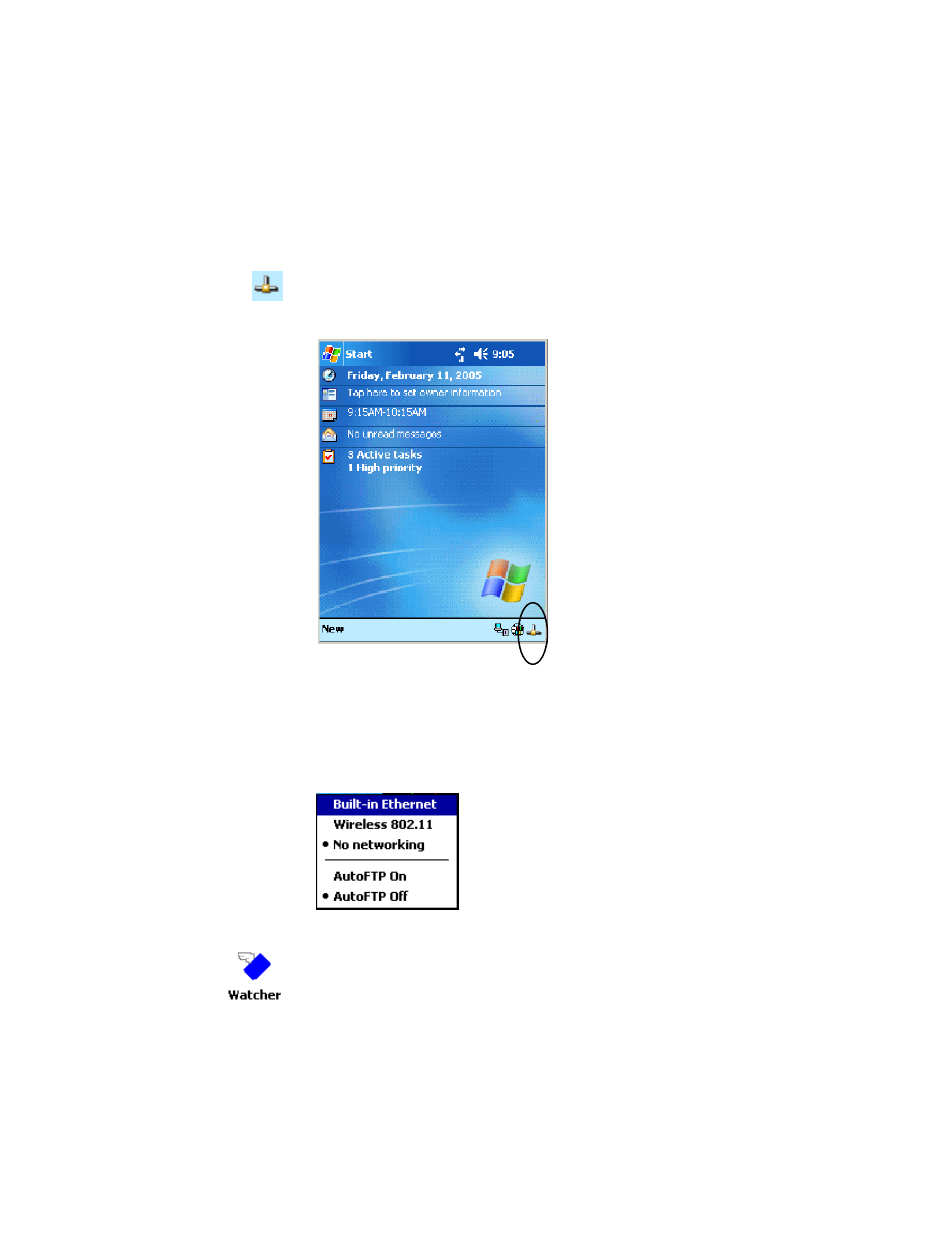
Network Support
Chapter
—
4
174
700 Series Color Mobile Computer User’s Manual
2
Perform a cold-boot on your 760 Computer, then go through the nor-
mal Pocket PC set-up (i.e. Align Screen etc.).
3
Important! Set the Date and Time.
4
Tap the Sprint_Watcher_PPC_2002-03xxx.CAB file to perform the
installation.
5
Perform a warm-boot on your 760 Computer to load the CAB file.
6
From the Today screen, tap the LAN Network icon in the System Tray
(circled in the following illustration).
7
In the NDISTRAY pop-up menu (the Network Driver Interface Speci-
fication tray application), select No Networking and Auto FTP Off.
Tap anywhere on the screen to close the menu.
8
Tap Start > Programs > the Watcher icon to launch the SB555 Watch-
er program.
