Waiting for acknowledgement – Furuno FS-5070 User Manual
Page 65
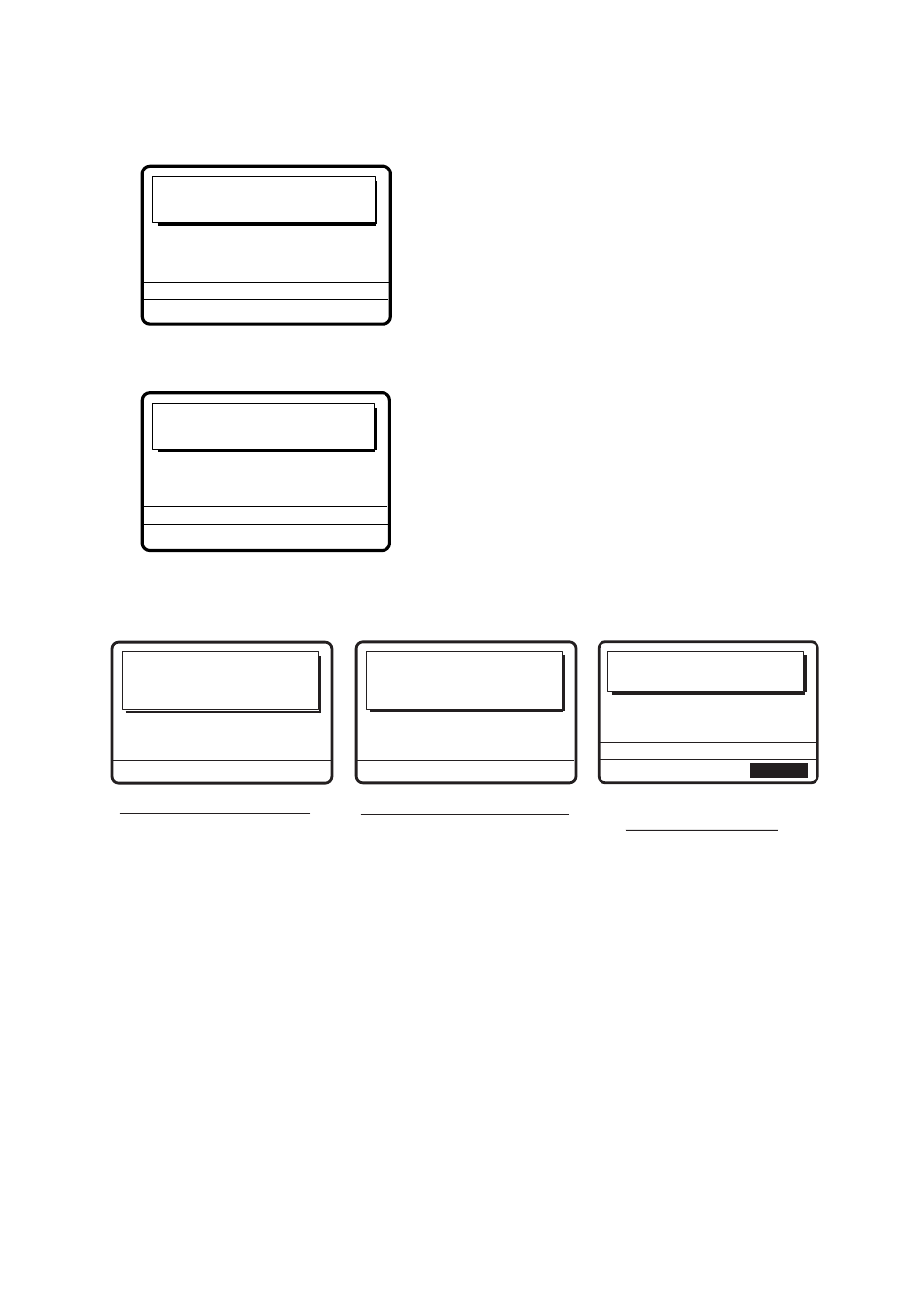
5. ROUTINE MESSAGE CALLING, RECEVING
5-5
13.Press the CALL key to send the individual call (transmission time: about seven seconds).
The display shows the message “Individual routine message in progress!” while the call
is being sent.
Individual routine
message in progress!
TIME TO GO:
7S
DESTINATION ID:
123456789
DSC FREQ :
2177.0 kHz
PRIORITY
:
ROUTINE
TELEPHONE
2138.0 kHz
Note: When the channel is in use,
"CH BUSY" appears at the
lower left-hand side of the
screen.
Press CALL key for forced
transmission.
After the call is sent, the equipment waits for acknowledgement of the call, showing the
display below.
Waiting for
acknowledgement.
TIME TO GO: 4M30S RESENDING
DESTINATION ID:
123456789
DSC FREQ :
2177.0 kHz
PRIORITY
: ROUTINE
TELEPHONE
2138.0 kHz
The timer starts counting down the maximum time to wait for acknowledgement, five
minutes. One of the following three messages appears. (“No response! Try calling again?”
appears after the timer counts down to zero. It means the receiving station did not respond.)
No response!
Try calling again?
DESTINATION ID:
123456789
PRIORITY
:
ROUTINE
TELEPHONE 2138.0 kHz
DSC FREQ :
2177.0 kHz
Able acknowledge
message received.
PRIORITY
: ROUTINE
TELEPHONE 2138.0 kHz
Unable acknowledge
message received.
SENDER ID
:
123456789
PRIORITY
: ROUTINE
Able acknowledge call received Unable acknowledge call received No response from station
RESEND
CANCEL: STOP ALARM
CANCEL: STOP ALARM
(appears when the timer counts to "zero")
14. Do one of the following depending on the message shown in step 12.
