Furuno FS-5070 User Manual
Page 43
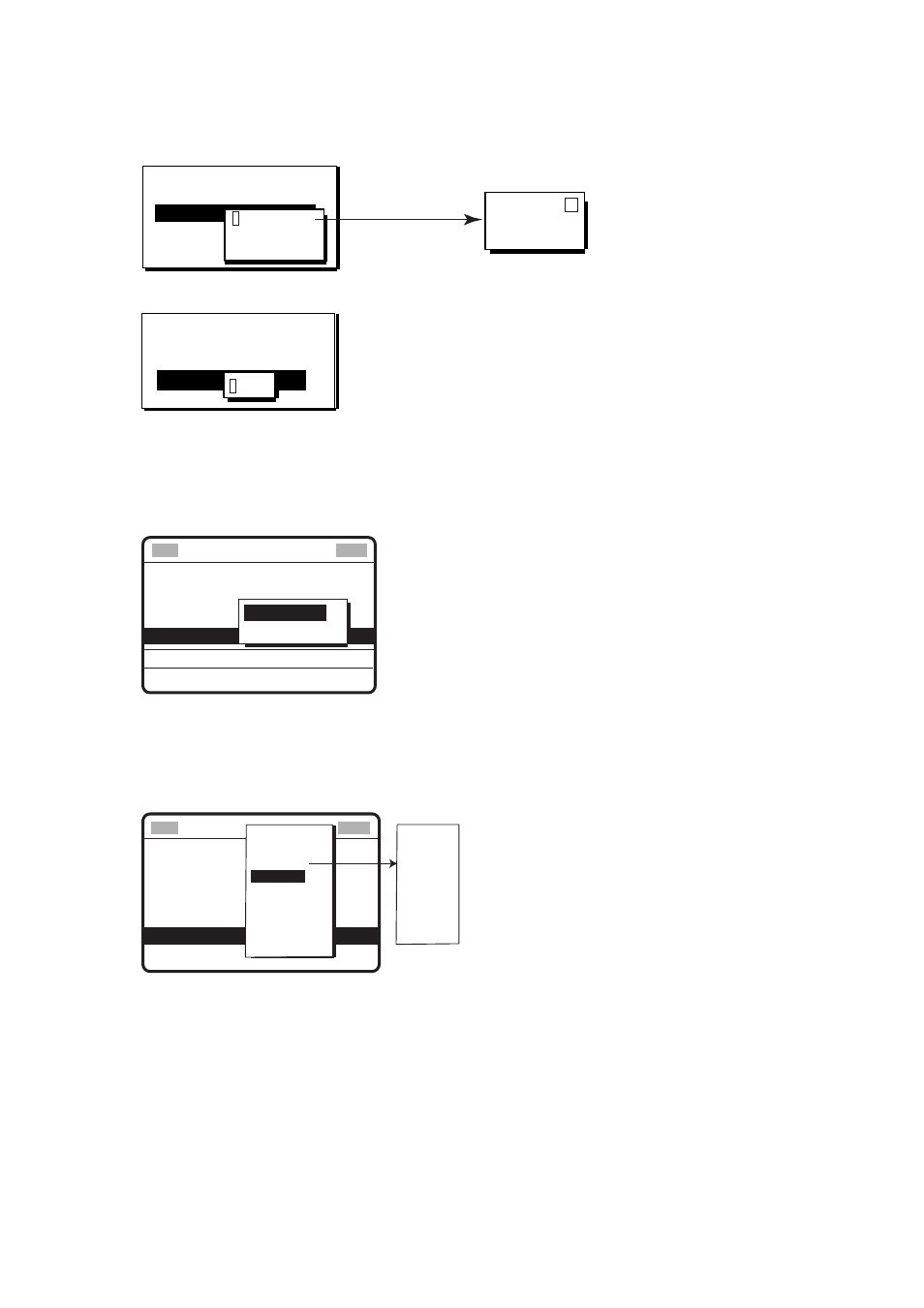
4. DISTRESS OPERATIONS
4-5
8.
Push the ENTER knob to open the longitude input window.
9.
Use the numeric keys to enter longitude (in nine digits). (If necessary, switch
coordinates: 1 key to switch to East; 2 key to switch to West.) Push the ENTER knob.
INPUT TYPE: MANUAL
LAT: 34 41 NORTH
LON
: 135˚ 30 EAST
TIME: 09: 00 UTC
LAT : 35
°
00 NORTH
LON : 135
°
30 EAST
12
135
°
30.0000
E
12
135
°
00.0000
E
EAST: [1] KEY
WEST: [2] KEY
After last digit
is entered
10.
Push the ENTER knob to open the time input window.
INPUT TYPE: MANUAL
LAT
: 34 41 NORTH
LON
: 135˚ 30 EAST
TIME
: 09: 00 UTC
LAT : 35
°
00 NORTH
LON : 135
°
00 EAST
TIME: 09: 00 UTC
12 : 34
11.
Key in UTC time with the numeric keys and then push the ENTER knob.
Note: If you cannot confirm time, enter 88:88 to input NO INFO as the time.
12.
The COMPOSE MESSAGE screen is redisplayed. Push the ENTER knob to open the
COMM MODE menu.
NATURE: FLOODING
POS: 35
°00.00
N 135 00E A
DISTRESS
MSG TYPE:
GO TO VIEW
DSC FREQ : 2187.5 kHz
COMM MODE: TELEPHONE
NBDP-FEC
TELEPHONE
Compose msg.
13.
Rotate the ENTER knob to choose TELEPHONE or NBDP-FEC as appropriate and then
push the ENTER knob. (Telephone is the usual mode, however NBDP may also be
used.)
14.
Push the ENTER knob to open the DSC FREQ menu.
**
Compose message
**
NATURE: FLOSIGNATED
POS: 35
°00.00
N 135 00E AT
DISTRESS
MSG TYPE:
GO TO ALL VIEW
COMM MODE: TELEPHONE
DSC FREQ : 2187.5 KHZ
4207.5
6312.0
8414.5
12577.0
16804.5
2187.5
AUTO
MULTI
SELECT
* 2MHZ
* 4MHZ
* 6MHZ
* 8MHZ
*12MHZ
*16MHZ
EXIT
Each pressing of ENTER key
shows/hides asterisk (marked
for chosen frequencies).
15. Rotate the ENTER knob to choose a DSC frequency mode, and push the ENTER knob.
MULTI: Transmits the distress alert on 2MHz, 4 MHz, 6 MHz, 8MHz, 12 MHz and 16
MHz in that order in a transmission, then waits for acknowledgement.
AUTO: Transmits the distress alert on 2 MHz at first time (40 to 60 seconds). If the
distress alert is not acknowledged, the following sequence occurs:
2
nd
: 8 MHz, 3
rd
: 16 MHz, 4
th
: 4 MHz, 5
th
: 12 MHz and 6
th
: 6 MHz
SELECT: You can transmit on the distress frequencies of your choice. The minimum
number is three and 2 MHz and 8 MHz are mandatory; they cannot be deselected.
2187.5 to 16804.5: Transmits the distress alert on the frequency chosen five times.
