2 receiving a distress alert – Furuno FS-5070 User Manual
Page 45
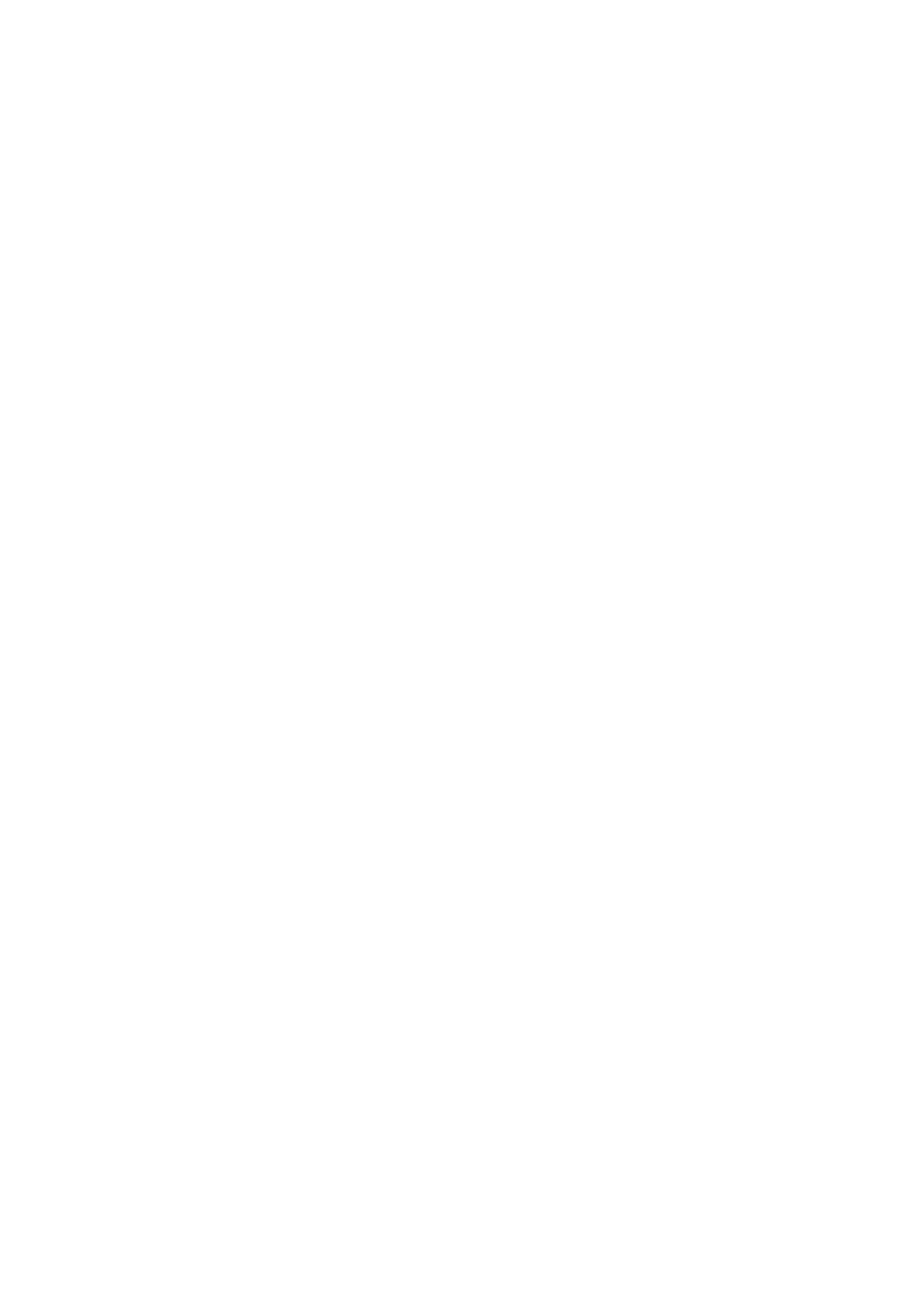
4. DISTRESS OPERATIONS
4-7
4.2
Receiving a Distress Alert
When you receive a distress alert from a ship in distress, the audio alarm sounds and the
message “Distress alert message received.” Appears on the display. Press the CANCEL
key to silence the audio alarm. Wait for the distress acknowledge call from a coast station. If
you do not receive the distress acknowledge call from a coast station, which usually takes
about five minutes from the time of reception of a distress alert, follow the appropriate flow
chart in this section to determine your course of action.
Note 1: An asterisk (*) appearing in a distress alert message indicates error at
asterisk location.
Note 2: If the DISTRESS/URGENT RECEIVING UNIT IC-303 is connected, the
aural alarm sounds and the IC-303’s alarm lamp lights in red when a
distress alert is received. To silence the aural alarm, press the ALARM
RESET key.
4.2.1
Distress alert received on MF band
Do the following:
•
Continue watching on 2182 kHz. Wait for coast station to acknowledge the distress call.
Watch until “SEELONCE FINI” is announced.
•
If multiple DSC distress alerts are received from the same ship in distress and it is beyond a
doubt in your vicinity, a DSC acknowledgement may, after consultation with an RCC or
Coast Station, be sent to terminate the call by DSC.
