7 date and time setting, 8 memory clear – Furuno FS-5070 User Manual
Page 112
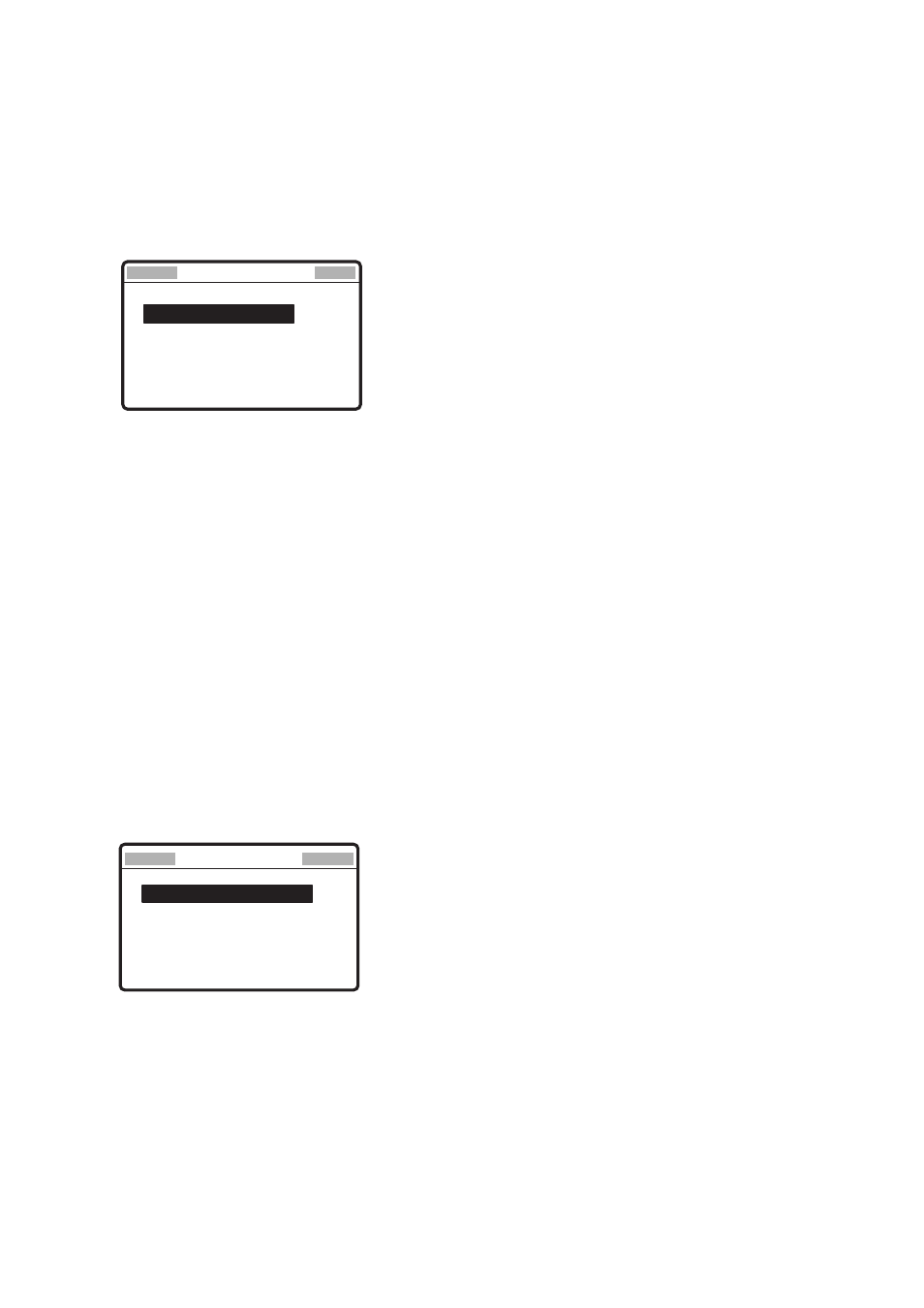
6. MENU OPERATION
6-14
6.7
Date and Time Setting
Set the date and time for the system.
1. Press the #/SETUP key.
2. Rotate the ENTER knob to choose DATE/TIME.
3. Push the ENTER knob.
**
Date/Time setup
SOURCE: INTERNAL
DATE: 2008/02/29
TIME: 11:45 UTC
SOURCE: Choose INTERNAL or EPFS (using ZDA).
DATE: Enter the date for manual setting.
TIME: Enter time for manual setting.
4. Choose DATE, and push the ENTER knob.
5. Use the numeric keys to enter year/month/date, and push the ENTER knob.
6. The cursor chooses TIME; push the ENTER knob.
7. Use the numeric keys to enter the time, and push the ENTER knob.
6.8 Memory
Clear
Logs, messages files and user channels in the memory can be cleared. Also, the settings
are able to restore to the default setting.
1. Press the #/SETUP key.
2. Rotate the ENTER knob to choose MEM CLR.
3. Push the ENTER knob.
**
Memory clear
RCVD ORDINARY LOG
RCVD DISTRESS LOG
TRANSMITTED LOG
MESSAGE FILES
USER CHANNELS
LOAD DEFAULT
