2 receiving all ships call – Furuno RC-1500-1T User Manual
Page 79
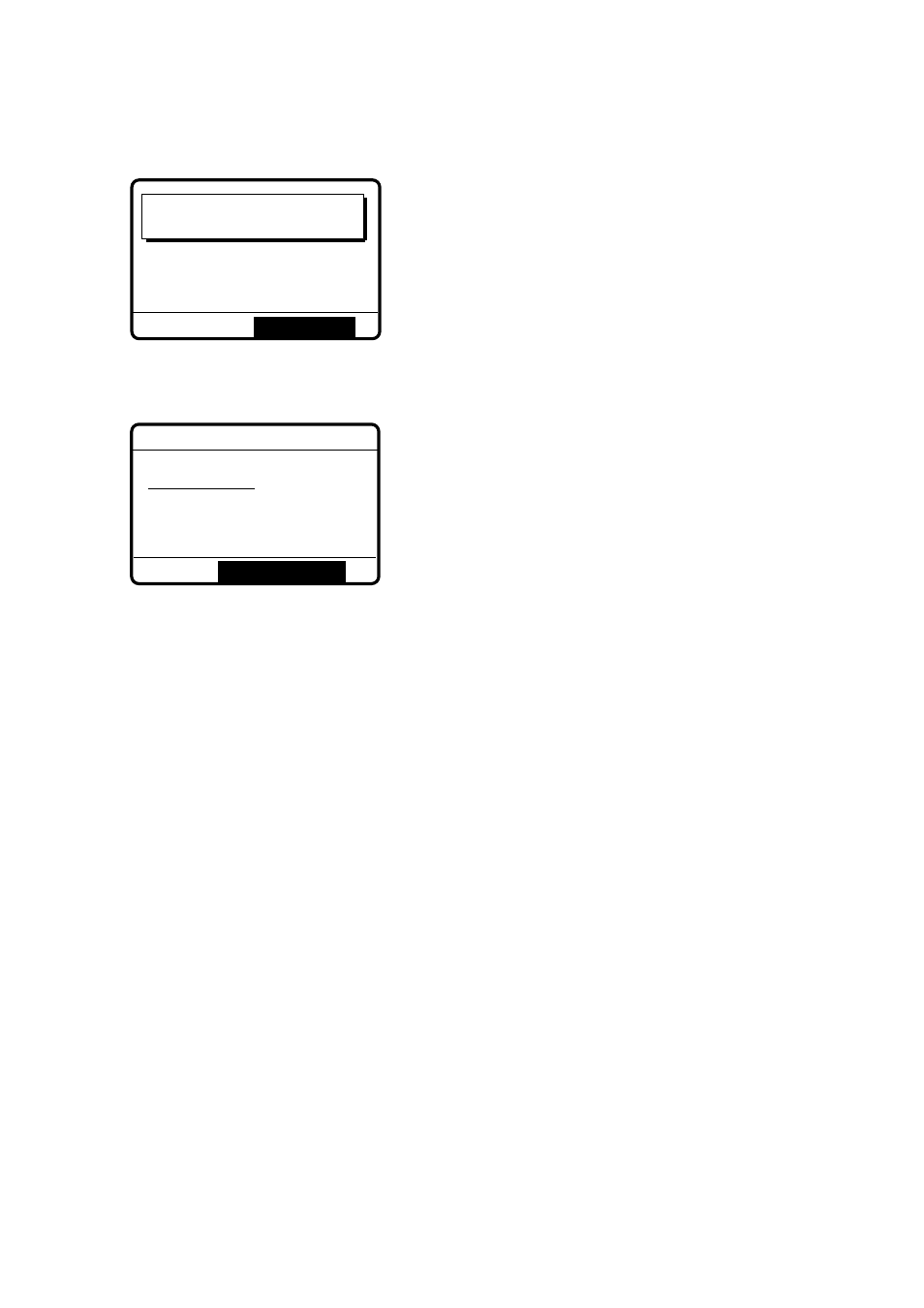
4-3
4.1.2
Receiving all ships call
1. When an all ships call is received the audio alarm sounds and the display looks something
like the one shown below.
FROM SHIP:
123456789
SAFETY
TELEPHONE
2182.0 KHZ
All ships
call received.
STOP ALARM
2. Press the [CANCEL] key to silence the alarm. The display shows partial contents of the all
ships call as below.
*
Received message
*
JUL-23-1999-23:59 ECC: OK
ALL SHIPS CALL
FROM SHIP:
123456789
SAFETY
TELEPHONE
2182.0 KHZ
GO TO ALL VIEW
3. Press the [CANCEL] key again to return to the DSC standby screen. Watch for
communications about all ships call on the DSC-60 or SSB radiotelephone.
