7 polling call, 1 sending a polling call – Furuno RC-1500-1T User Manual
Page 104
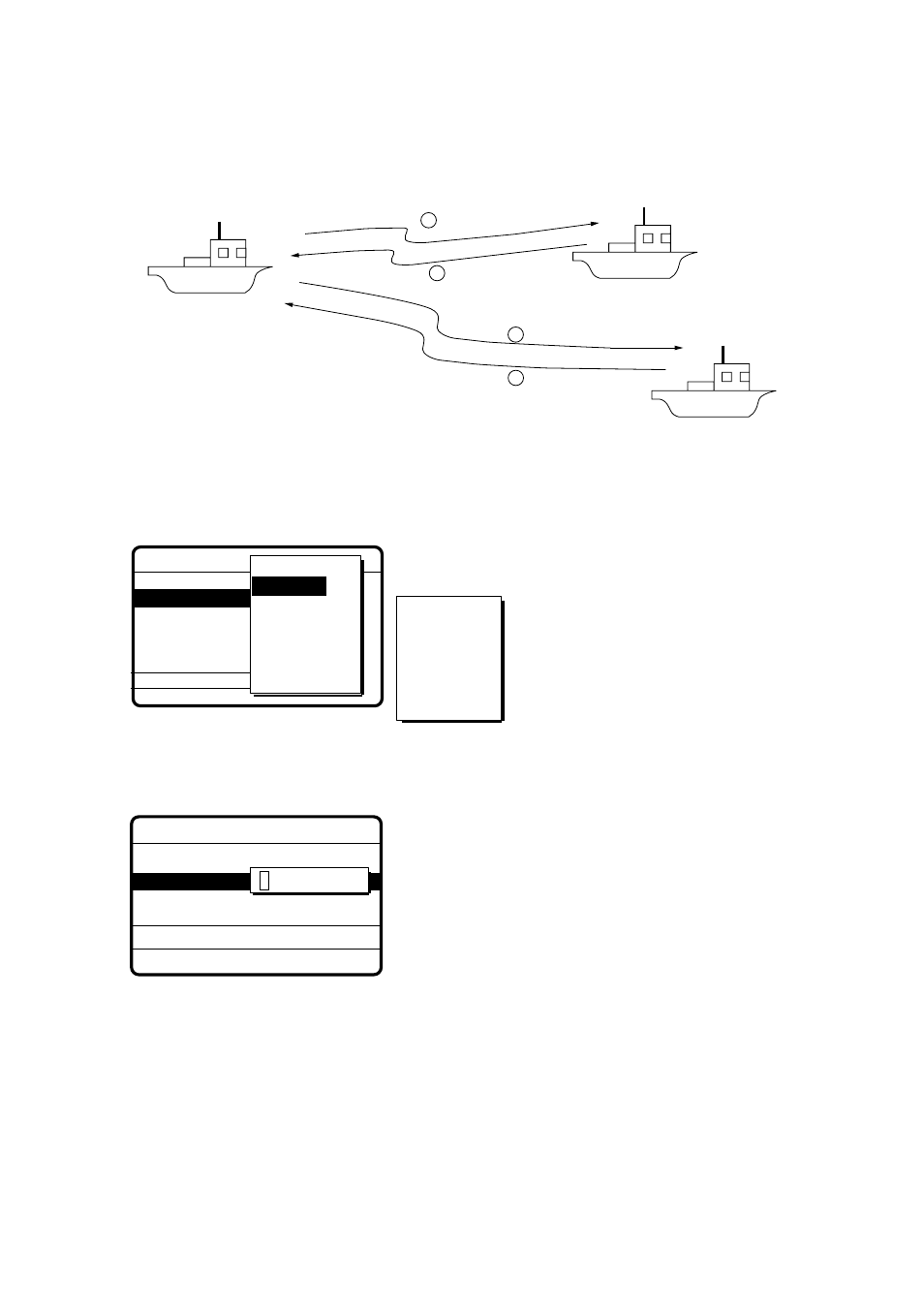
4-28
4.7
Polling Call
Polling means confirming if own station is within communicating range with other station. This
function only provides affirmative or negative response; it does not provide position information.
Note that simultaneous polling to more than one station is not possible.
1 Polling
2 Acknowledge
3 Polling
4 Acknowledge
4.7.1
Sending a polling call
1. Press the [CALL] key followed by the [ENT] key to open the CALL TYPE menu.
***
Send message
***
STATION ID
PRIORITY
DSC FREQ
: Polling
: 987654321
: Routine
INDIVIDUAL
PSTN CALL
TEST CALL
ALL SHIPS
GROUP CALL
AREA CALL
POSITION
$
CALL TYPE
If the part of the menu appears,
use
$
to scroll menu.
RELAY SEL
NEUTRAL
MEDICAL
RELAY ALL
DISTRESS
#
POLLING
2. Use
or to select POLLING and press the [ENT] key.
3. Press the [ENT] key to open the STATION ID menu.
CALL TYPE
PRIORITY
DSC FREQ
: POLLING
: ---------
: ROUTINE
: 2M-INTL
GO TO ALL VIEW
***
Send message
***
- - - - - - - - -
STATION ID
4. Key in ID of station where to send call and press the [ENT] key.
