Furuno RC-1500-1T User Manual
Page 376
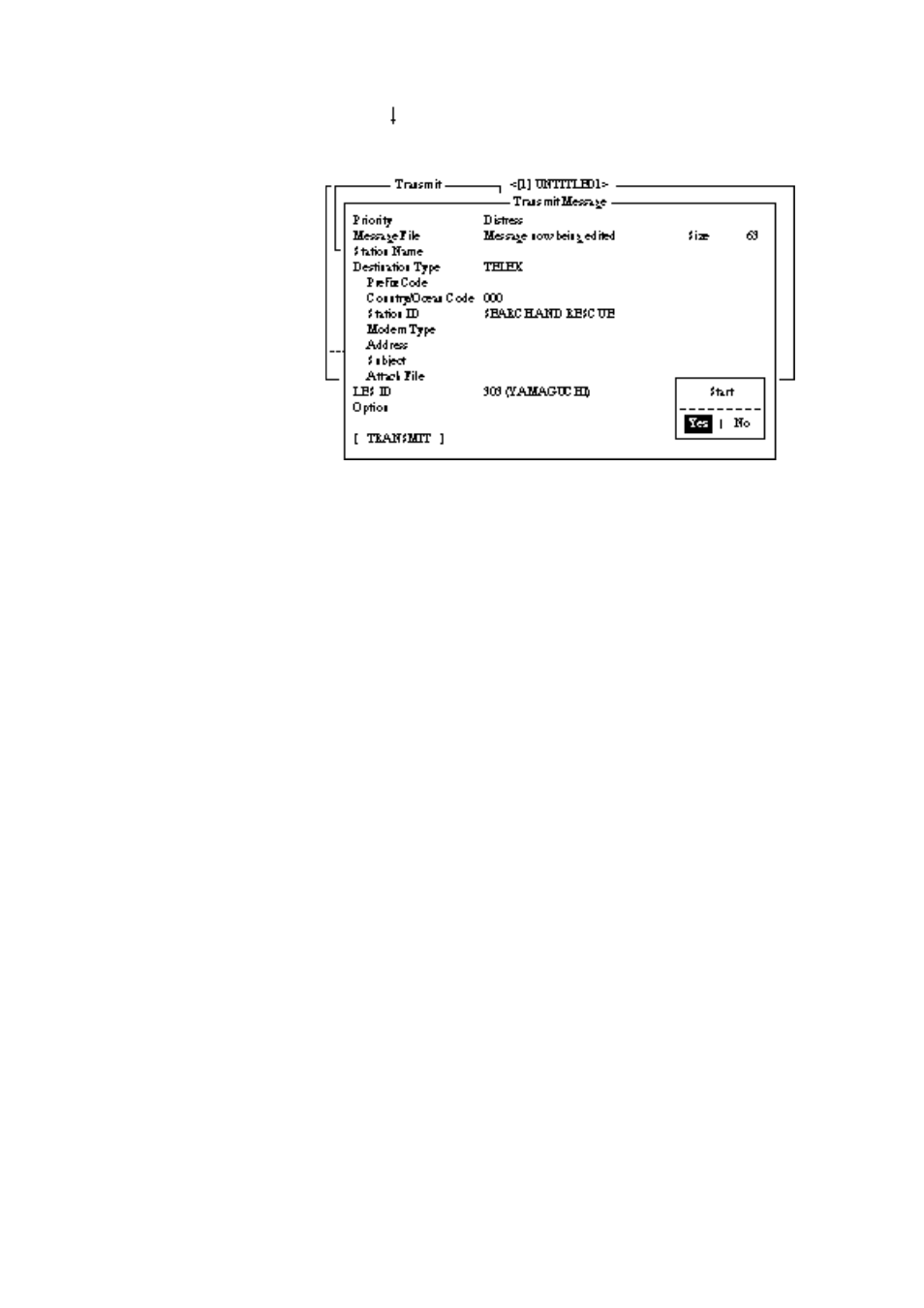
6-6
11. Press [Enter] to close the LES list.
12.Press [
] to place the cursor on TRANSMIT..
13.Press [Enter]. The display should look similar to Figure 6-9.
Figure 6-9 Transmit message screen with send start confirmation
prompt
14.Press [Enter] to transmit the distress message to the LES.
Note:
Country/Ocean Code and Station ID are not required in a
distress message.
