Display log – Furuno RC-1500-1T User Manual
Page 356
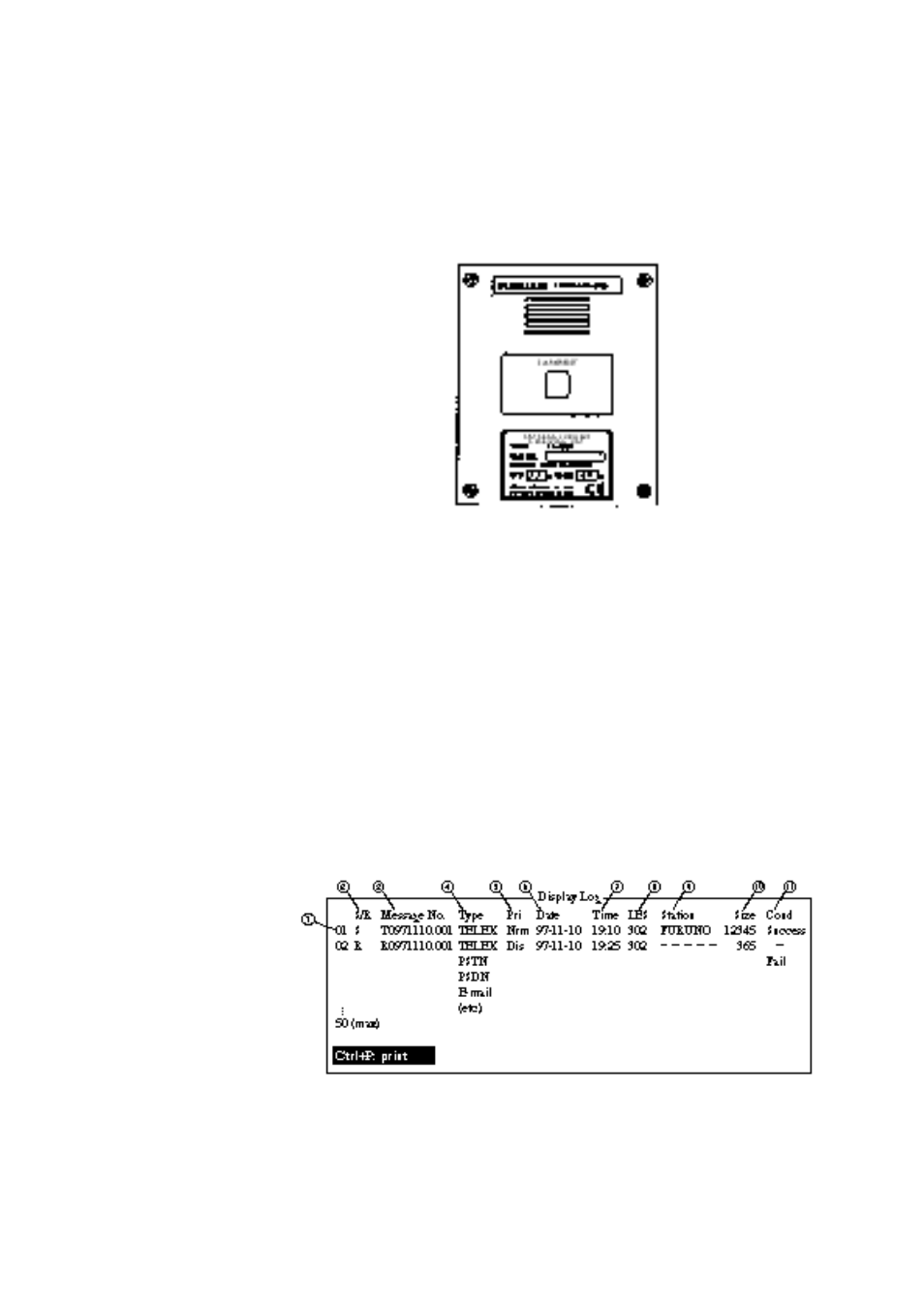
4-26
Distress/Urgent Receiving Call Unit IC-303
The IC-303 releases an audible alarm when a normal priority mes-
sage and distress or urgency of navtex is received. You can silence
the normal priority alarm by pressing the ALARM RESET button.
For distress or urgency of navtex, you can silence the audible alarm
by pressing the [F10] key on the key board of terminal unit.
Figure 4-36 Distress/Urgent Receiving Call Unit IC-303
Display Log
The Display Log stores the particulars of the latest 50 received and
transmitted messages. When the log is full, the oldest message is de-
leted.
Displaying and printing the display log
1. Press [F6].
2. Press [4] to display the Display Log.
Figure 4-37 Sample display log
3. To scroll the Display Log screen, press the down key several times.
