Chapter 2using phone features, 1 making calls, Calling using the phone dialer screen – HTC DROID Eris PB00100 User Manual
Page 55: Chapter 2 using phone features, Chapter 2, Using phone features
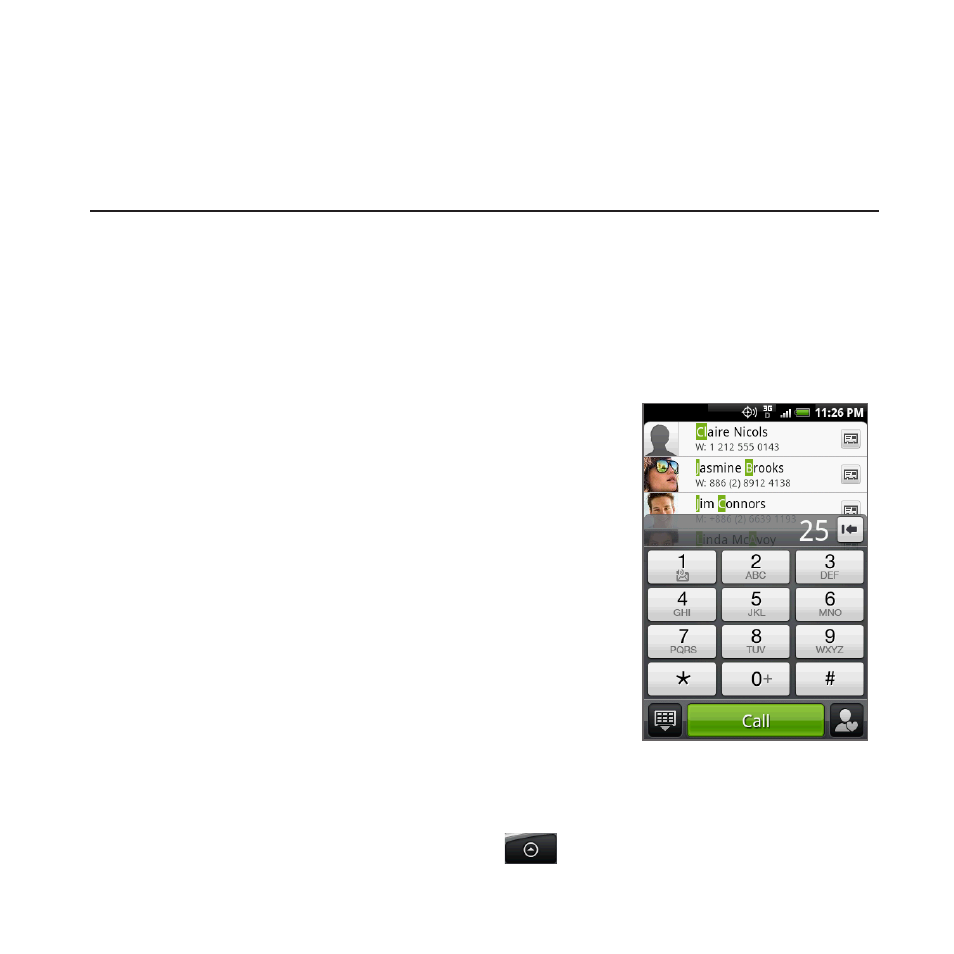
2.1 Making Calls
There are several convenient methods to make a call from your phone.
Calling using the phone dialer screen
You can either dial a number directly, or you
can use the Smart Dial feature to search and
call a contact in People or a number from or
Call History.
When you enter the first letter of the name
or number of a contact, Smart Dial searches
for contact phone numbers and the first
character of a contact name as well as from
the character that appears after a space, dash,
or underscore in a contact name. As you enter
more letters or numbers, the list shows only
the corresponding matches.
1. To open the phone dialer screen, do one of the following:
Press the CALL button.
Press HOME, and then tap
> Phone.
•
•
Chapter 2
Using Phone Features
- EVO 4G (197 pages)
- Inspire 4G (206 pages)
- 8500 (212 pages)
- Ozone CEDA100 (102 pages)
- Dash (158 pages)
- S621 (172 pages)
- 91H0XXXX-XXM (2 pages)
- 3100 (169 pages)
- Touch HS S00 (135 pages)
- EMC220 (172 pages)
- Tilt 8900 (240 pages)
- 8X (97 pages)
- Surround (79 pages)
- DVB-H (2 pages)
- 7 (74 pages)
- Dash 3G MAPL100 (192 pages)
- DROID Incredible (308 pages)
- 8125 (192 pages)
- KII0160 (212 pages)
- WIZA100 (192 pages)
- Dash 3G TM1634 (33 pages)
- Dash EXCA160 (202 pages)
- Pro2 (234 pages)
- Diamond DIAM500 (158 pages)
- SAPPHIRE SM-TP008-1125 (91 pages)
- Touch Pro2 TM1630 (31 pages)
- Jetstream (174 pages)
- X+ (193 pages)
- G1 (141 pages)
- IRIS100 (114 pages)
- Wildfire S EN (187 pages)
- One M9 (197 pages)
- One M9 (304 pages)
- One M8 for Windows (204 pages)
- One Remix (285 pages)
- Butterfly 2 (216 pages)
- Butterfly 2 (2 pages)
- Butterfly (211 pages)
- One E8 (262 pages)
- One E8 (188 pages)
- One E8 (185 pages)
- One M8 (201 pages)
- 10 Sprint (260 pages)
- U Play (161 pages)
