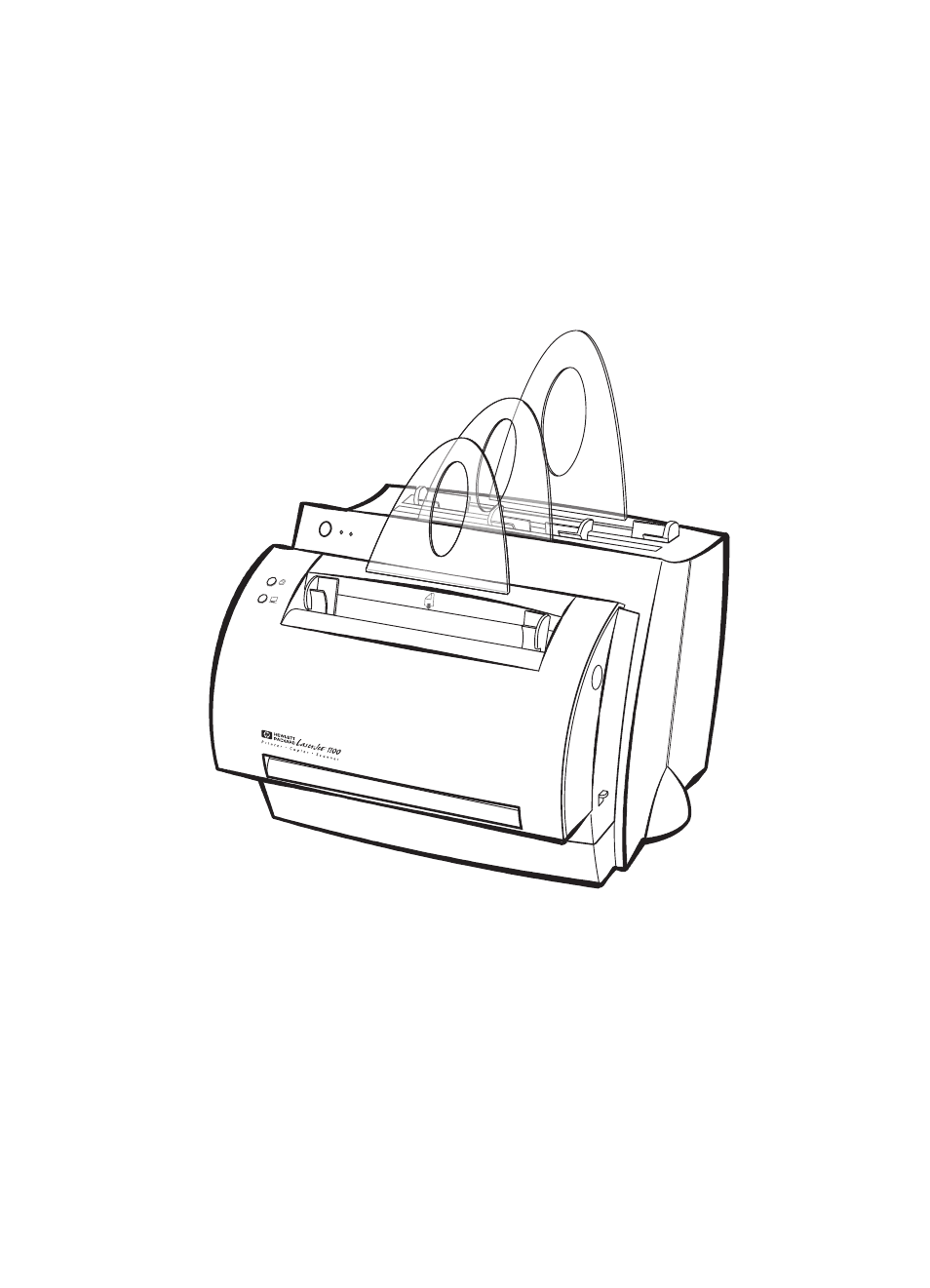HP 1100A User Manual
HP Printers
Table of contents
Document Outline
- Contents
- Getting to know the printer
- Getting to know the Copier/Scanner
- Printing media
- Printing tasks
- Scanning tasks
- Copying tasks
- Managing the toner cartridge
- Troubleshooting the printer
- Troubleshooting the Copier/Scanner
- Finding the solution
- Scanning problems
- Copying problems
- The scanner did nothing
- No preview appeared on screen
- Scanned image is of poor quality
- Part of the image did not scan or is missing text
- The text cannot be edited
- The scan takes too long
- Error messages appear on the screen
- No copy came out or the scanner did nothing
- Copies are blank, missing images, or faded
- Improving scan/copy quality
- Calibrating the scanner
- Cleaning the scanner
- Clearing scanner jams
- Removing the scanner
- Finding the solution
- Service and support
- Printer specifications
- Scanner specifications
- Paper specifications
- Memory (DIMMs)
- Warranty and licensing
- Accessories and ordering information
- Scanner resolution and gray scale
- Index