Using the copier control panel, Accessing the copier control panel, Canceling copy jobs – HP 1100A User Manual
Page 64: Using the copier, Control panel, Windows 9x & nt 4.0
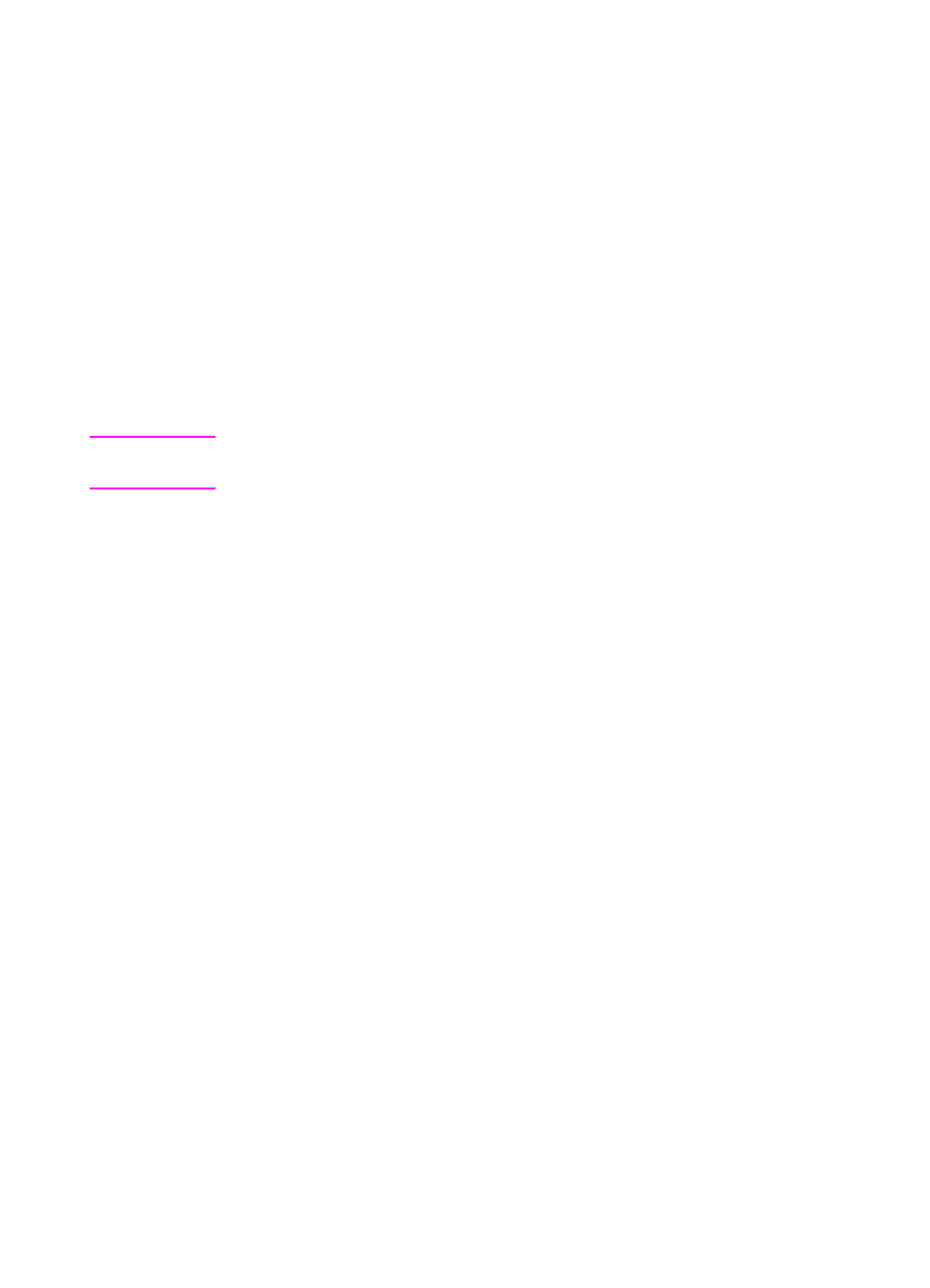
64 Chapter 6 Copying tasks
EN
Using the Copier Control Panel
Use the Copier Control Panel when you wish to do any of the
following tasks with your original to be copied:
●
Print multiple copies of the same document (load up to 20 pages)
●
Deskew
●
Remove speckles
●
Specify the type of original (the software automatically selects
optimum settings for the type of original you specified)
●
Scale the image
●
Adjust the contrast
Note
The online help provides instructions on how to use these features. See
“
Accessing the Copier Control Panel
Access the Copier Control Panel from the following locations:
Windows 9x & NT 4.0
●
Document Assistant: Click Copy.
●
Program Group: Click Start, Programs, HP LaserJet 1100, and
then Copier Control Panel.
●
LaserJet Document Desktop: Click Tools, and then Copier
Utility.
Canceling copy jobs
Cancel copy jobs by pressing both buttons on the scanner control
panel simultaneously.
