Calibrating the scanner, Accessing the calibration utility, Calibrating the – HP 1100A User Manual
Page 111: Scanner
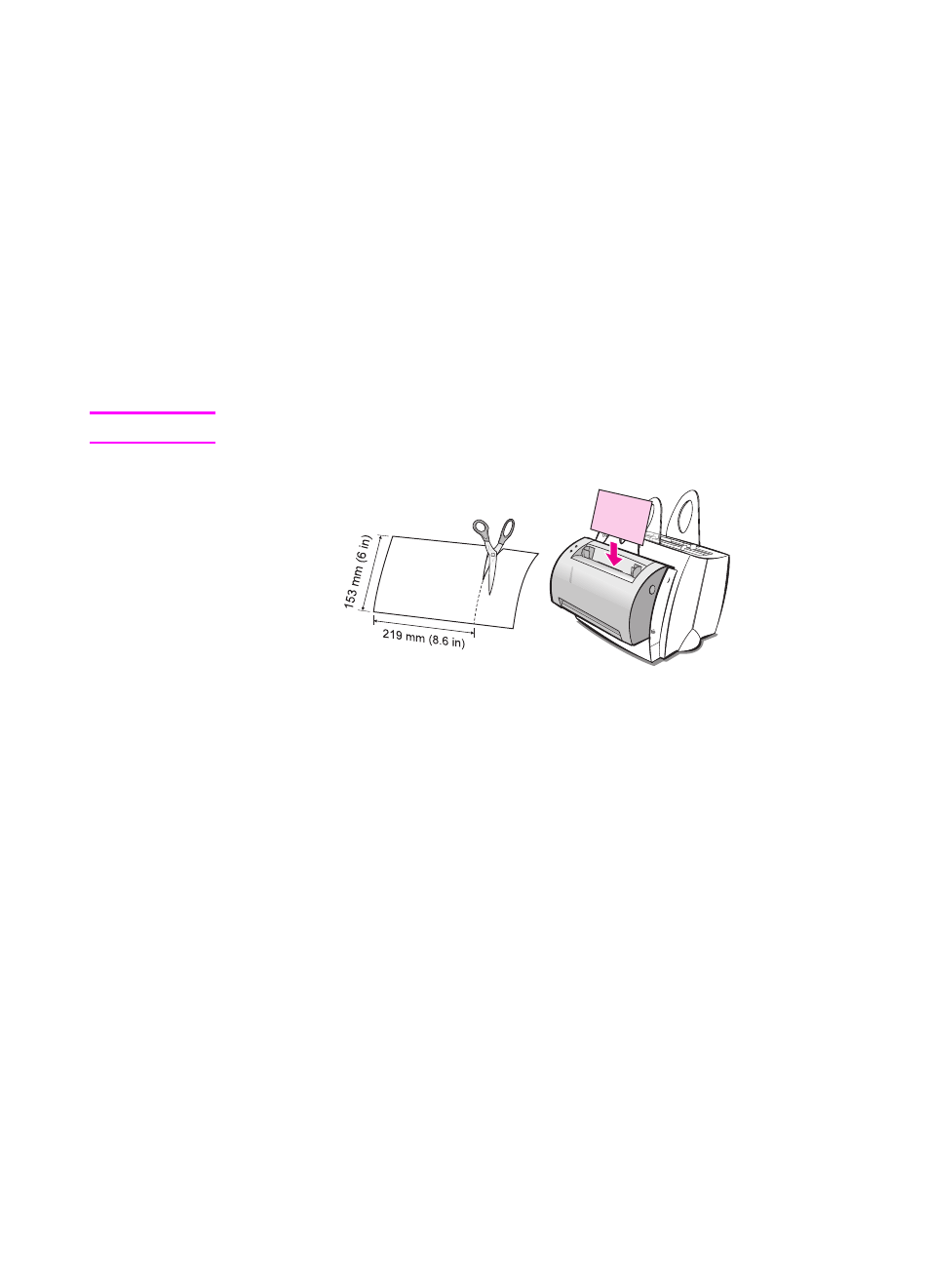
EN
Calibrating the scanner 111
Calibrating the scanner
If images are showing defects, the scanner may need to be
calibrated. First verify the problem is not printer related. If the problem
is not printer related, clean the scanner. See “
If image defects persist, then calibrate the scanner. To access the
calibration utility, see “
Accessing the Calibration utility
.”
1
Create a page that measures 219 mm by at least 153 mm (8.6 in.
by at least 6 in.). Use bright, white paper.
2
Insert the page into the paper input tray, wide side first, and begin
the calibration.
Note
For more information about calibration, see the online help.
Accessing the Calibration utility
WIndows 9x & NT 4.0
From the Document Assistant, click Tools, and then Calibration.
Windows 3.1x
From the Program Manager, double-click the HP LaserJet 1100
icon, and then double-click Calibrate Scanner.
- Laserjet p1606dn (152 pages)
- LaserJet 1320 (2 pages)
- LaserJet 1320 (9 pages)
- LaserJet 1320 (184 pages)
- LaserJet 1320 (4 pages)
- Deskjet 6940 (150 pages)
- LaserJet P2035n (148 pages)
- LaserJet 4250 (304 pages)
- LaserJet P2055dn (176 pages)
- Deskjet 5650 (165 pages)
- LASERJET PRO P1102w (158 pages)
- LaserJet P2015 (158 pages)
- DesignJet 500 (16 pages)
- DesignJet 500 (268 pages)
- Officejet Pro 8000 - A809 (140 pages)
- Officejet 6100 (138 pages)
- Officejet 6000 (168 pages)
- LASERJET PRO P1102w (2 pages)
- 2500c Pro Printer series (66 pages)
- 4100 mfp (164 pages)
- 3600 Series (6 pages)
- 3392 (10 pages)
- LASERJET 3800 (18 pages)
- 3500 Series (4 pages)
- Photosmart 7515 e-All-in-One Printer - C311a (62 pages)
- PSC-500 (40 pages)
- 2500C/CM (65 pages)
- QMS 4060 (232 pages)
- 2280 (2 pages)
- 2430dtn (4 pages)
- 1500 (13 pages)
- 1000 Series (1 page)
- TOWERFEED 8000 (36 pages)
- Deskjet 3848 Color Inkjet Printer (95 pages)
- 2100 TN (184 pages)
- B209 (24 pages)
- Designjet 100 Printer series (1 page)
- QM2-111 (35 pages)
- 2100 (5 pages)
- 2000CP series (2 pages)
- 2300L (4 pages)
- 35000 (2 pages)
- 3015 (2 pages)
- Color LaserJet CM3530 Multifunction Printer series (302 pages)
- StudioJet (71 pages)
