Correcting print defects, Light print or fade, Dropouts – HP 1100A User Manual
Page 81: Toner specks, Vertical lines
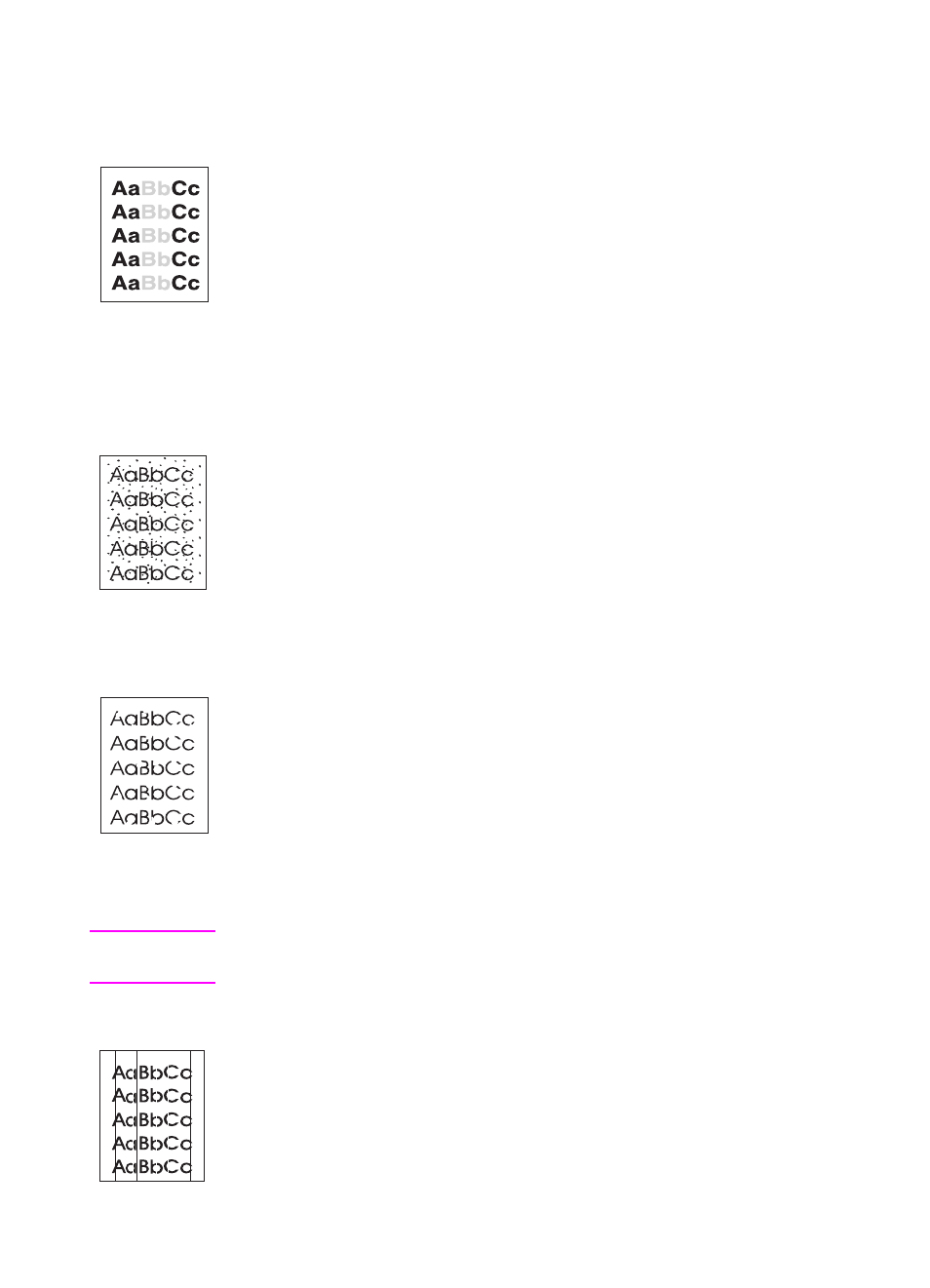
EN
Improving print quality 81
Correcting print defects
Light print or fade
●
The toner supply is low. You may be able to temporarily extend
the toner cartridge life. See “
.”
●
The paper may not meet HP’s paper specifications (for example,
the paper is too moist or too rough). See “
.”
●
If the whole page is light, the print density adjustment is too light
or EconoMode may be on. Adjust the print density and disable
EconoMode within the printer properties. See “
Toner specks
●
The paper may not meet HP’s paper specifications (for example,
the paper is too moist or too rough). See “
.”
●
The printer may need to be cleaned. See “
” or
Cleaning the printer paper path
.”
Dropouts
●
A single sheet of paper may be defective. Try reprinting the job.
●
The moisture content of the paper is uneven or the paper has
moist spots on its surface. Try printing with new paper. See
“
.”
●
The paper lot is bad. The manufacturing processes can cause
some areas to reject toner. Try a different kind or brand of paper.
●
The toner cartridge may be defective. See “
Note
If these steps do not correct the problem, contact an HP-authorized
dealer or service representative.
Vertical lines
●
The photosensitive drum inside the toner cartridge has probably
been scratched. Install a new HP toner cartridge. See “
.”
