Manual duplex using the paper output bin (standard – HP 1100A User Manual
Page 44
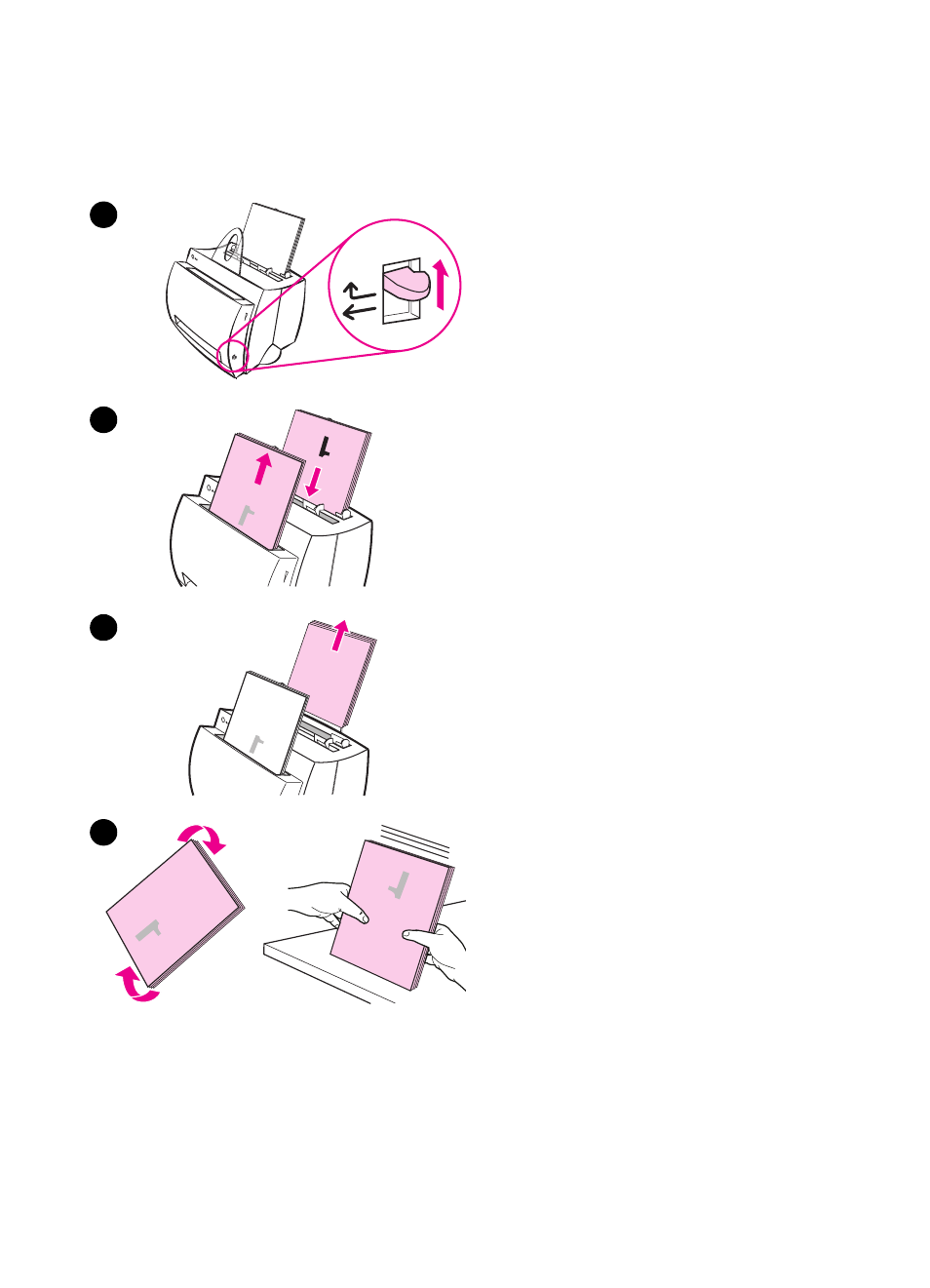
44 Chapter 4 Printing tasks
EN
Manual duplex using the
paper output bin
(standard)
1
Adjust the paper-output lever to the
up position.
2
Access the printer properties. See
“
.” On the
Finishing tab, click Manual Duplex
(standard), and then click OK. Print
the document.
3
After side one has been printed,
remove the remaining paper from
the
paper input tray and set it aside
until after you finish your manual
duplexing job.
4
Gather up the printed pages from
side one, rotate the stack clockwise,
and then straighten the stack before
placing it back in the paper input
tray. Once reloaded, page one
should be oriented upside down and
located closest to the back of the
printer. (The printed side should be
facing toward the back of the
printer.)
Click OK (on screen), and then wait
for the pages to print.
1
2
3
4
- Laserjet p1606dn (152 pages)
- LaserJet 1320 (2 pages)
- LaserJet 1320 (9 pages)
- LaserJet 1320 (184 pages)
- LaserJet 1320 (4 pages)
- Deskjet 6940 (150 pages)
- LaserJet P2035n (148 pages)
- LaserJet 4250 (304 pages)
- LaserJet P2055dn (176 pages)
- Deskjet 5650 (165 pages)
- LASERJET PRO P1102w (158 pages)
- LaserJet P2015 (158 pages)
- DesignJet 500 (16 pages)
- DesignJet 500 (268 pages)
- Officejet Pro 8000 - A809 (140 pages)
- Officejet 6100 (138 pages)
- Officejet 6000 (168 pages)
- LASERJET PRO P1102w (2 pages)
- 2500c Pro Printer series (66 pages)
- 4100 mfp (164 pages)
- 3600 Series (6 pages)
- 3392 (10 pages)
- LASERJET 3800 (18 pages)
- 3500 Series (4 pages)
- Photosmart 7515 e-All-in-One Printer - C311a (62 pages)
- PSC-500 (40 pages)
- 2500C/CM (65 pages)
- QMS 4060 (232 pages)
- 2280 (2 pages)
- 2430dtn (4 pages)
- 1500 (13 pages)
- 1000 Series (1 page)
- TOWERFEED 8000 (36 pages)
- Deskjet 3848 Color Inkjet Printer (95 pages)
- 2100 TN (184 pages)
- B209 (24 pages)
- Designjet 100 Printer series (1 page)
- QM2-111 (35 pages)
- 2100 (5 pages)
- 2000CP series (2 pages)
- 2300L (4 pages)
- 35000 (2 pages)
- 3015 (2 pages)
- Color LaserJet CM3530 Multifunction Printer series (302 pages)
- StudioJet (71 pages)
