Paper handling problems, Paper handling, Problems – HP 1100A User Manual
Page 76
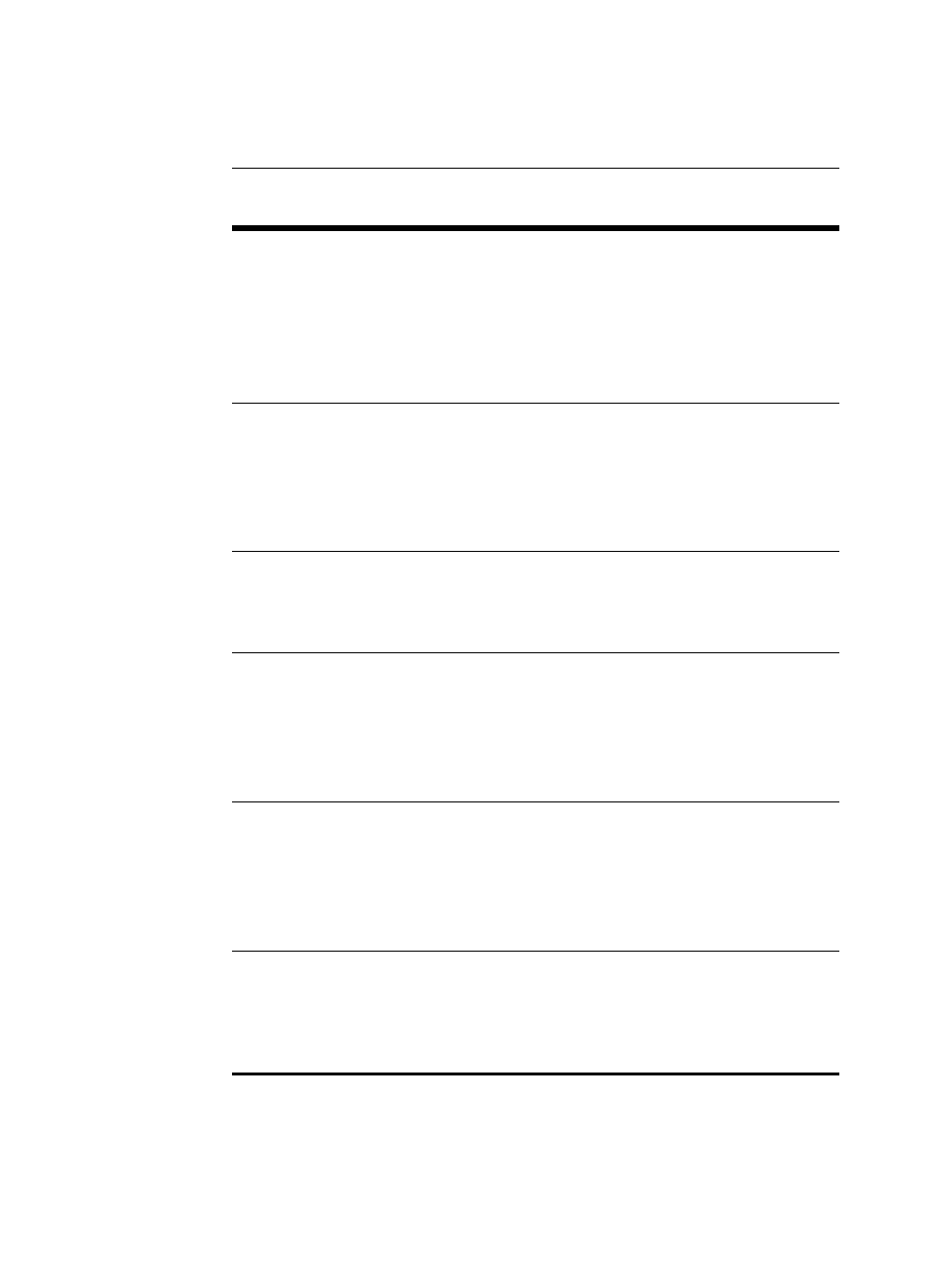
76 Chapter 8 Troubleshooting the printer
EN
Paper handling problems
Paper handling problems
Problem
Solution
Paper jam
●
Verify you are printing with paper that meets
specifications. See “
.”
●
Verify you are printing with paper that is not
wrinkled, folded, or damaged.
●
See “
.”
Print is skewed
(crooked )
●
Adjust the paper guides to the width of the
paper being printed and try reprinting. See
“
” or “
.”
●
See “
.”
More than one sheet of
paper feeds through
the printer at one time
●
The paper input tray may be overfilled. See
“
Loading paper into the printer
.” Verify the
paper is not wrinkled, folded, or damaged.
Printer does not pull
paper from the paper
input tray
●
Verify the printer is not in Manual Feed mode.
See “
●
The pickup roller may be dirty or damaged. See
“
” or “
.”
Printer made my paper
curl
●
Adjust the paper output lever to the down
position to print using the straight-through
output path. See “
”
or “
.”
●
See “
The printer does not
output the printed
paper to the correct
path
Adjust the paper output lever to reflect your desired
paper output path. See “
.”
