Adding annotations to scanned images, Accessing the annotation features, Canceling scan or copy jobs – HP 1100A User Manual
Page 60: Resetting the printer
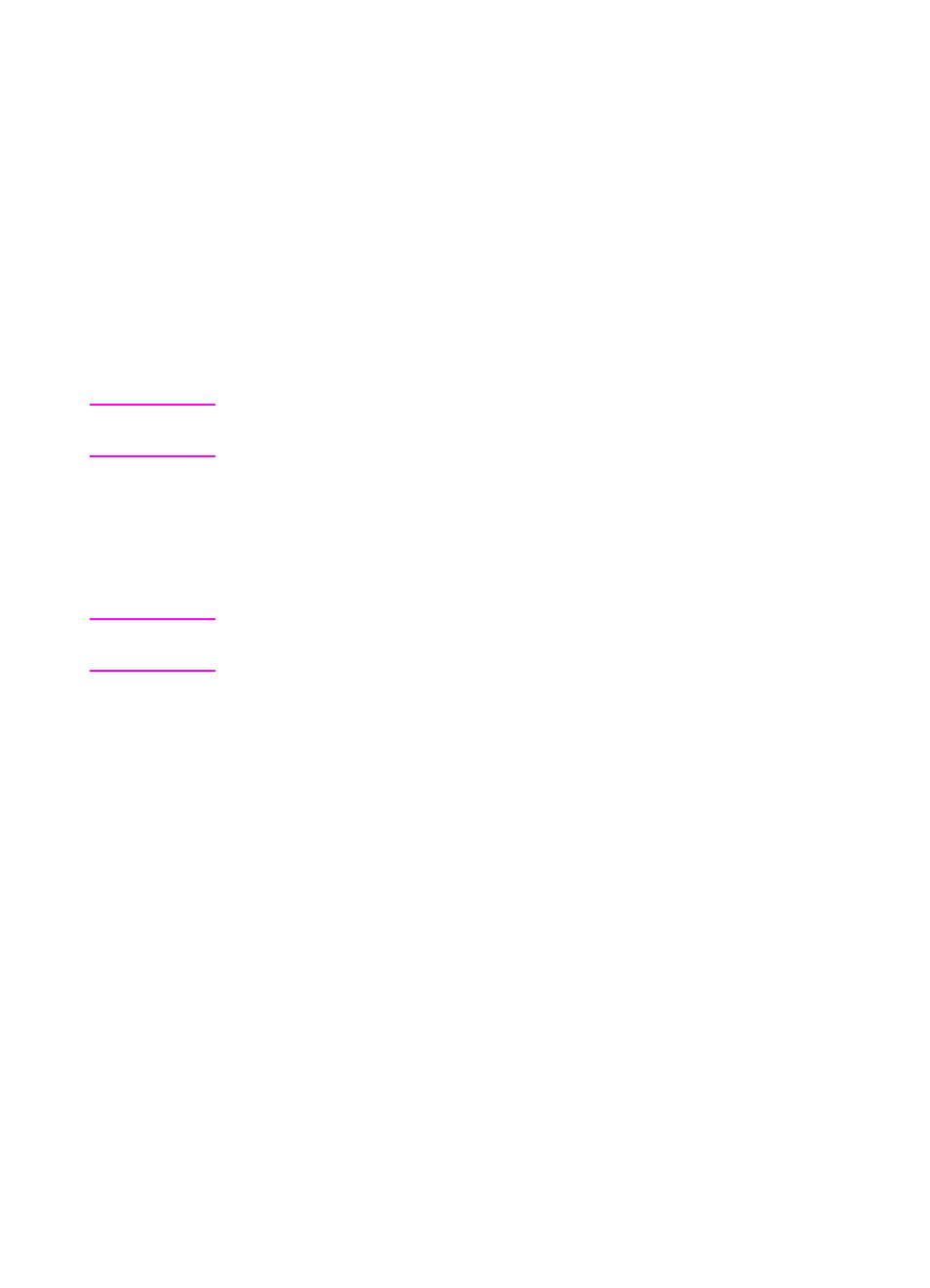
60 Chapter 5 Scanning tasks
EN
Adding annotations to scanned images
HP software enables you to modify and create annotations on your
scanned images. You can do any of the following to your scanned
image:
●
Add text
●
Add sticky notes
●
Highlight text or graphics
●
Rubber stamp the image (for example: “confidential”)
●
Draw lines and arrows
Note
The online help provides instructions on how to use these features. See
“
Accessing the annotation features
From the LaserJet Document Desktop, click Tools, and then click
Annotations.
Note
To change the annotations settings, click Tools, and then click
Annotation Properties.
Canceling scan or copy jobs
●
Cancel copy jobs by pressing both buttons on the scanner control
panel simultaneously.
●
Click cancel in the dialog box on the PC screen.
- Laserjet p1606dn (152 pages)
- LaserJet 1320 (9 pages)
- LaserJet 1320 (184 pages)
- LaserJet 1320 (4 pages)
- LaserJet 1320 (2 pages)
- Deskjet 6940 (150 pages)
- LaserJet P2035n (148 pages)
- LaserJet 4250 (304 pages)
- LaserJet P2055dn (176 pages)
- Deskjet 5650 (165 pages)
- LASERJET PRO P1102w (158 pages)
- LaserJet P2015 (158 pages)
- DesignJet 500 (268 pages)
- DesignJet 500 (16 pages)
- Officejet Pro 8000 - A809 (140 pages)
- Officejet 6100 (138 pages)
- Officejet 6000 (168 pages)
- LASERJET PRO P1102w (2 pages)
- 2500c Pro Printer series (66 pages)
- 4100 mfp (164 pages)
- 3600 Series (6 pages)
- 3392 (10 pages)
- LASERJET 3800 (18 pages)
- 3500 Series (4 pages)
- Photosmart 7515 e-All-in-One Printer - C311a (62 pages)
- PSC-500 (40 pages)
- 2500C/CM (65 pages)
- QMS 4060 (232 pages)
- 2280 (2 pages)
- 2430dtn (4 pages)
- 1500 (13 pages)
- 1000 Series (1 page)
- TOWERFEED 8000 (36 pages)
- Deskjet 3848 Color Inkjet Printer (95 pages)
- 2100 TN (184 pages)
- B209 (24 pages)
- Designjet 100 Printer series (1 page)
- QM2-111 (35 pages)
- 2100 (5 pages)
- 2000CP series (2 pages)
- 2300L (4 pages)
- 35000 (2 pages)
- 3015 (2 pages)
- Color LaserJet CM3530 Multifunction Printer series (302 pages)
- StudioJet (71 pages)
